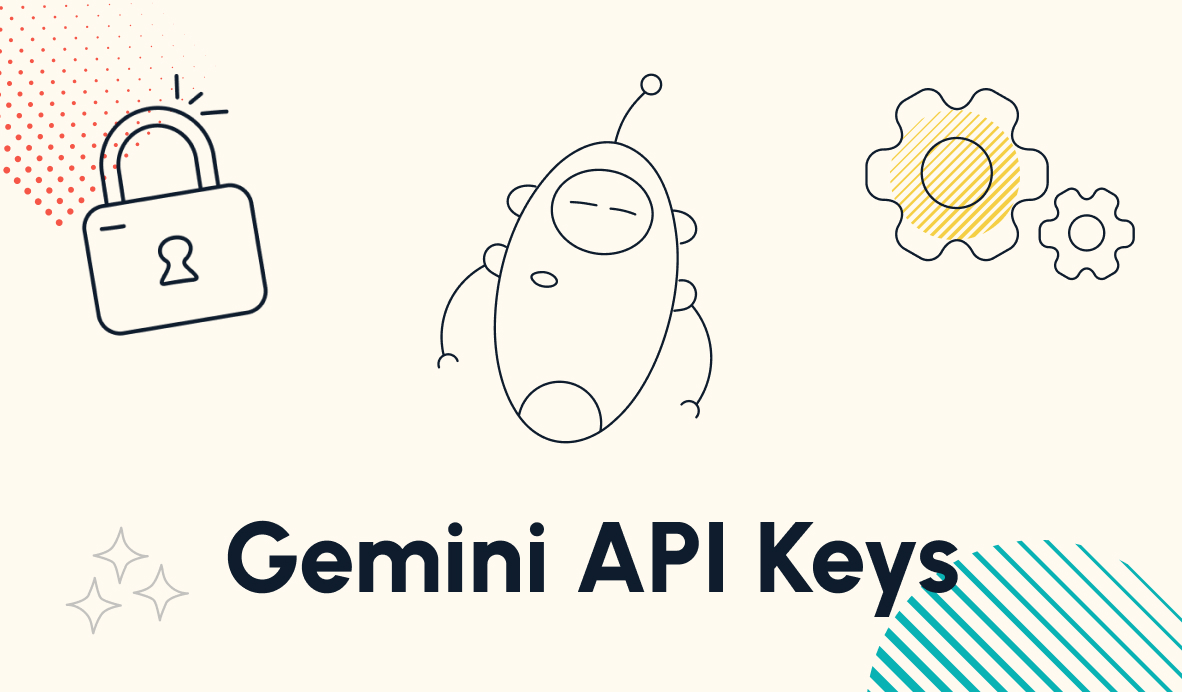Choosing the Best No-code Database App for Your Team
We'll take a look at integrations, field types, custom views, automation, and more as we compare Airtable and SmartSuite in this post.
April 1, 2024
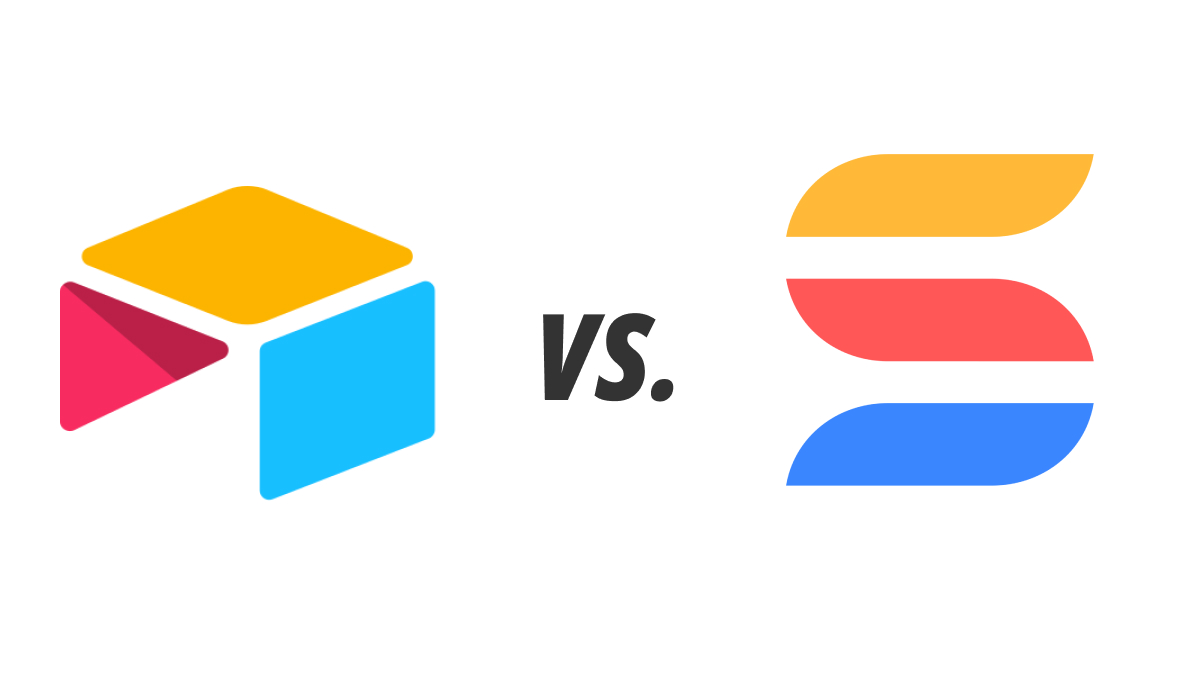
Airtable is a great tool for organizing your team’s data and creating custom interfaces, automations, and more.
However, Airtable isn’t the only database app in the space. Founded just a couple years ago, SmartSuite offers very similar features at a more attractive price point.
But is it worth making the switch?
In this post, we’re going to give you an in-depth comparison of Airtable and SmartSuite so you can determine which one is right for you.
We’ll take a look at everything that each app offers in several key categories, including user interface, custom views and fields, automation options, dashboards and interfaces, third-party integrations, technical performance, and pricing.
There’s a lot to cover, so let’s get started!
The basics of Airtable and SmartSuite
First, for anyone who might not be familiar, let’s quickly cover what Airtable and SmartSuite are.
On the surface, Airtable and SmartSuite are essentially spreadsheet and database apps. But unlike Microsoft Excel or Google Sheets, these apps are really for building custom internal systems.
Instead of using an off-the-shelf app for something, you can make your own custom version in these apps. For instance, you could use Airtable or SmartSuite to build a project management system that acts as an alternative to Asana, Monday.com, or Trello.
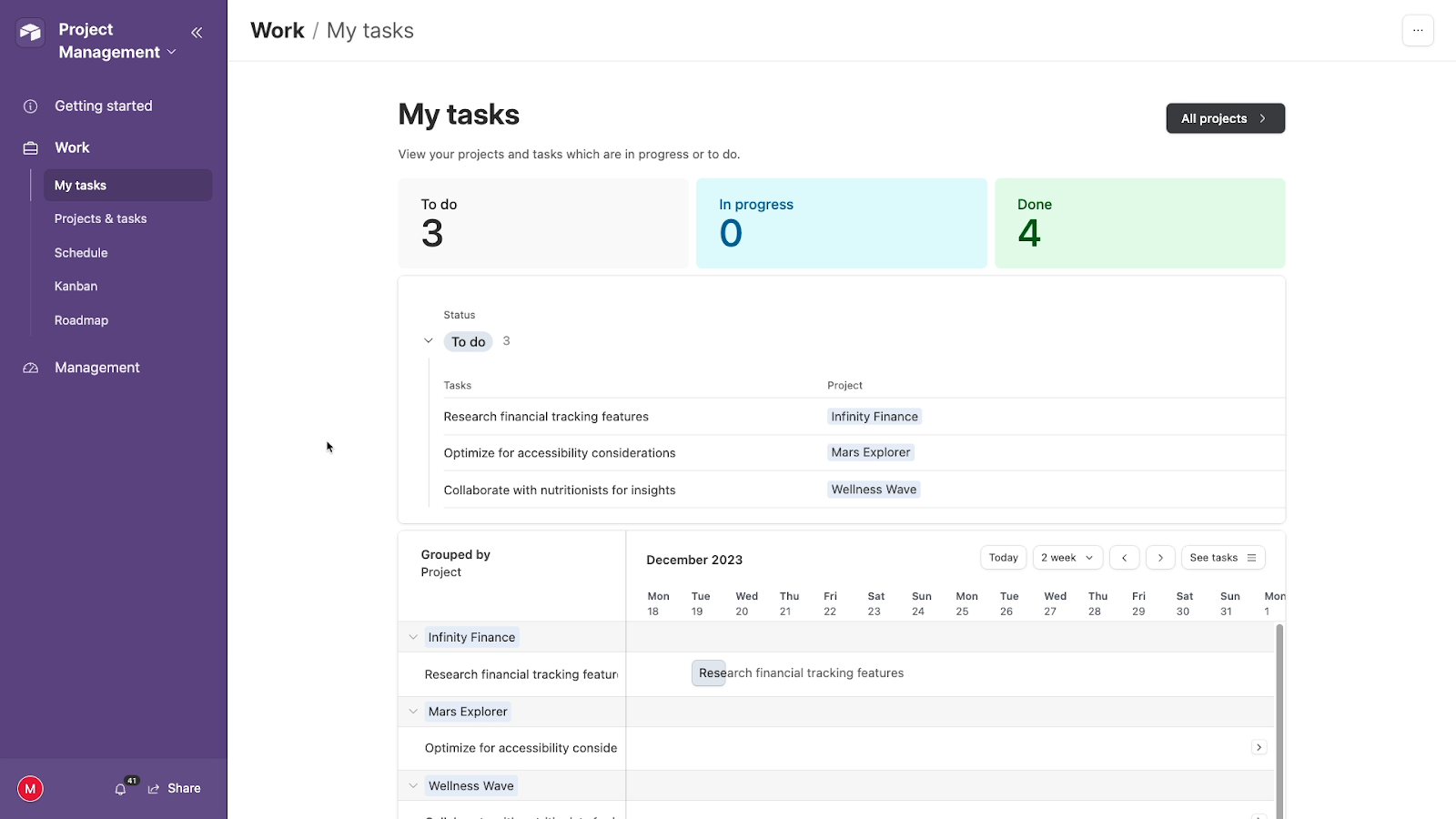
Similarly, you could use these apps to put together your own CRM as an alternative to Hubspot or Pipedrive.
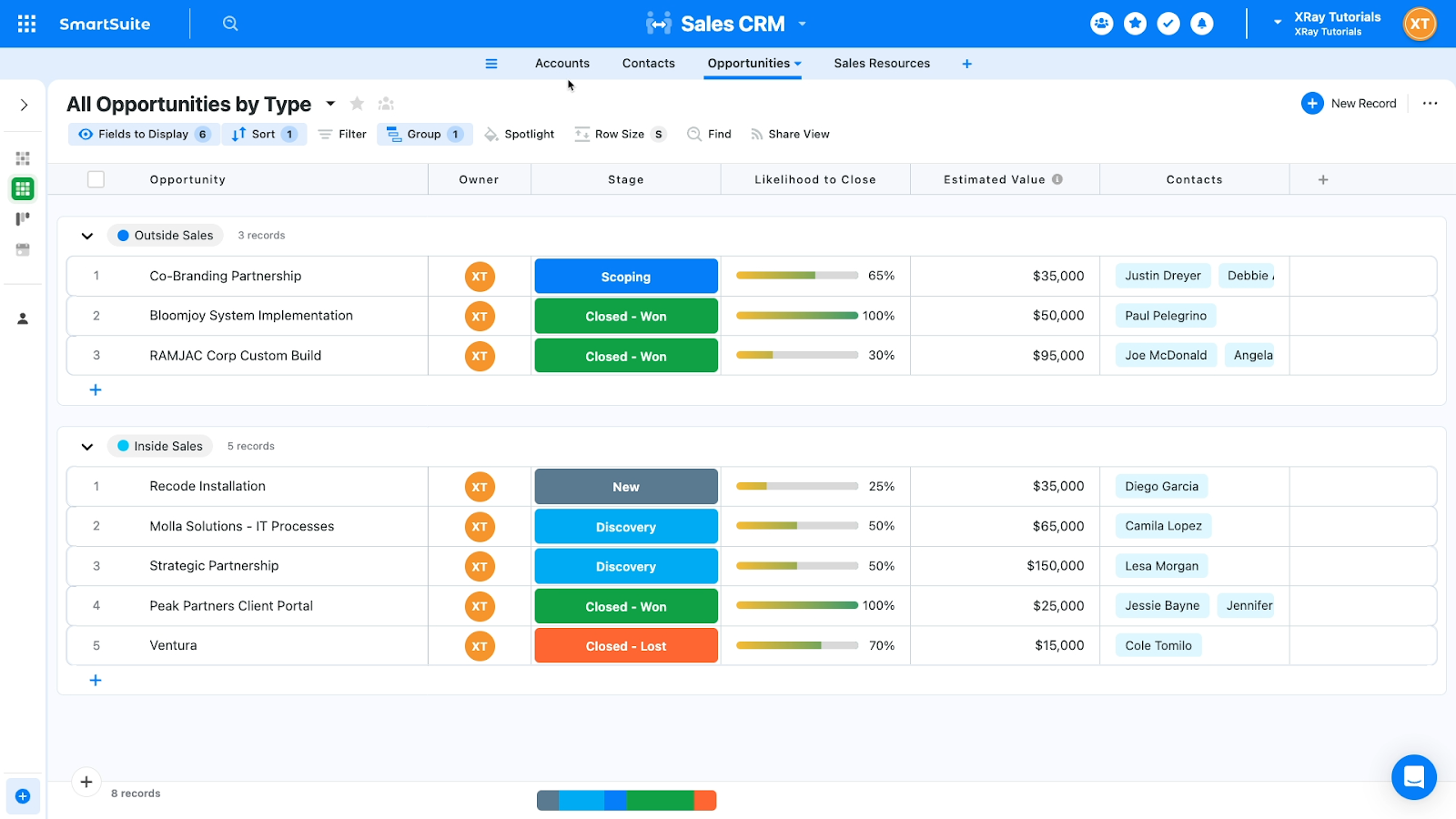
By connecting Airtable or SmartSuite to Softr, which we’ll cover more later, you could even build a web app that serves as a convenient portal for your clients to sign in and view their data.

Essentially, Airtable and SmartSuite are both versatile apps designed to give you freedom to build what you want using a familiar layout of tables and fields.
Ideal user profiles for Airtable and SmartSuite
Both of the apps have broadly similar functions and use cases, but they ultimately serve two different user types. We'll cover the similarities and differences in detail in this post, but we’ll start with a brief summary of the main distinction between the two apps.
Airtable: a reliable app for Enterprise teams
Airtable, which is backed by venture capital funds and has been available for about 10 years, has the edge for enterprise teams.
It’s got the performance, the stability, and the advanced security and permission features that you need for enterprise solutions.
SmartSuite: an affordable alternative for smaller teams
SmartSuite, a bootstrapped startup founded in 2021, offers similar features at a much lower price, and is likely the better pick for smaller teams.
Its design is top-notch, and it's got a lot of convenient features that Airtable is missing. However, its lack of fine-tuned permission controls and less sophisticated automation tools make it less-than-ideal for enterprise teams.
That’s the comparison in a nutshell, but there’s a lot of nuance that gets lost in a brief summary. Let’s jump into the detailed comparison to take a closer look at each app.
User Interface and User Experience
As two similar applications, Airtable and SmartSuite offer up nearly identical user interfaces and experiences.
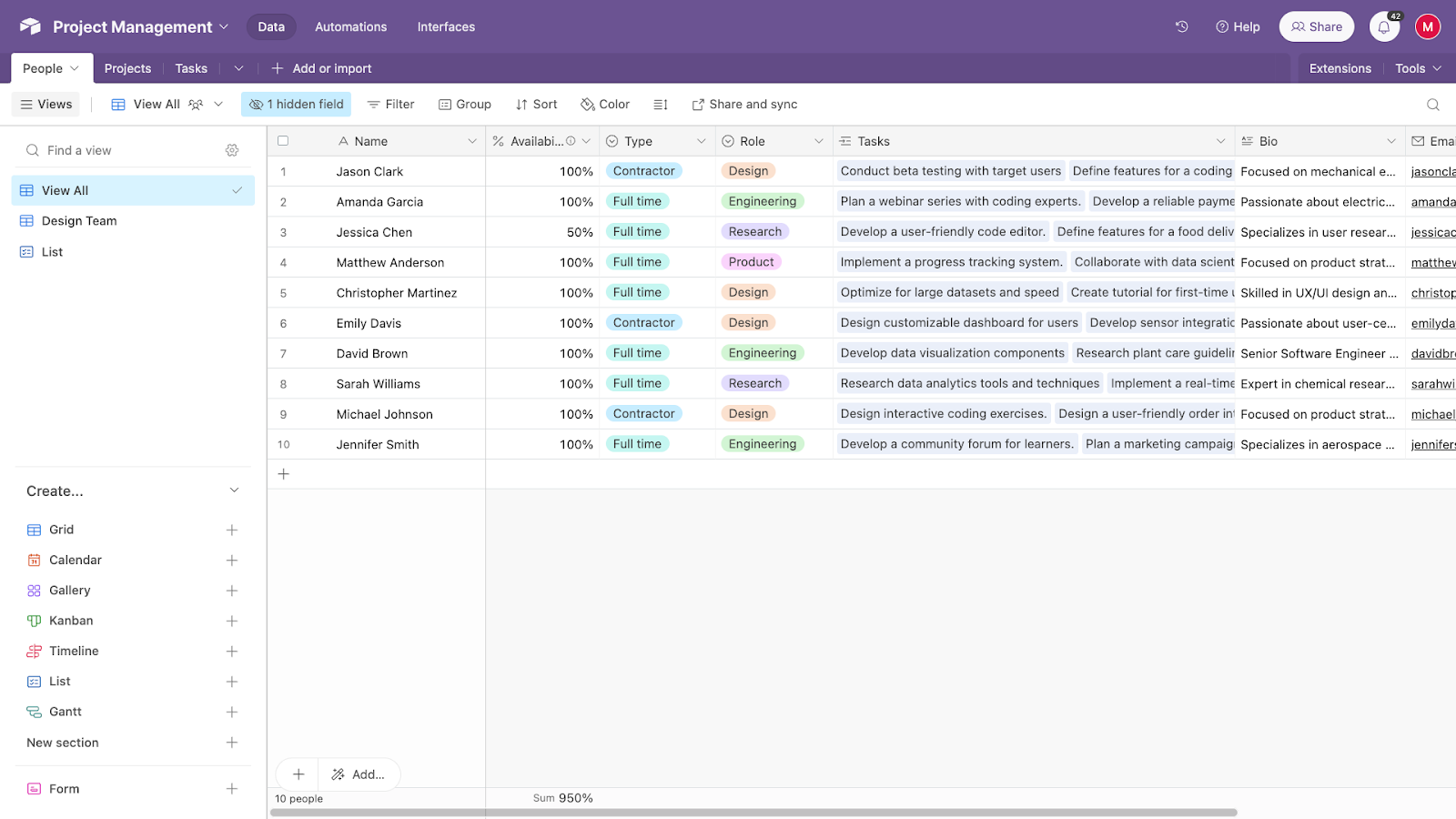
Both apps use a simple, no-code UI to let you create databases and tables, add a wide range of fields, and organize your data into customized, filtered views.
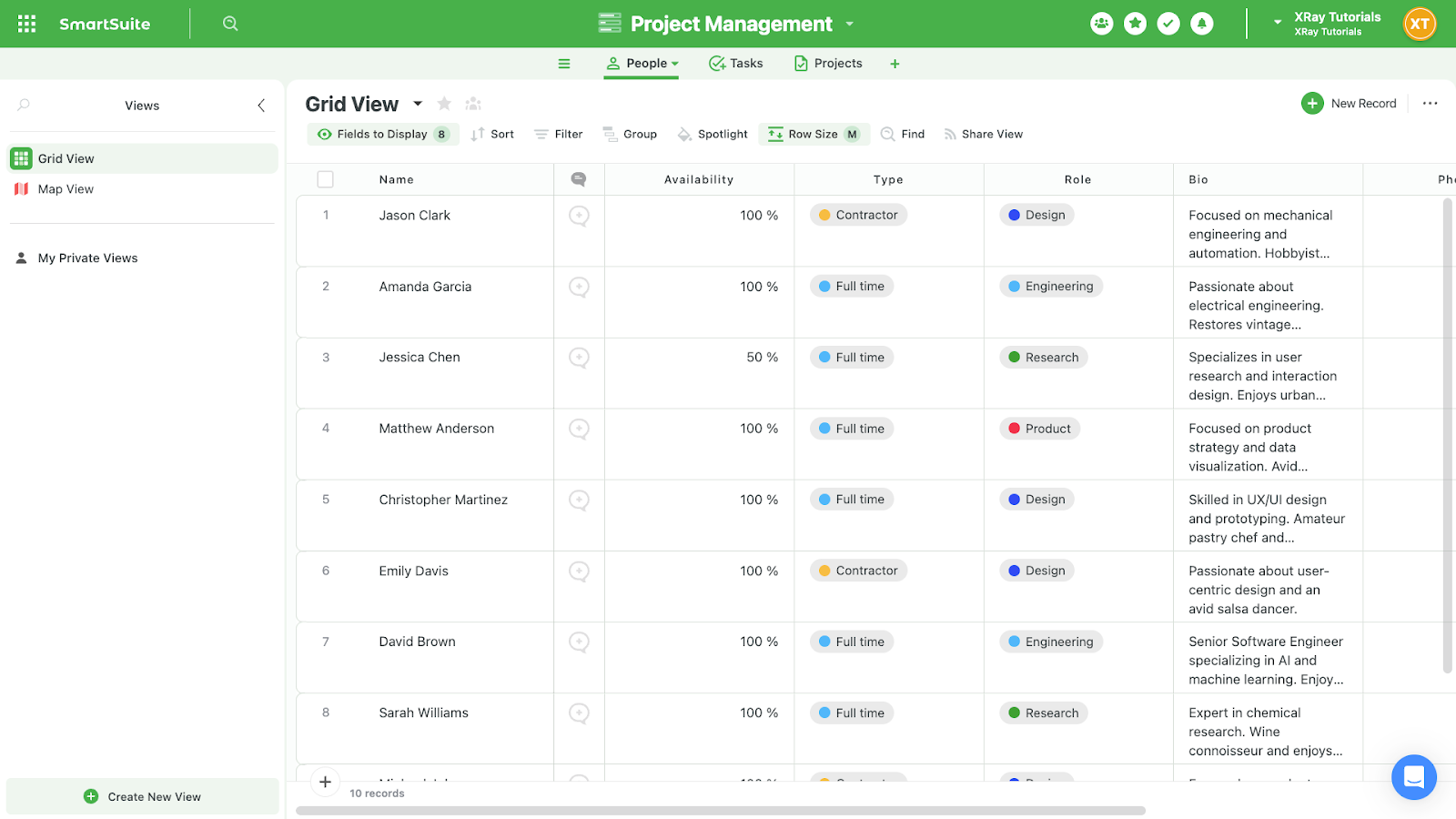
Both make it easy to view your data at a glance and find the menu items you need. However, as the newer app on the block, SmartSuite has a bit more aesthetic flair. Elements tend to be a little larger with some extra white space, making it a little easier to parse information.
Winner: SmartSuite (just barely)
Ultimately, it’s difficult to separate the two in terms of UX and UI. However, we’d give SmartSuite a slight edge due to its extra visual polish.
However, both apps deliver a great experience with a clean UI.
Available Field Types
While spreadsheet apps like Excel and Google Sheets only offer some basic formatting options for text and numbers, Airtable and SmartSuite provide a wide array of field types to accommodate and display different data.
Both apps include widely-used choices like text and select fields, date and time, formula fields, linked records and more.
However, there are some key differences between the two apps here.
SmartSuite: more field types, built-in validation, and superior linked records
By our count, SmartSuite currently boasts 42 unique field types compared to Airtable’s 28.
SmartSuite’s unique fields include options like IP address, voting, a hex code color picker, and even a signature field.

Additionally, most text and number fields in SmartSuite include automatic validation, so you can ensure that the data entered matches the intended format, whether that’s an email address, a phone number, or an IP address.
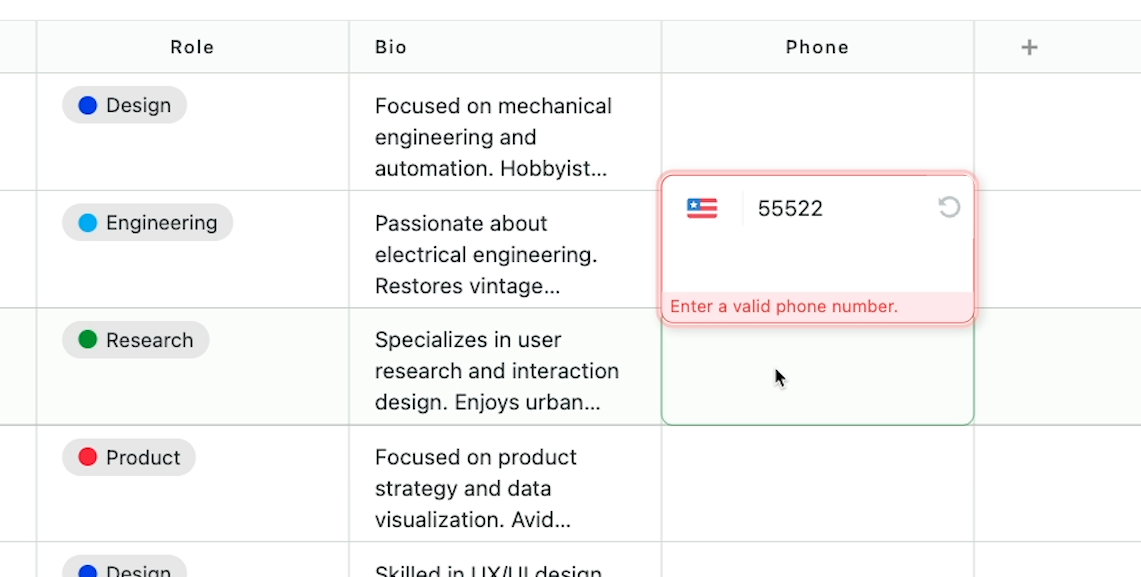
To add similar validation to Airtable would require a complex solution involving automation and multiple fields. Frankly, it wouldn’t be worth the effort in most cases.
Additionally while both apps include the ability to link records, Airtable limits you to only linking records within the same base.
On the other hand, SmartSuite lets you link to records in any solution.
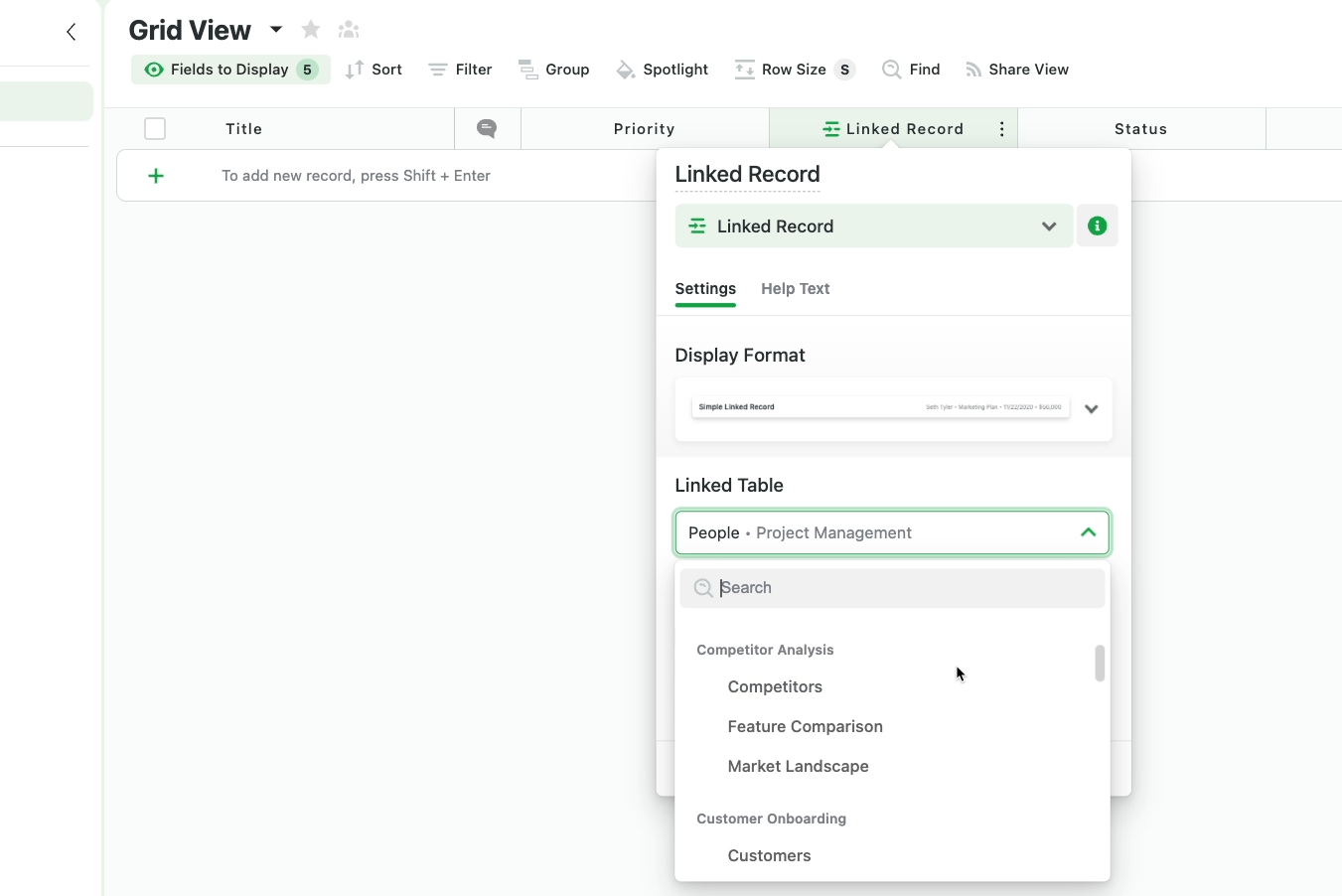
No matter what database you’re working in, you can reference records in any other database.
Airtable: unique fields for “Last modified” and Barcodes
However, Airtable does have a few field types that SmartSuite doesn’t.
Retail or manufacturing businesses will be happy to see Airtable’s “Barcode” field type, and anyone can benefit from the “Last Modified” field that displays a timestamp for the last time each record was edited.
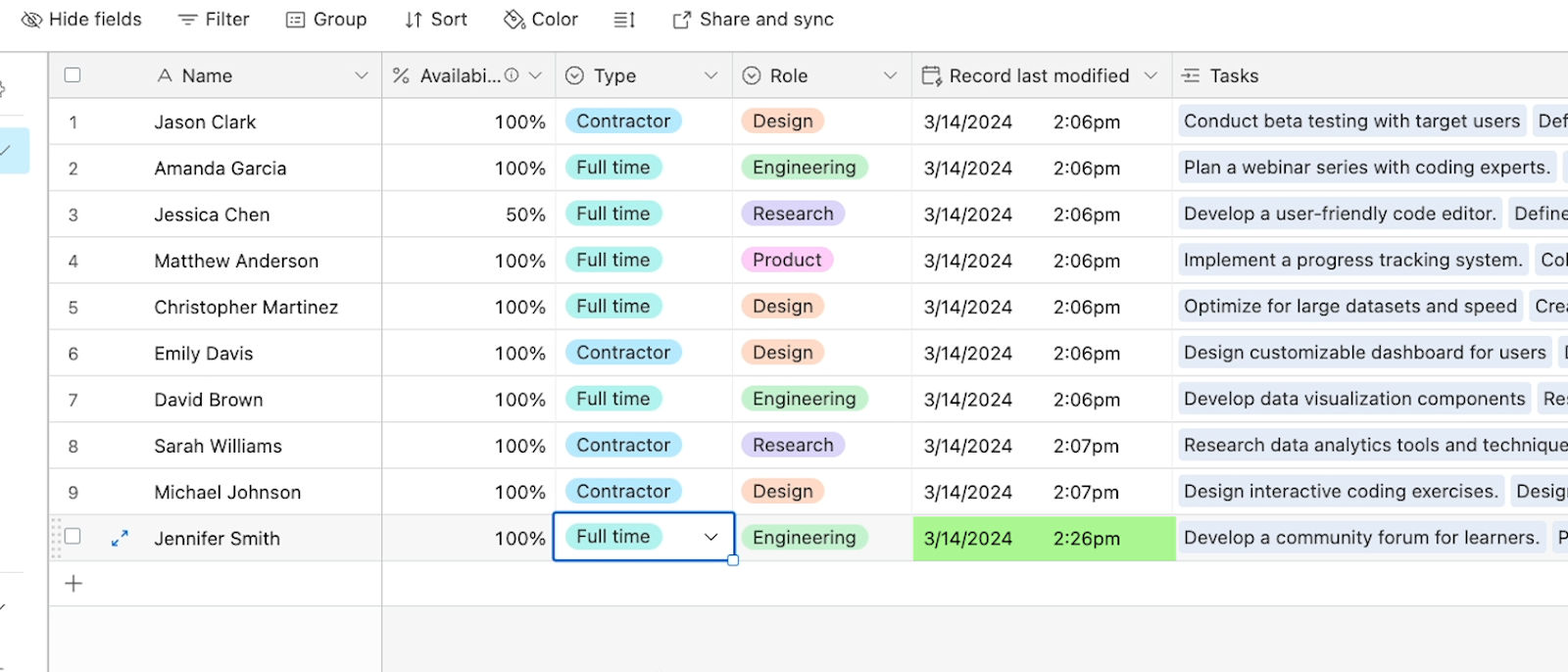
You’d need to create a formula field in SmartSuite to create a ‘Last modified’ field, which is easy enough, but there currently isn’t any way to add such a field without writing a quick function.
Winner: SmartSuite
When it comes to field types, SmartSuite beats Airtable, particularly if you want easy validation for specific data formats or more versatile linked records.
But Airtable’s definitely not very far behind in providing a diverse array of field types and robust formula functionality.
Filtering and organizing your data with views
Next, let’s look at the views provided by both apps. In both Airtable and SmartSuite, views are a way to display data from a table. A view rearranges data based on your chosen settings, but doesn’t alter or delete the original data.
For some views, you might just apply a filter to a traditional grid layout, so you only see records that match certain conditions.

For other views, you might want to use a totally different layout, like a Kanban board for tasks, a gallery for images, or a timeline to track projects.

Both apps offer a similar selection of views, but there are few key differences.
Similar choices for custom views
SmartSuite and Airtable each include Grid, Kanban, Timeline, Calendar, Gantt, Form, and Gallery views.
Airtable has one unique option: a list view, which is essentially a simplified grid.
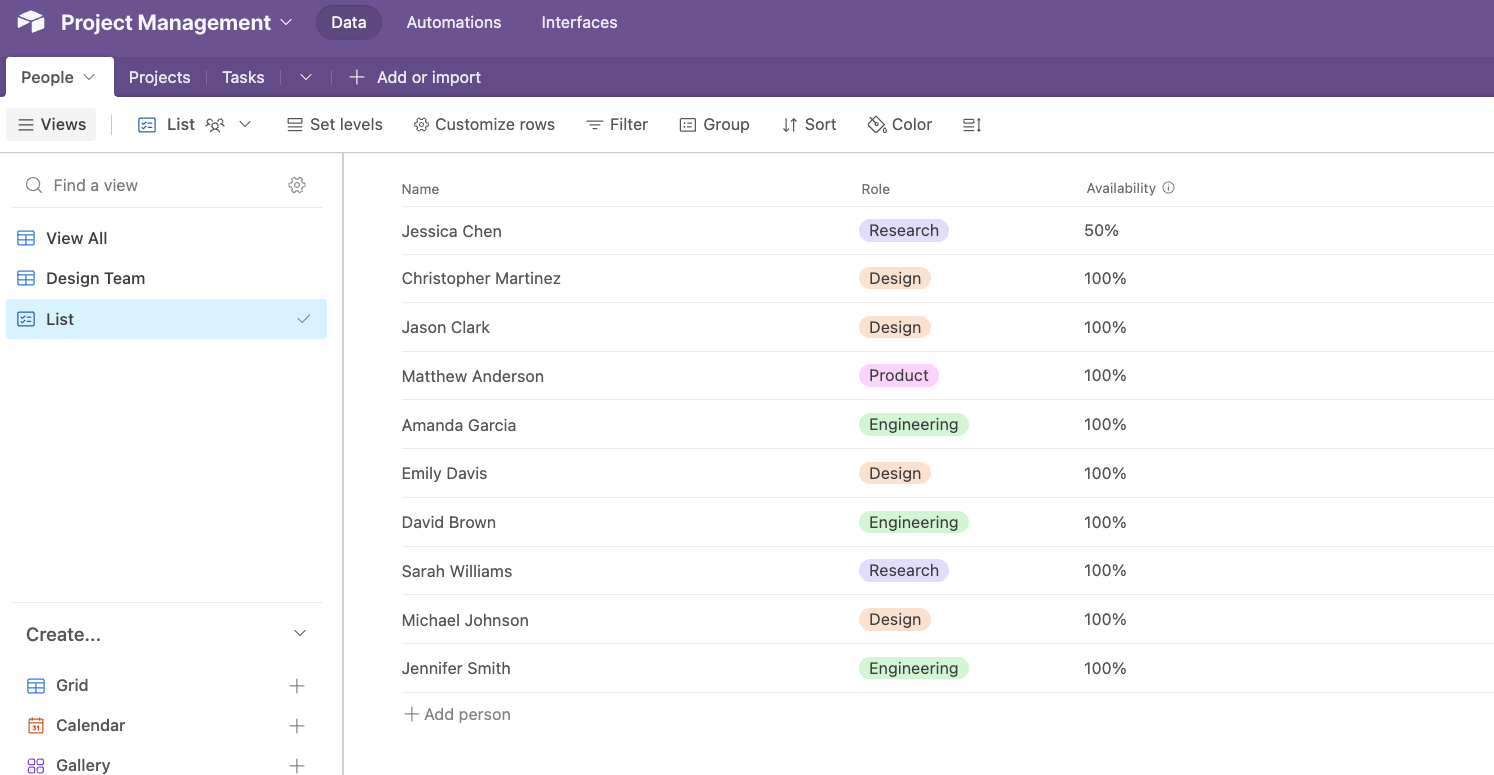
SmartSuite on the other hand offers a Map view, which can display addresses and location data as pins on a map. Map views like this are a top feature request common among Airtable users.
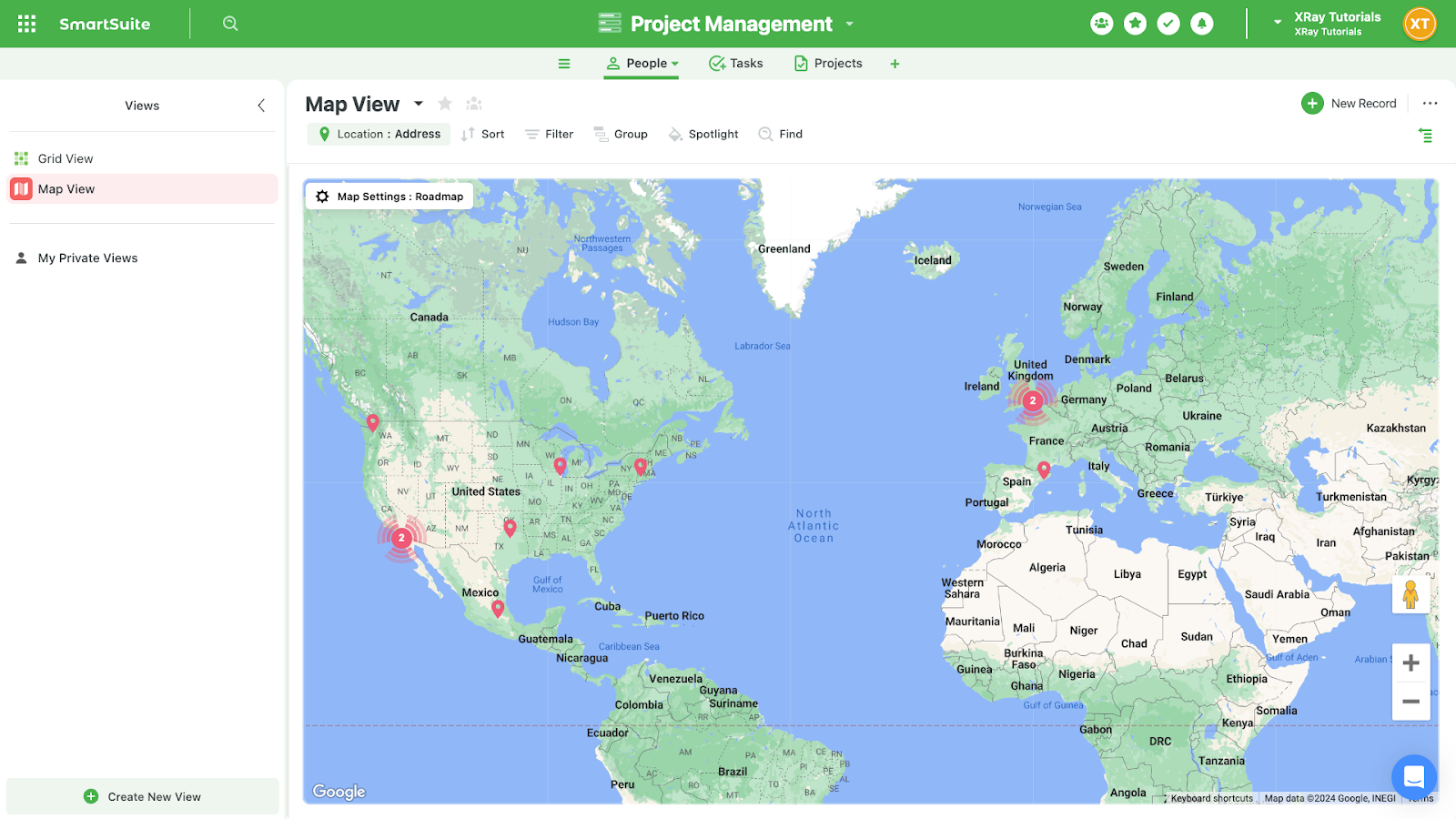
You’ll also see options for Charts and Dashboards in SmartSuite, which allow you to compile reports out of your data.
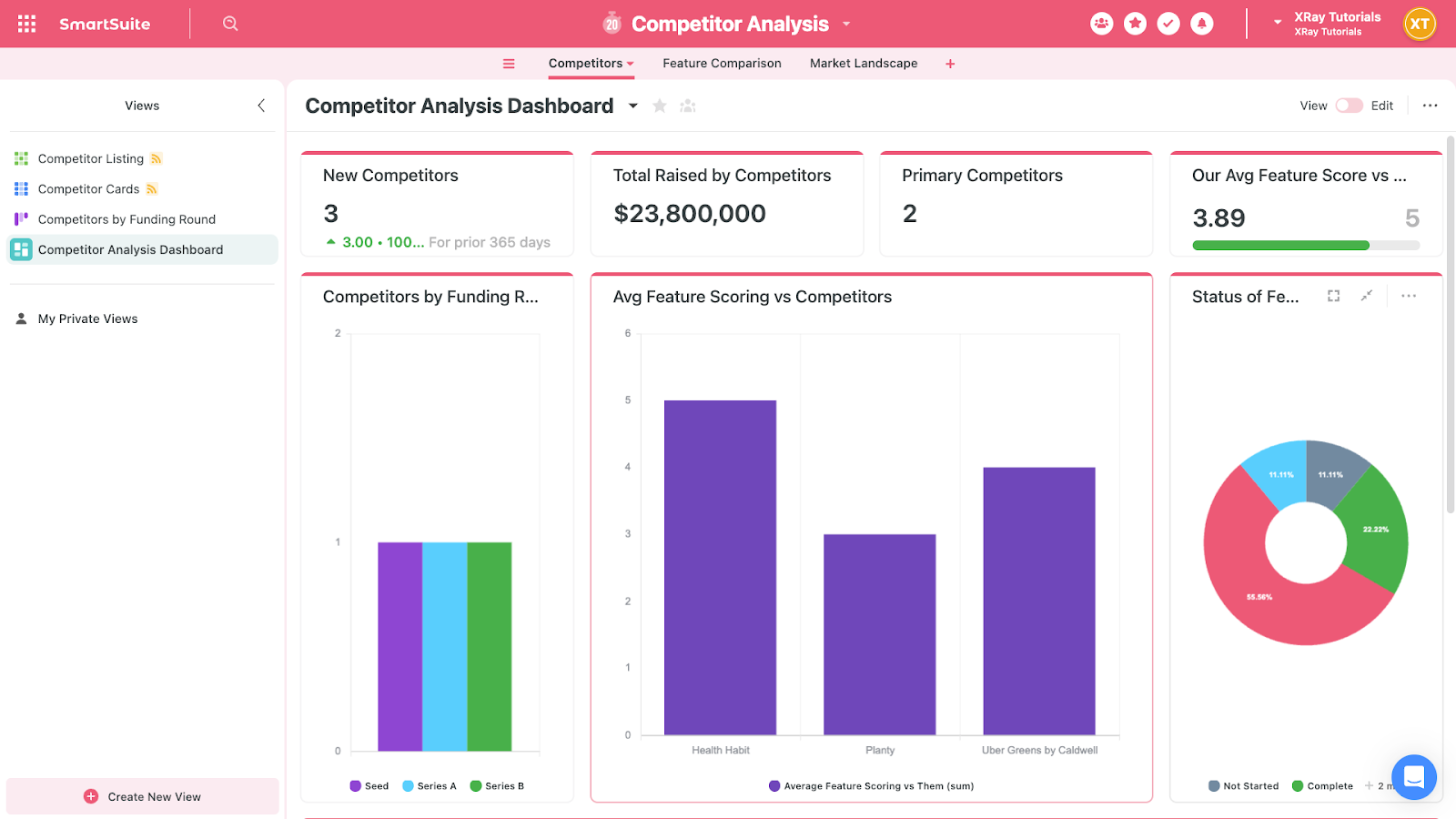
While Airtable doesn’t include similar options in their “views” menu, they do include similar functionality in their “interfaces” feature, which we’ll cover more later.
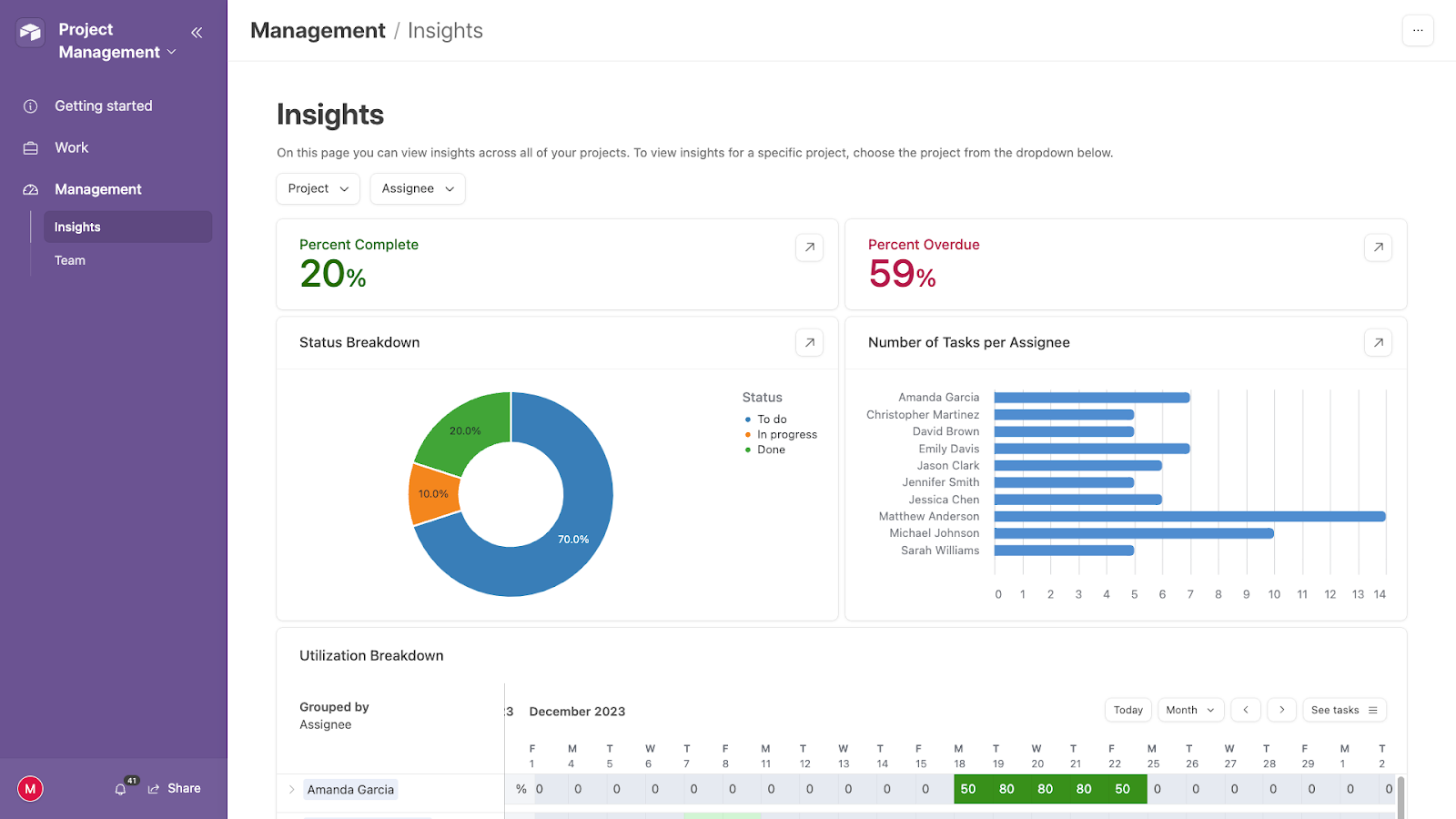
Launching automations with specific views
Although the choices for view types are virtually identical in both apps, there’s a related function which helps Airtable to stand out in this regard.
In no-code automations, it’s easy to build a workflow that runs whenever a record enters a specific view in Airtable. No options like this are readily available for SmartSuite.
Winner: Airtable
Ultimately, Airtable and SmartSuite are nearly neck-and-neck when it comes to custom views, although each one has a couple of unique options that might sway you one way or the other.
However, Airtable’s views are much better integrated with automation, which makes their views a more useful feature overall.
Automating your work with Airtable and SmartSuite
Organizing your team’s data in one source of truth like an Airtable or SmartSuite database is a great way to get started with automation.
Both apps have support for simple native automations and can also connect easily to automation providers like Zapier and Make.
But which app will be better for automating tasks with your data?
Native automations in Airtable and SmartSuite
With the automation functionality inside of Airtable or SmartSuite, you can launch an automation based on several triggers. These include options like “whenever a record is created or updated,” “when a record matches conditions”, “when a form is submitted”, or “at a scheduled time”.
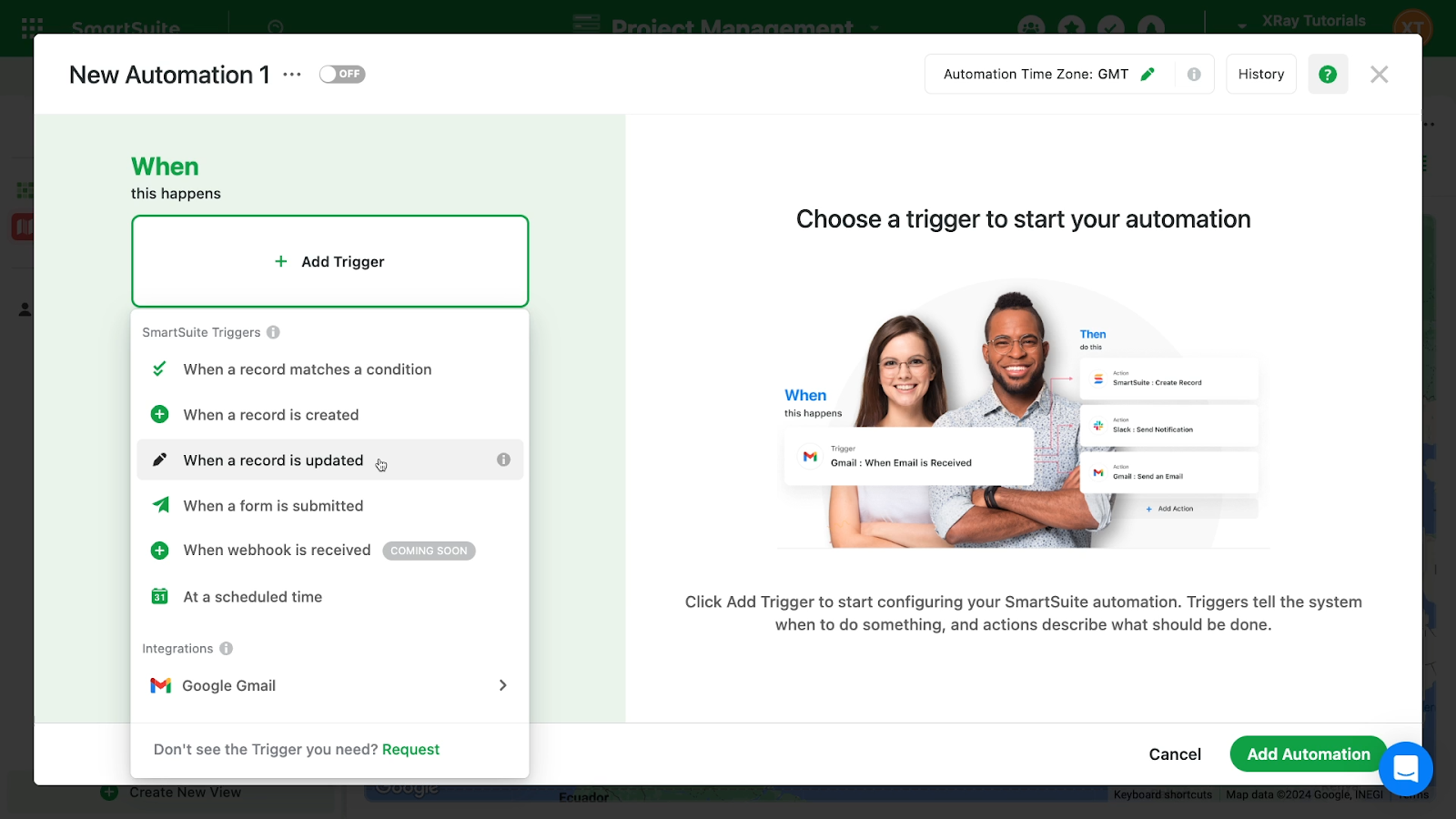
However, Airtable has a few extra triggers that SmartSuite is lacking. These are “When a record enters a view,” “When a button is clicked,” and “When a webhook is received.” However, SmartSuite notes that webhook triggers are coming soon.
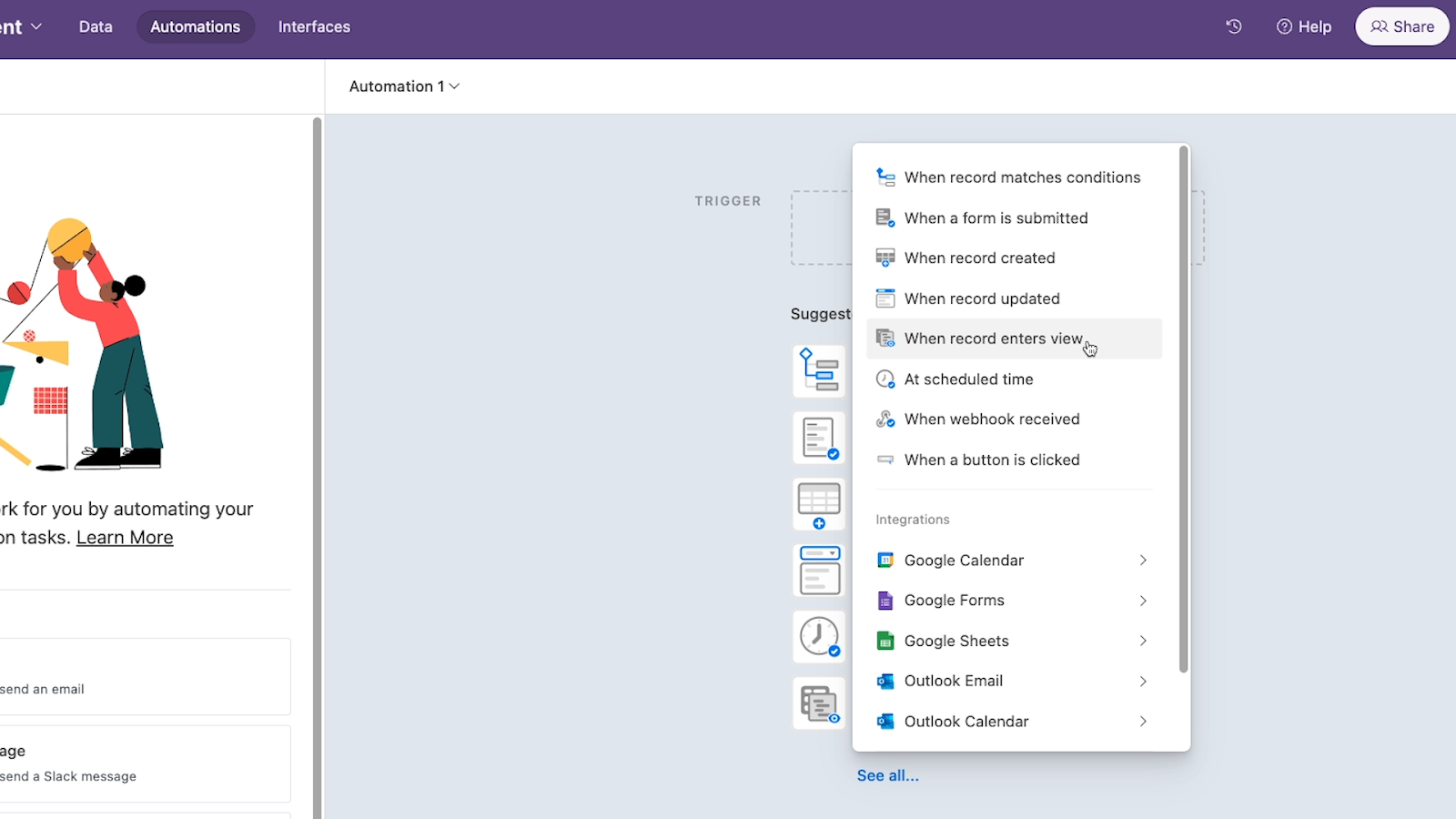
Once an automation is triggered in either app, it can run some actions within your database or in external apps. Both have pretty small lists of supported apps, such as Gmail, Jira, Outlook Email, and Twilio.
While neither Airtable nor SmartSuite is likely to be your main automation provider, Airtable’s native automation easily beats SmartSuite.
In Airtable automations, you can add conditional logic and even write JavaScript for custom actions - neither of which are available in SmartSuite.
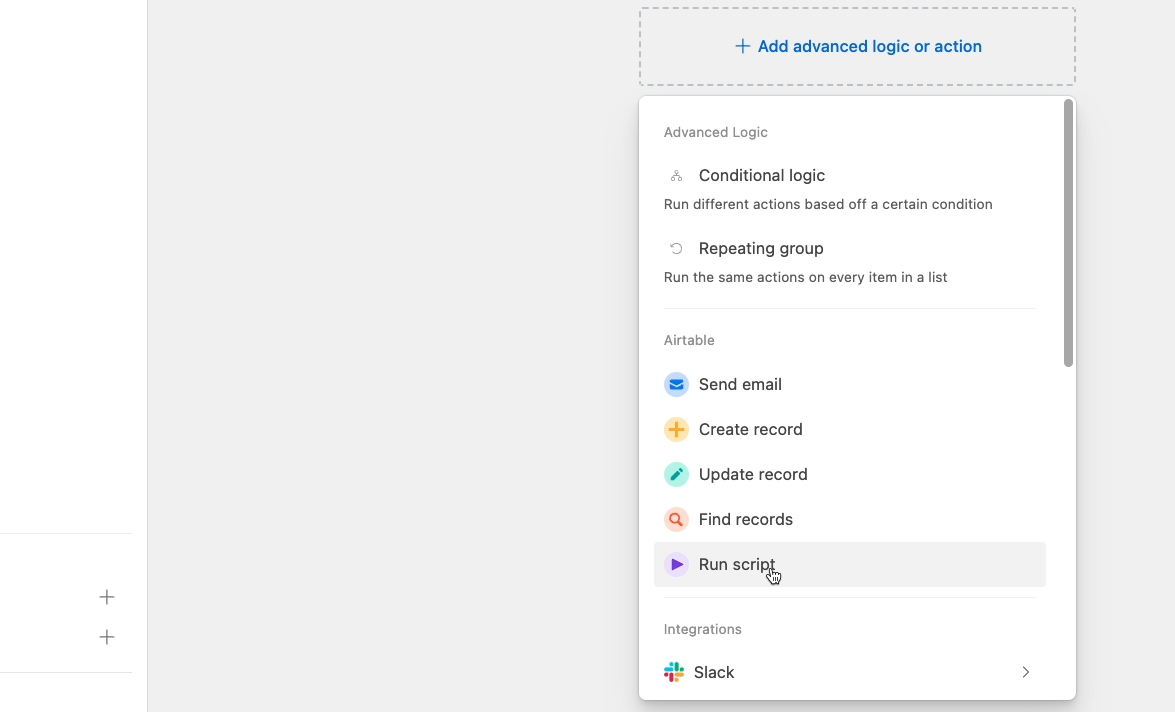
Additionally, the ability to trigger automations when a record enters a view is extremely useful. It’s a very simple way to set up an automation, and missing it is a big disadvantage for SmartSuite automation.
Third-party automation in Zapier or Make
The “New record in view” trigger is also one of the main factors that separates Airtable and SmartSuite when it comes to third-party automations.
As you can see with a quick search in XRay.Tools, our free automation search engine, popular automation providers like Zapier and Make support Airtable and SmartSuite.
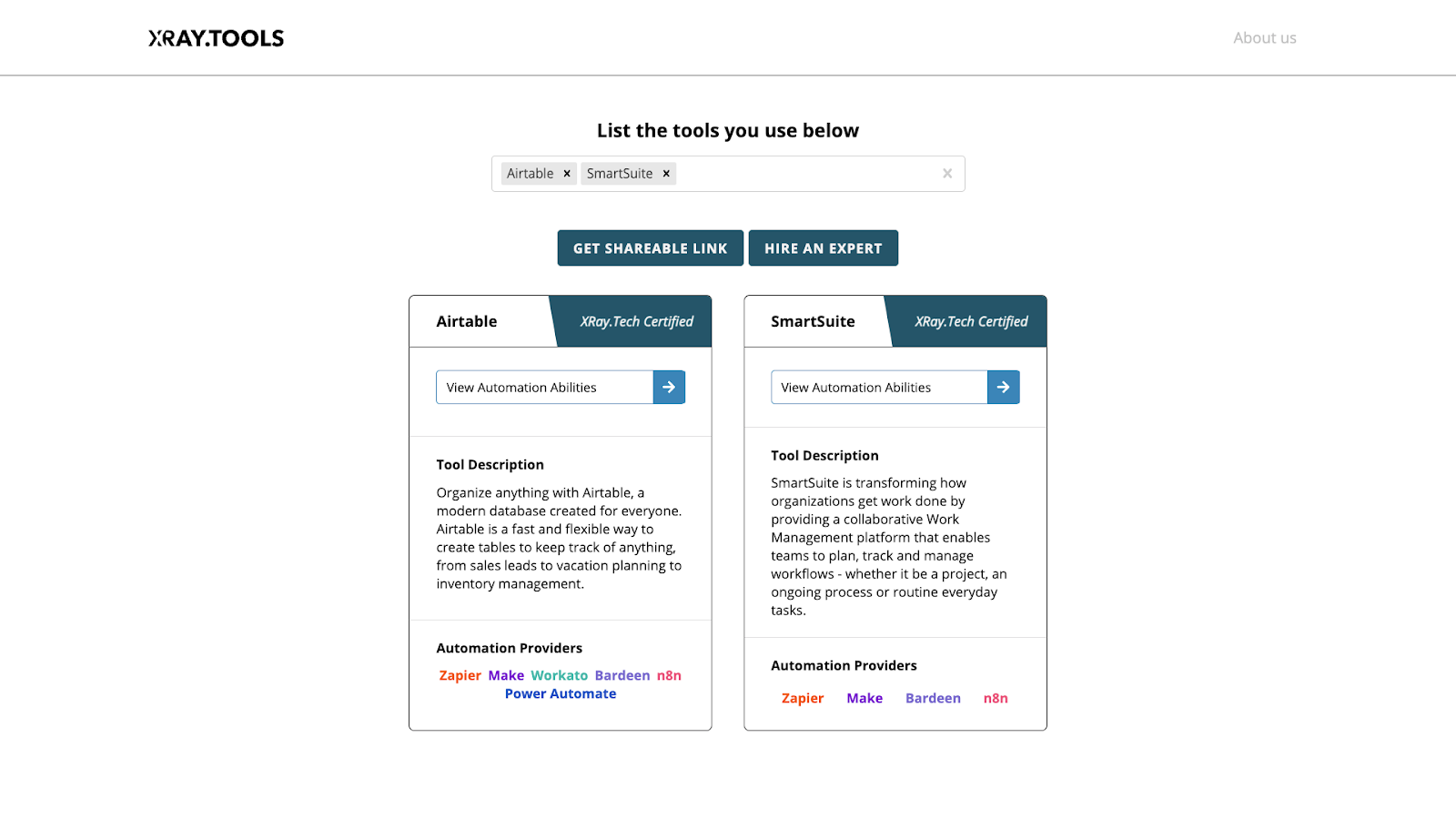
However, you can’t trigger an automation to run when a record enters a view in SmartSuite, even if you use Zapier or Make.
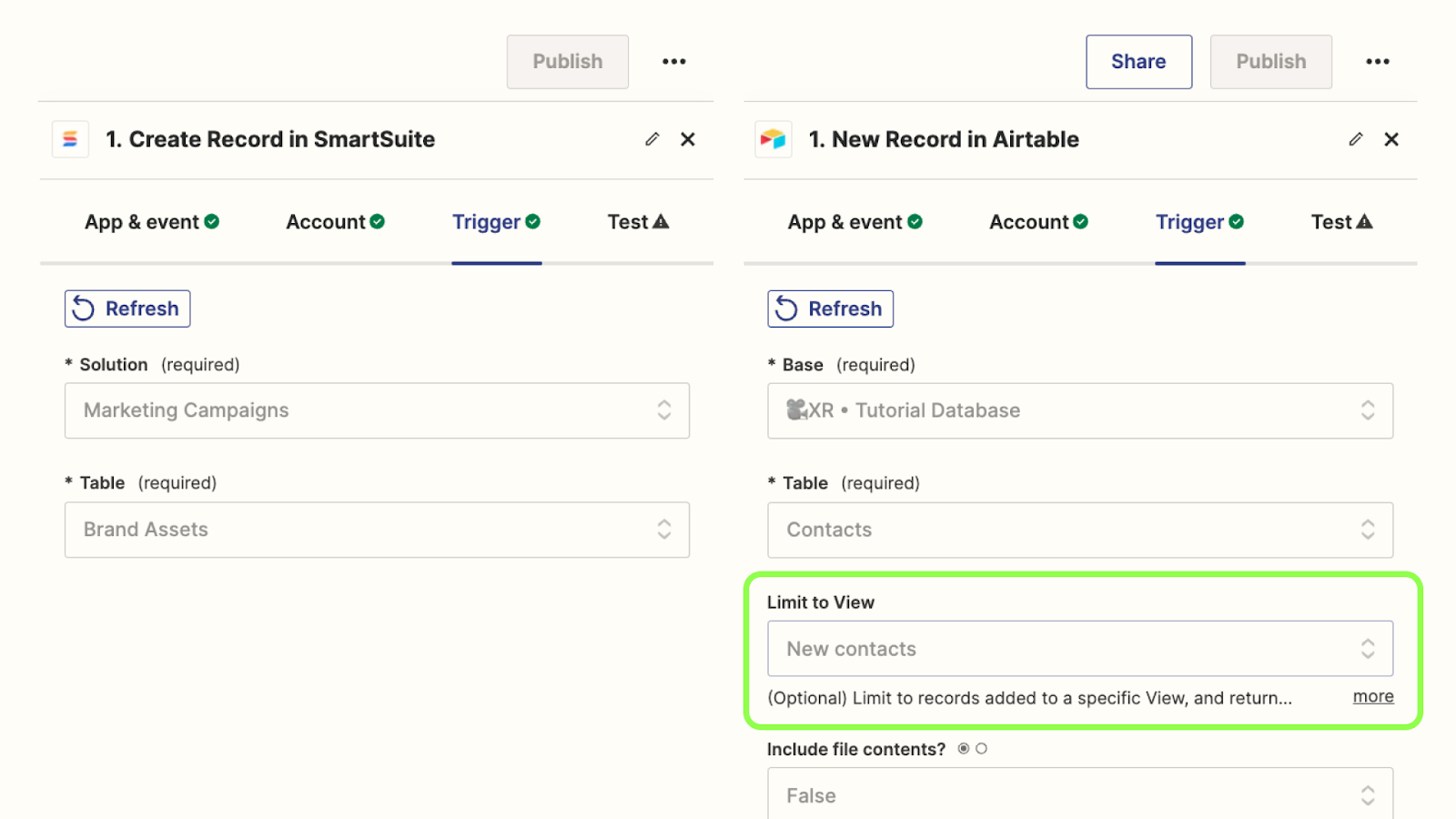
If you’re automating with SmartSuite in an app like Zapier, you’d have to trigger the automation for any new or updated data in your database and apply filters in the next step of the automation to narrow down the records that would be processed.
Essentially, you’d have to recreate the filters and conditions that you specified in the original SmartSuite view, instead of just pointing Zapier to the existing filtered view.
Winner: Airtable
If you’re looking for a platform to support automated workflows, Airtable is likely to be the better pick. It offers a wider range of triggers and actions in its native automation tools, and includes an essential option to limit its triggers to a specific view in Zapier and Make.
Integrations with other apps
Next, let’s take a look at the third-party integrations available for both apps.
Integrations in apps like Airtable and SmartSuite allow you to import data from other software, extend the capabilities of your custom systems, share data in a convenient portal for customers, and more.
Extensive extensions in Airtable
In general, you’ll find far more integrations for Airtable than for SmartSuite, which perhaps is not surprising given that Airtable has been around for much longer.
For instance, in Airtable, you can directly import data from software like Google Calendar, Salesforce, Github, and ZenDesk, among others.
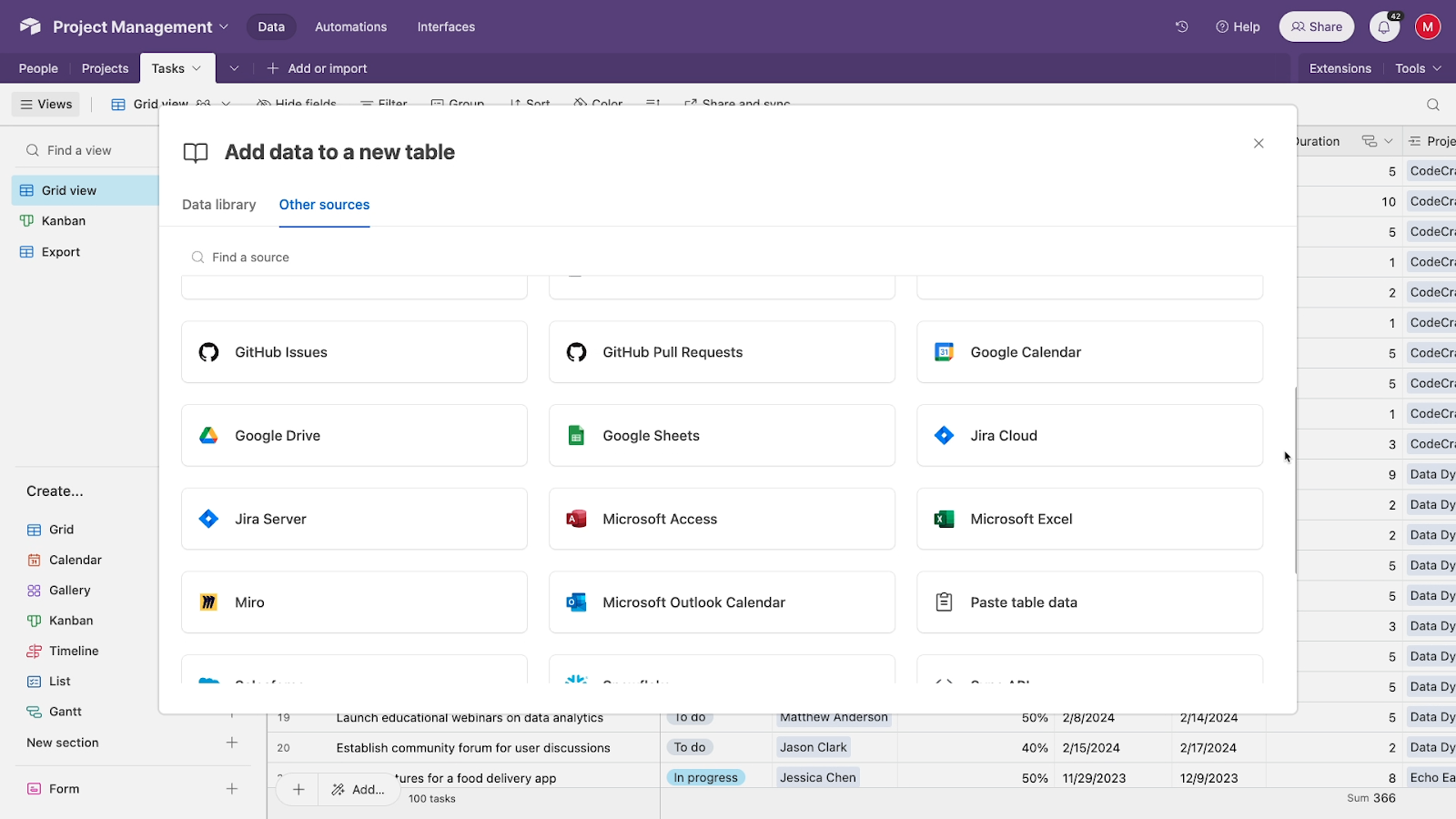
On the other hand, in SmartSuite, you can only import data from a standalone file, like a CSV.
Airtable also includes “extensions”, which are plugins built by both Airtable themselves and third-party developers. Adding an extension to your database will allow it to connect directly with other apps and perform additional actions.
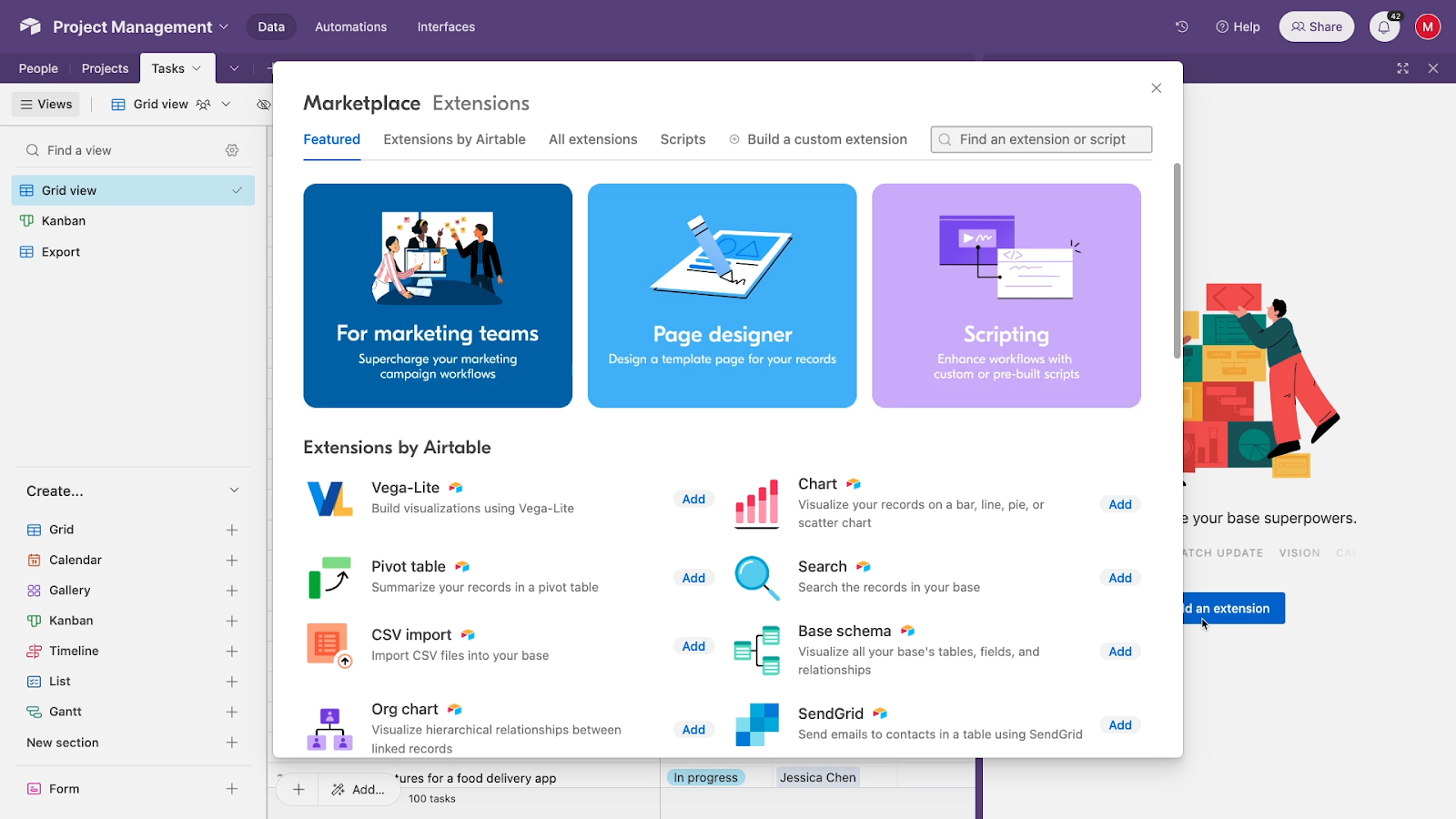
For instance, with the Data Fetcher extension in Airtable, you can connect your Airtable base to any app’s API and make a request through a no-code interface.
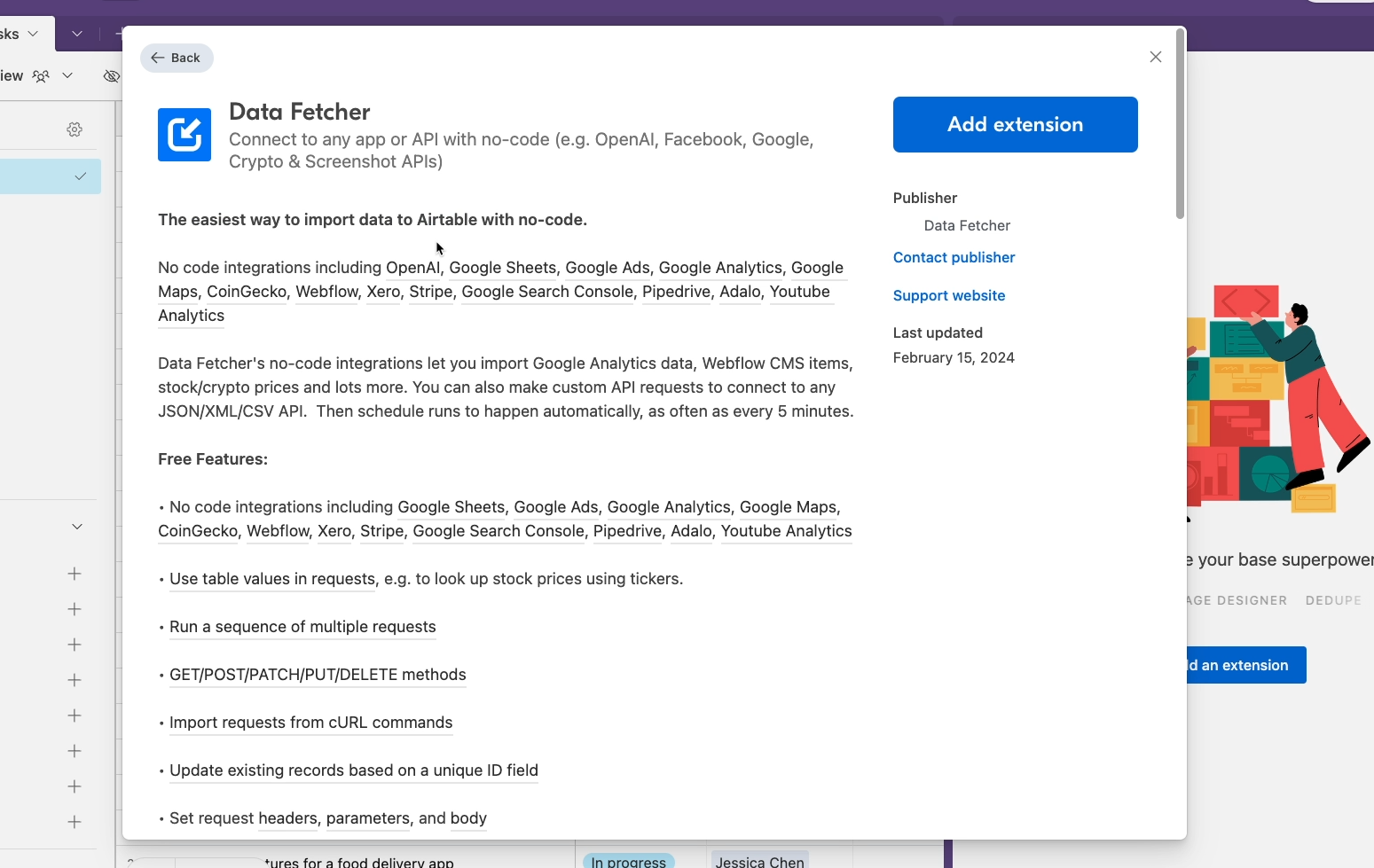
Even if Airtable doesn’t have any native integrations for an app you want to import data from, you can just use the Data Fetcher extension to get it.
Note that Data Fetcher, like many Airtable extensions, is a separate, optional app with its own paid plan.
Embed videos, conference calls and more with SmartSuite integrations
SmartSuite doesn’t include any plugins that are comparable to extensions, and doesn’t currently allow you to import data directly from another app when you’re creating a new solution.
The main integrations they reference are related to automation through their native tools or third party providers like Zapier and Make.
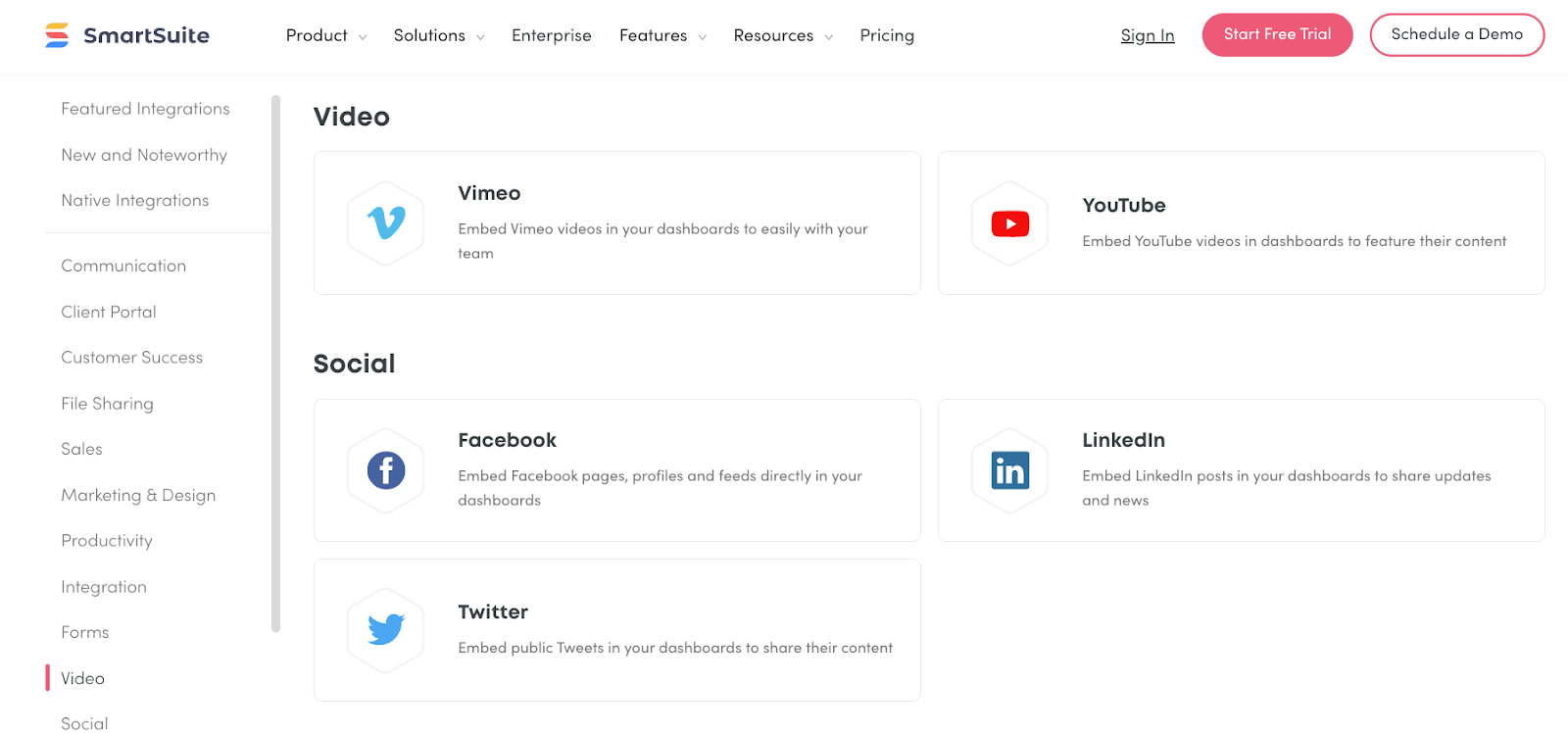
They also mention several apps that allow you to embed data directly into SmartSuite dashboards. With these integrations, you can insert YouTube videos, Zoom calls and more into your customized dashboards.
Turn your database into a web app with Softr
One specific integration that we’d like to highlight for both apps is the ability to connect to Softr.
With a Softr frontend and backend data stored in an app like Airtable or SmartSuite, you can create a portal for your clients or your audience.
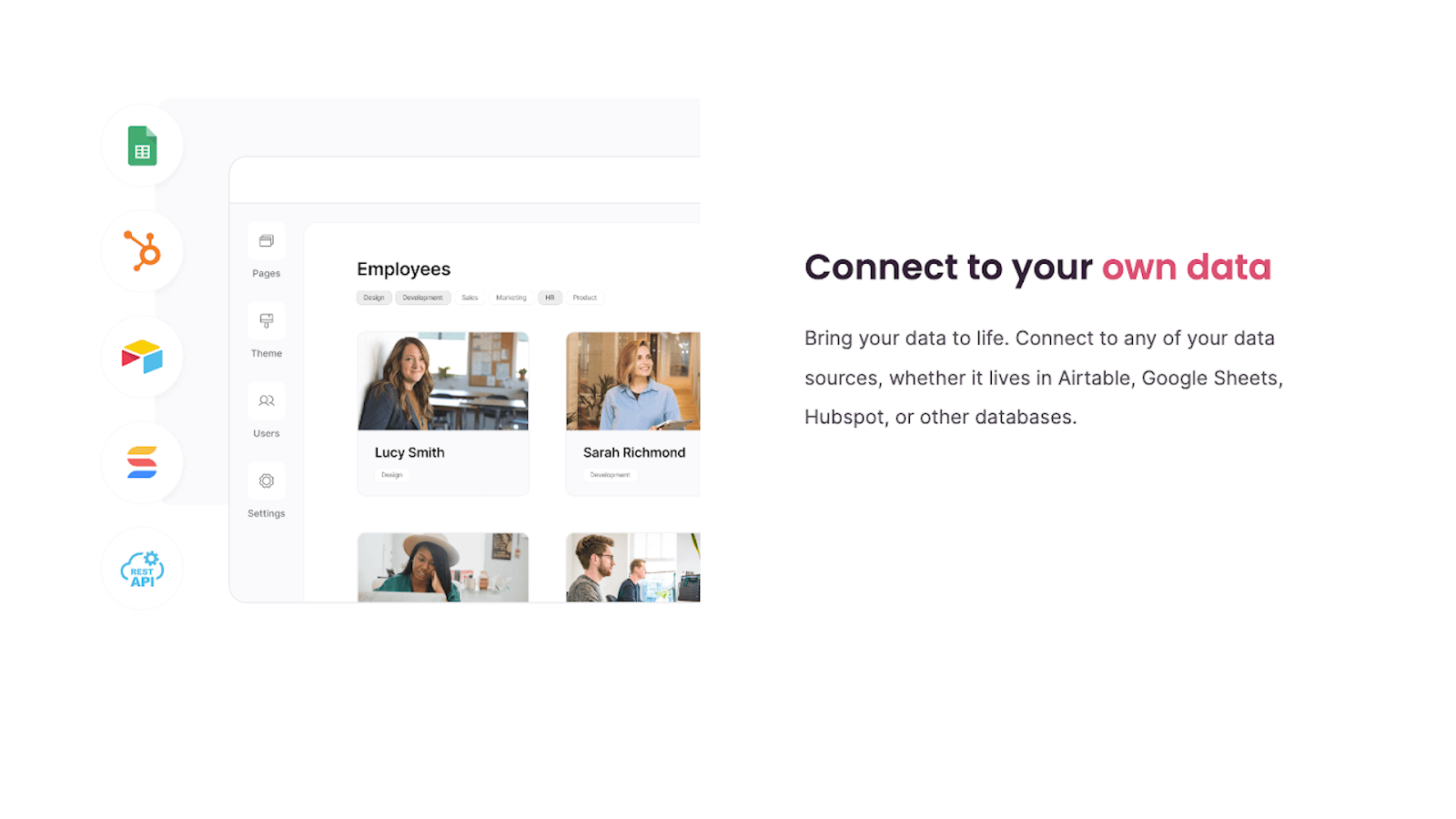
Softr enables easy user sign-up and login, among many other useful features, which you can learn more about in our Softr beginner’s guide.
Winner: Airtable
All in all, Airtable has the clear advantage when it comes to third-party integrations. Its easy import options and marketplace of extensions give you far more choices for connecting your Airtable data with other apps.
However, both apps can be used in conjunction with Softr, which is definitely something you should check out if you want to make client portals or other simple web apps.
Transform data into custom interfaces and dashboards
When you’re building systems with either Airtable or SmartSuite, you’ll often want to avoid third-party integrations entirely and instead build exclusively with the app’s native tools.
That’s where Airtable’s Interfaces and SmartSuite’s dashboards come into play.
With these features, you can assemble customized pages that contain visualizations and summaries based on your data.

You can add charts and graphs, filtered grid views, key stats, and more.
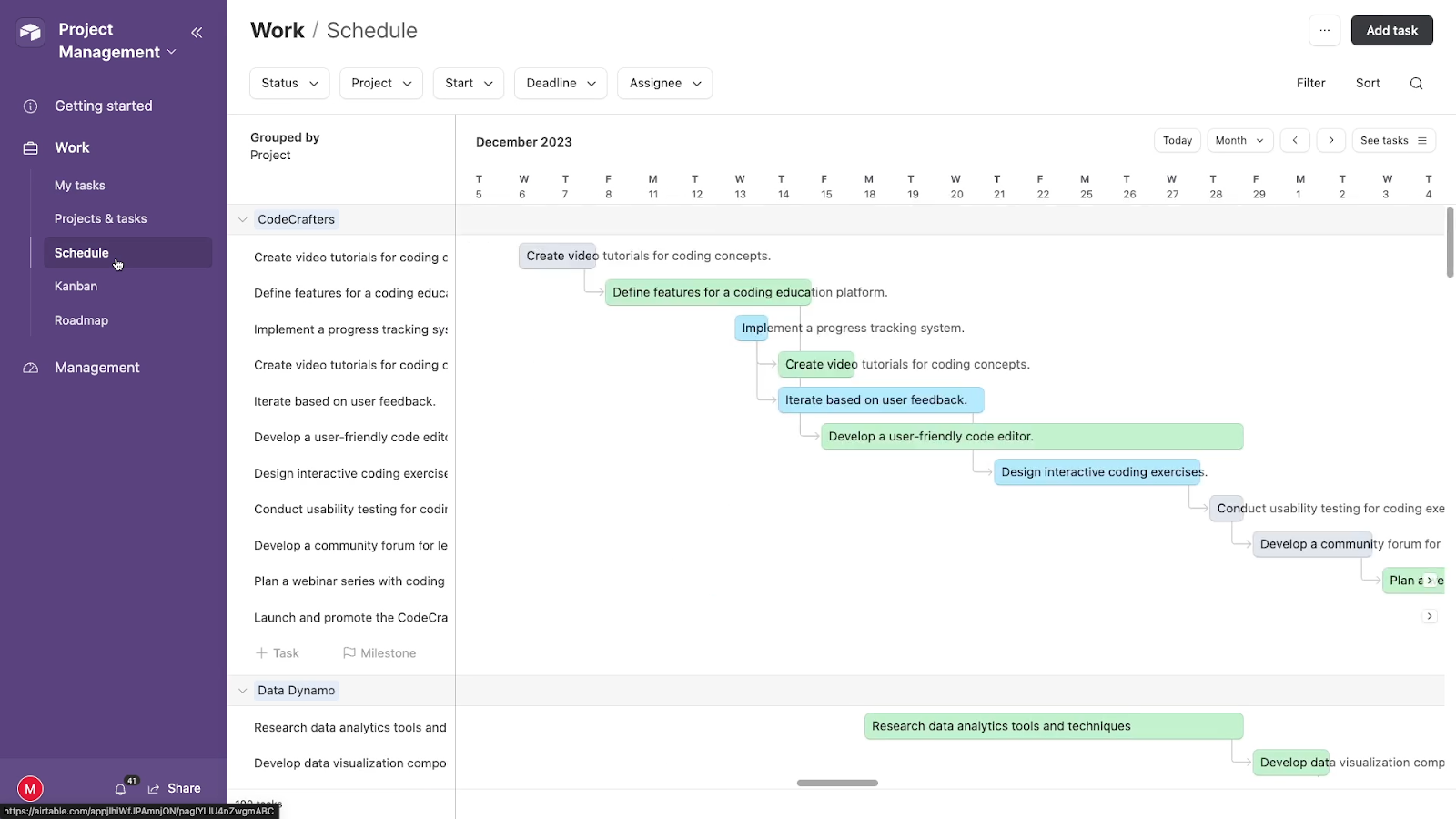
Interfaces and dashboards are great for putting together reports, or building simple layouts for specific workflows.
Access additional views and granular permission controls in Airtable interfaces
For most enterprise use cases, Airtable’s interfaces are superior to SmartSuite’s dashboards.
While Airtable has no choices for embedding videos and conferencing calls like SmartSuite, it offers more choices for displaying and arranging internal data. For instance, Kanban and Timeline views can be added to an Interface, but not to a SmartSuite dashboard.
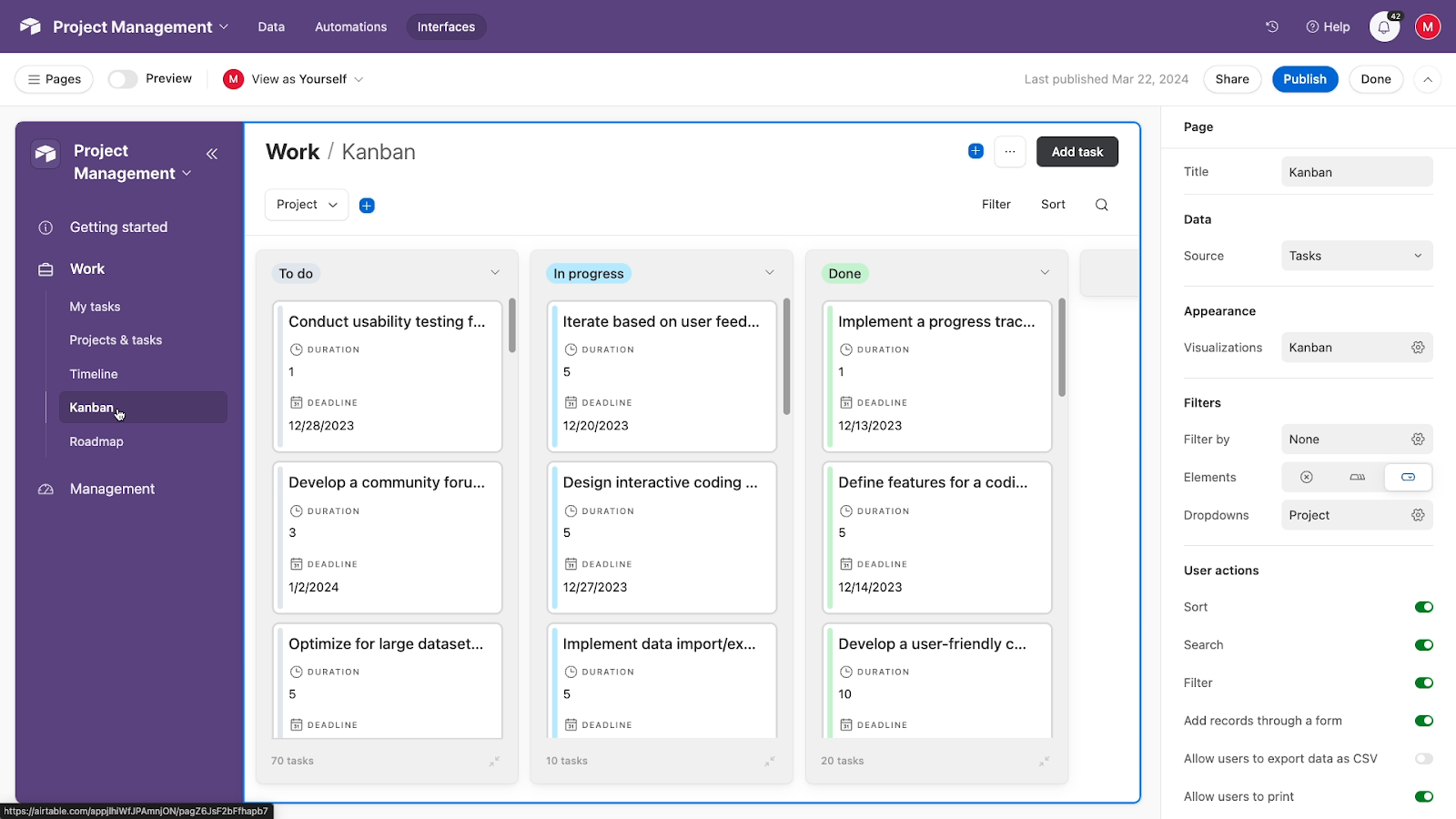
Airtable’s interfaces also include more granular control over editing permissions. For each element in your interface, you can set “Edit” and “create” permissions separately.
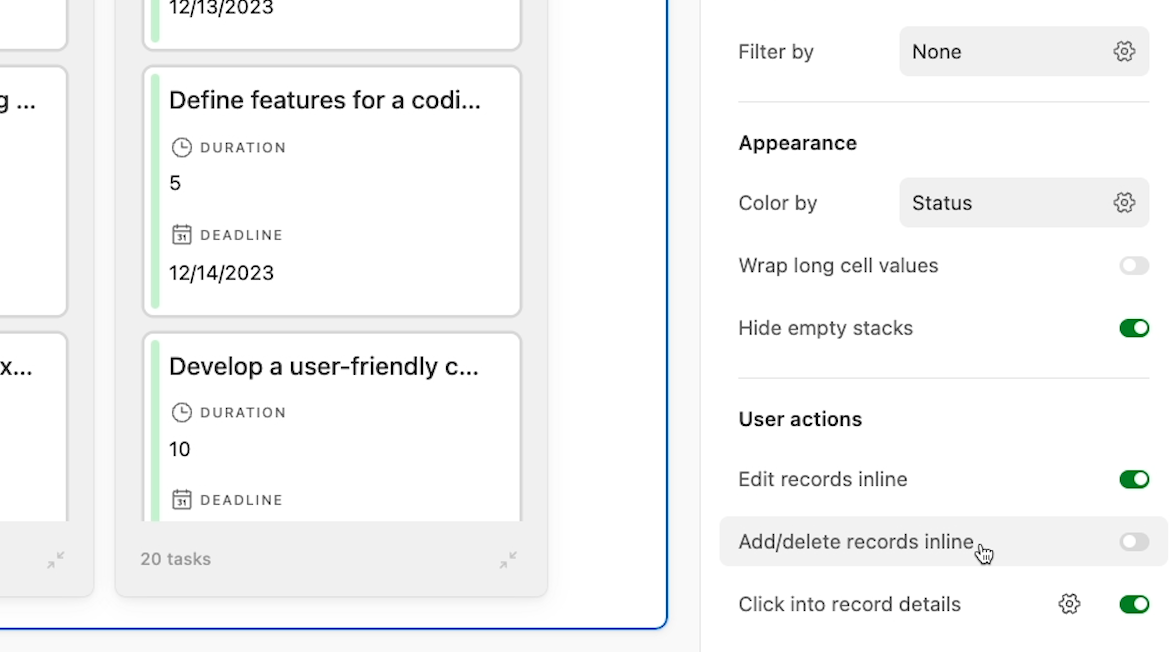
In SmartSuite, it’s all or nothing. There’s no distinction between creating or updating data.
Embed rich media and combine several databases in SmartSuite dashboards
Though they lack some useful view types and permission controls, SmartSuite’s dashboards are still a great feature.
As we noted earlier, SmartSuite dashboards allow you to embed a wide variety of external media, like YouTube videos and Zoom calls.
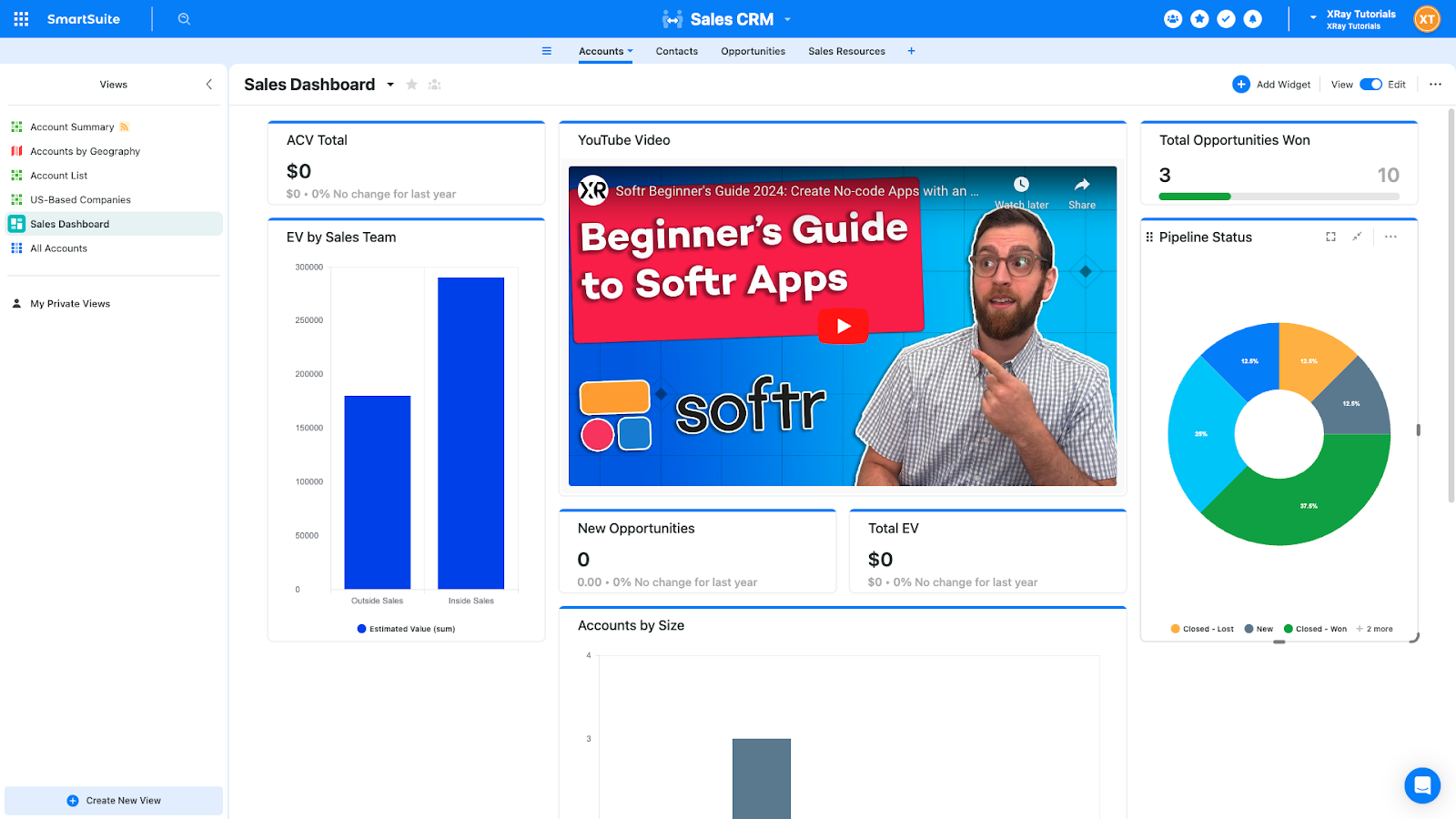
Additionally, SmartSuite dashboards provide the ability to combine data from several solutions (or databases) into a single layout.
This can only be accomplished in Airtable if you add synced tables to your database first, which is definitely not as convenient – and requires a Team plan or higher.
Winner: Airtable
Both Airtable and SmartSuite give you some great choices for building internal interfaces and dashboards.
Overall, however, we’d consider Airtable to be the better tool for building an interface for your team, particularly if you need to be precise with your editing permissions.
Technical performance and limitations
Before wrapping up this comparison with a pricing breakdown, let’s take a look at the technical performance and limitations of both tools.
General stability and record limits
Overall, Airtable is a more stable app with better performance. SmartSuite runs well most of the time, but might not have the responsiveness or uptime that you’d be looking for in an enterprise context.
If you plan to build an app around your Airtable or SmartSuite databases, then Airtable will be better equipped to support large teams making lots of requests. There’s also a sizable gap between record limits for both apps.
While SmartSuite tops out at 200,000 records per solution on their Enterprise plan, Airtable offers more than double that figure. On Airtable’s Enterprise plan, users can create up to 500,000 records per base, and you’ll see similar disparities at every pricing level.
Guaranteed uptime with Airtable Enterprise
Additionally, as a more mature app, Airtable’s uptime and general performance is excellent. On enterprise plans, Airtable guarantees 99.9% uptime each month, and will provide service credits to impacted accounts if they don’t meet that commitment.
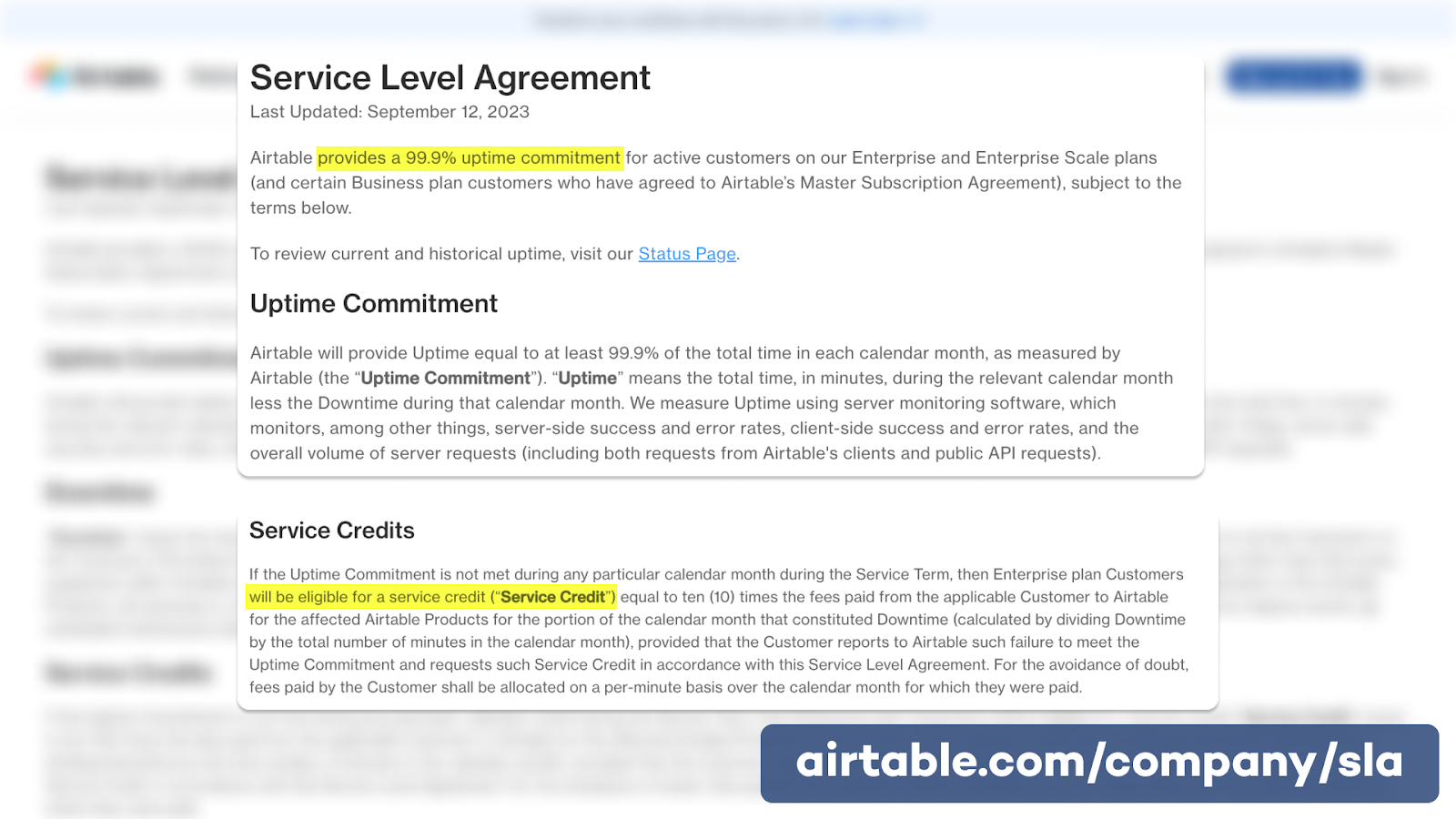
Winner: Airtable
We’re sure SmartSuite will continue to improve over the next few years, but if you’re looking for the best possible performance right now, Airtable will be your pick.
Pricing plans
Finally, let’s take a look at how both of these apps will impact your bottom line and go over their pricing plans. We’ll give you a quick overview, but for more detail, you can check out Airtable’s pricing plans and SmartSuite’s pricing directly.
Pay less with SmartSuite; get more with Airtable
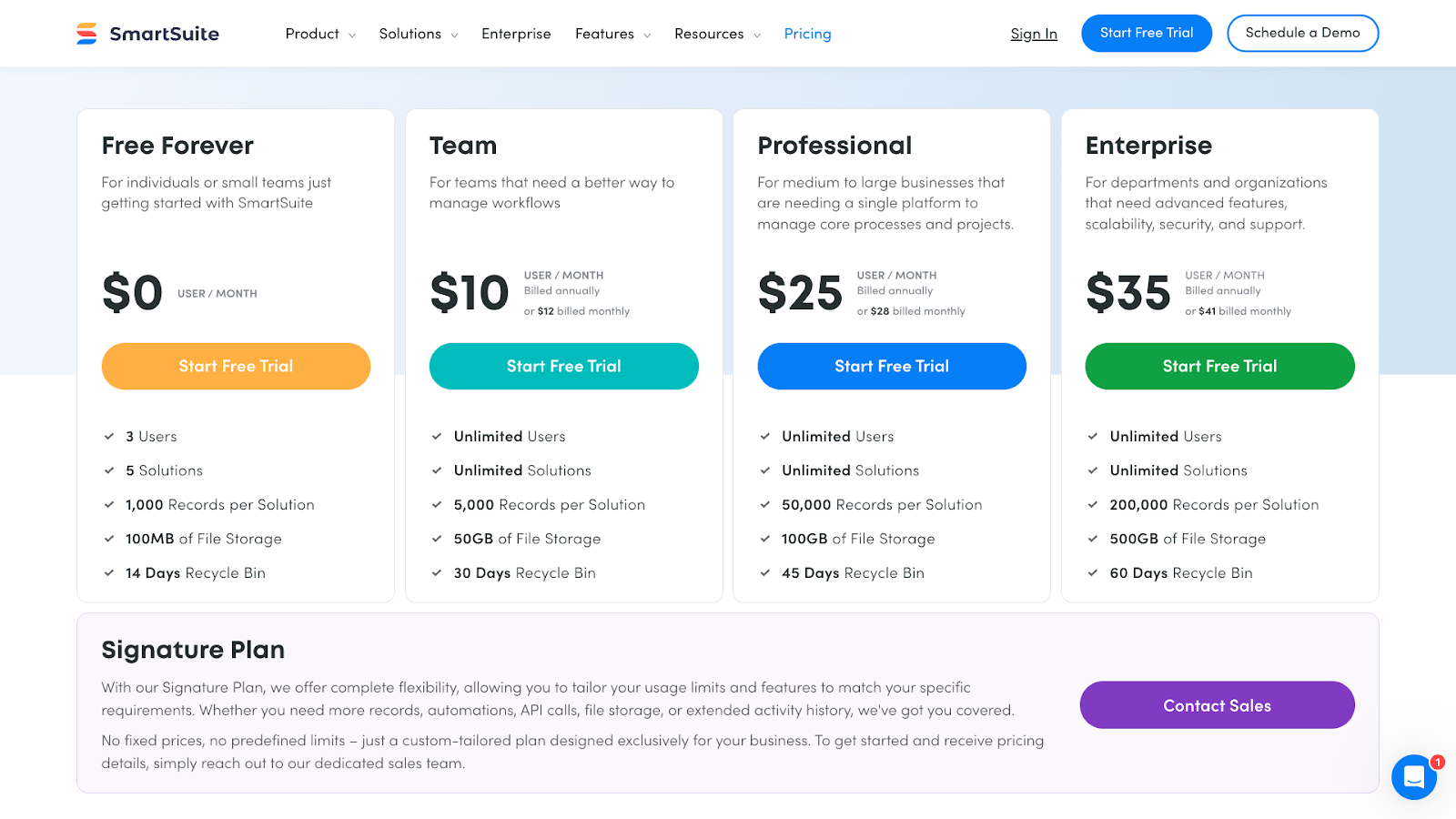
SmartSuite is considerably cheaper than Airtable, with most plans coming in at just over half the cost of the comparable Airtable package.
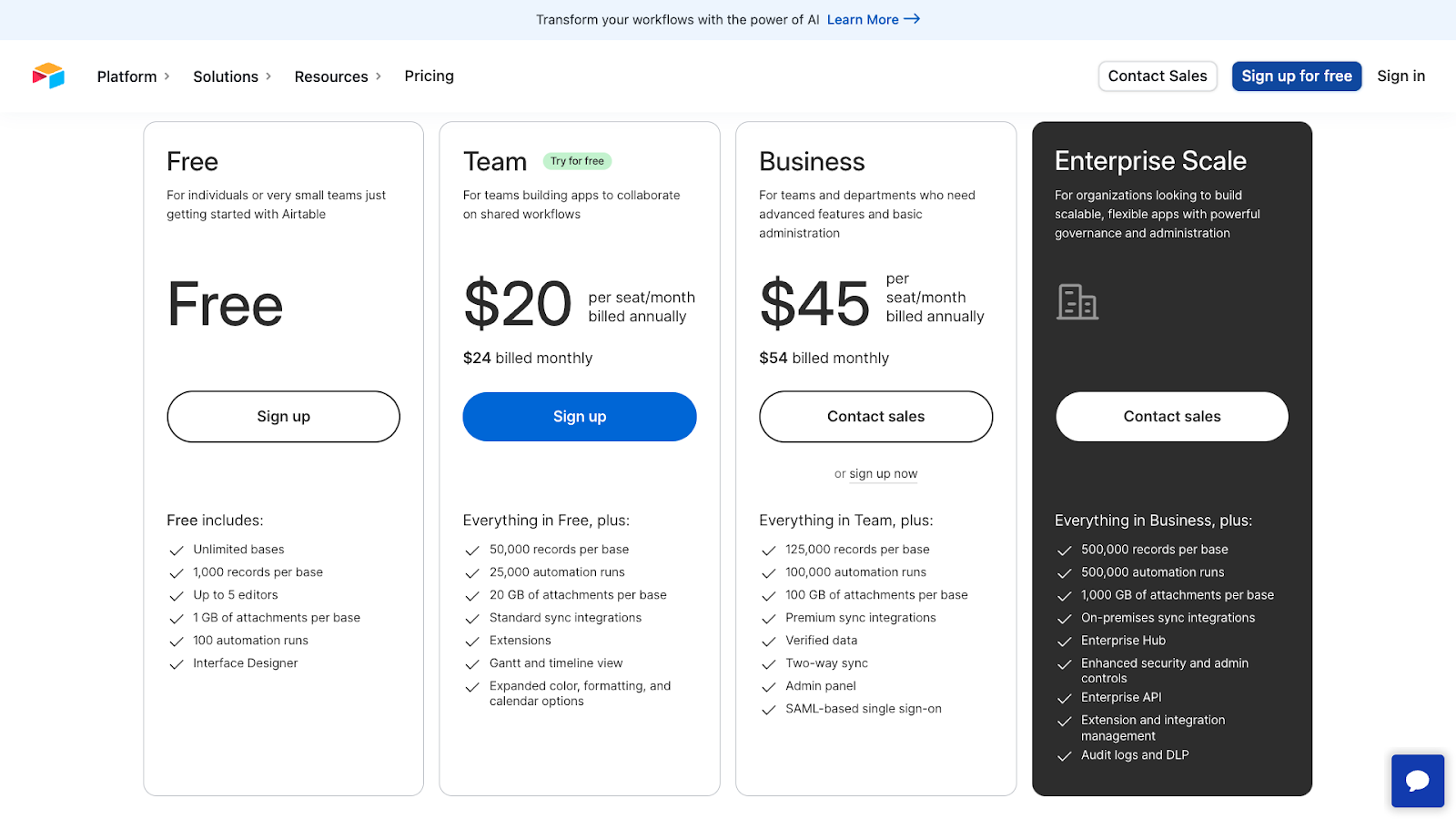
However, Airtable’s higher prices do come with additional features and perks.
With Airtable’s plans, you’ll get more cloud storage and higher record limits at every tier. The Enterprise plan also offers some extra security features and white-glove service that isn’t available in SmartSuite, unless you work with an expert directly.
If you’d like help managing your databases and workflows, our team at XRay can work with both tools.
Check for monthly vs. annual billing
Just note that when you’re looking at these pricing pages, the most prominent prices are calculated based on the assumption that you’ll be signing up for an annual plan.
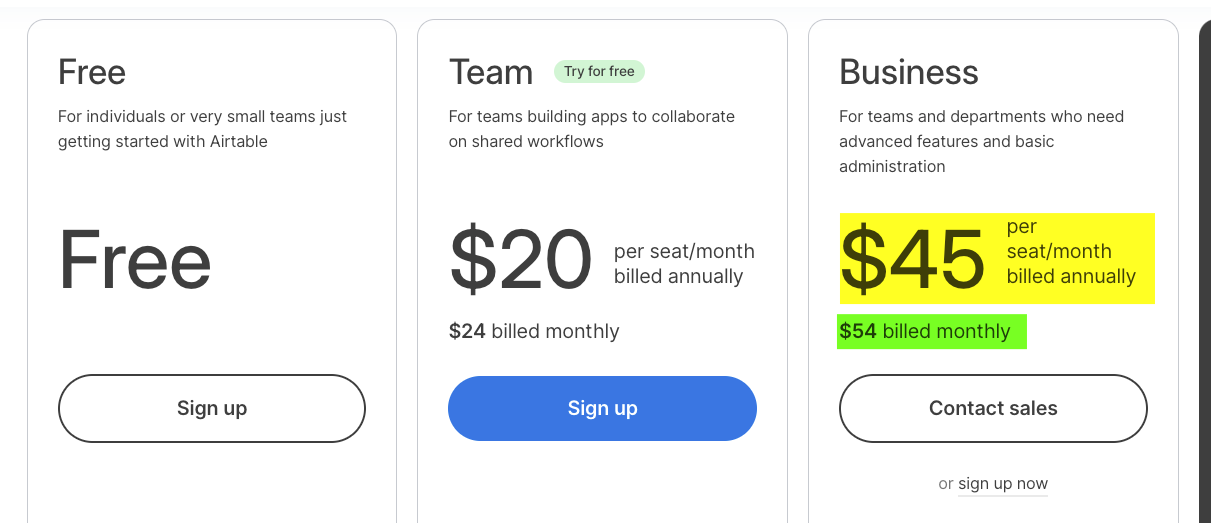
If you’re paying month-to-month, your price will be a bit higher. Those figures are posted here, too, but they’re a lot smaller and easier to miss.
Comparing each app’s free version
If you’re not looking to pay anything, and just want to pick between the two free plans, we’d say SmartSuite wins out in every category except cloud storage.
You’ll get the vast majority of SmartSuite’s field types, views, and other basic features unlocked at no charge, while Airtable keeps many of their features behind a paywall.
But the 100MB of cloud storage, compared to Airtable’s 1GB, will pretty much limit you to uploading text files only.
Winner: SmartSuite
Ultimately, if you’re looking for a budget-friendly option, SmartSuite is going to be the better choice, as long as you can live without the extra features and capacity Airtable offers.
Making an informed choice for your team’s database software
Airtable and SmartSuite are both excellent apps that empower you to organize your data and create robust internal systems for your teams.
While Airtable is generally the technically superior app and a much better fit for enterprise users, SmartSuite’s unique features and lower prices make it a good choice for many solo builders and small businesses.
Try both apps for free to see how they work for yourself.
If you’d like to see more software comparisons and automation tutorials, be sure to check out our blog or our YouTube channel. You can also follow XRay on Twitter, Facebook, or LinkedIn.