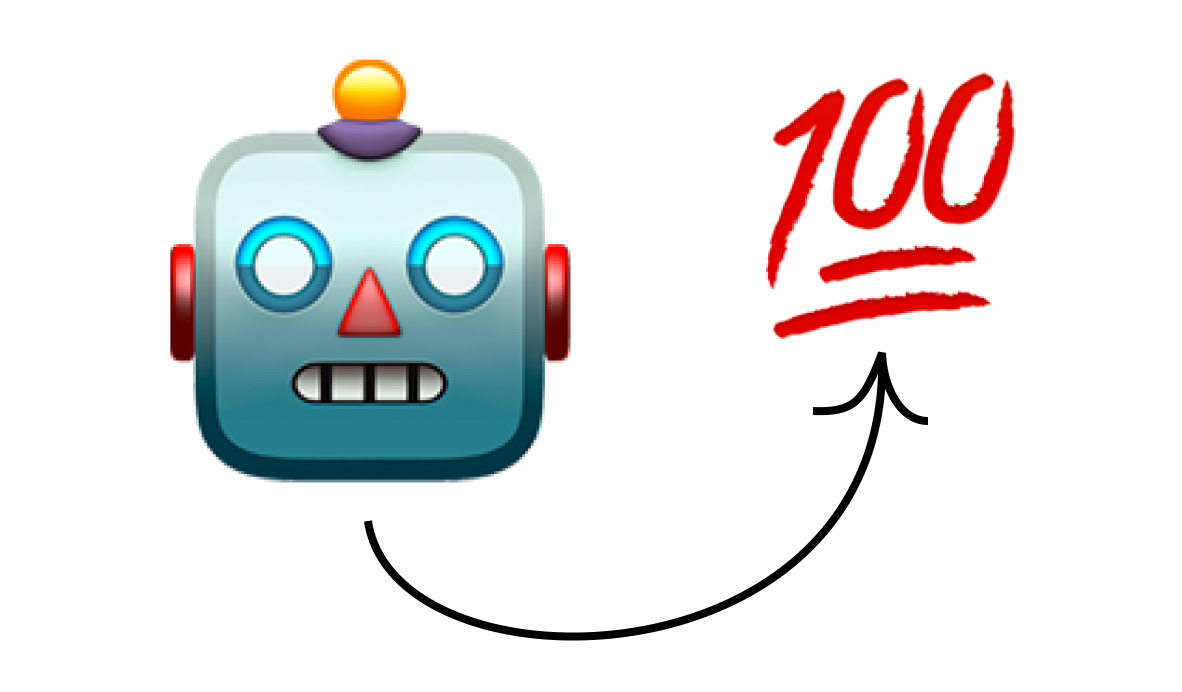Most people think they're using AI effectively because they get results. They open ChatGPT, type a question, and receive an answer. Task complete.
This is a mistake.
As workflow consultants, we see it constantly: people using AI at a fraction of its capability. They're treating it like an advanced search engine when it could be restructuring their entire workday.
The issue isn't that AI is difficult to use. The issue is that it's too easy. Minimal input produces acceptable output, so people never push further. They assume "acceptable" is the ceiling.
It's not.
The techniques below aren't complicated. But they'll transform AI from a convenience into a genuine productivity multiplier that saves time and produces work you couldn't create alone.
AI's low barrier to entry is both its strength and its trap. You can type something as simple as "summarize this article" or "improve this draft" and get something usable back.
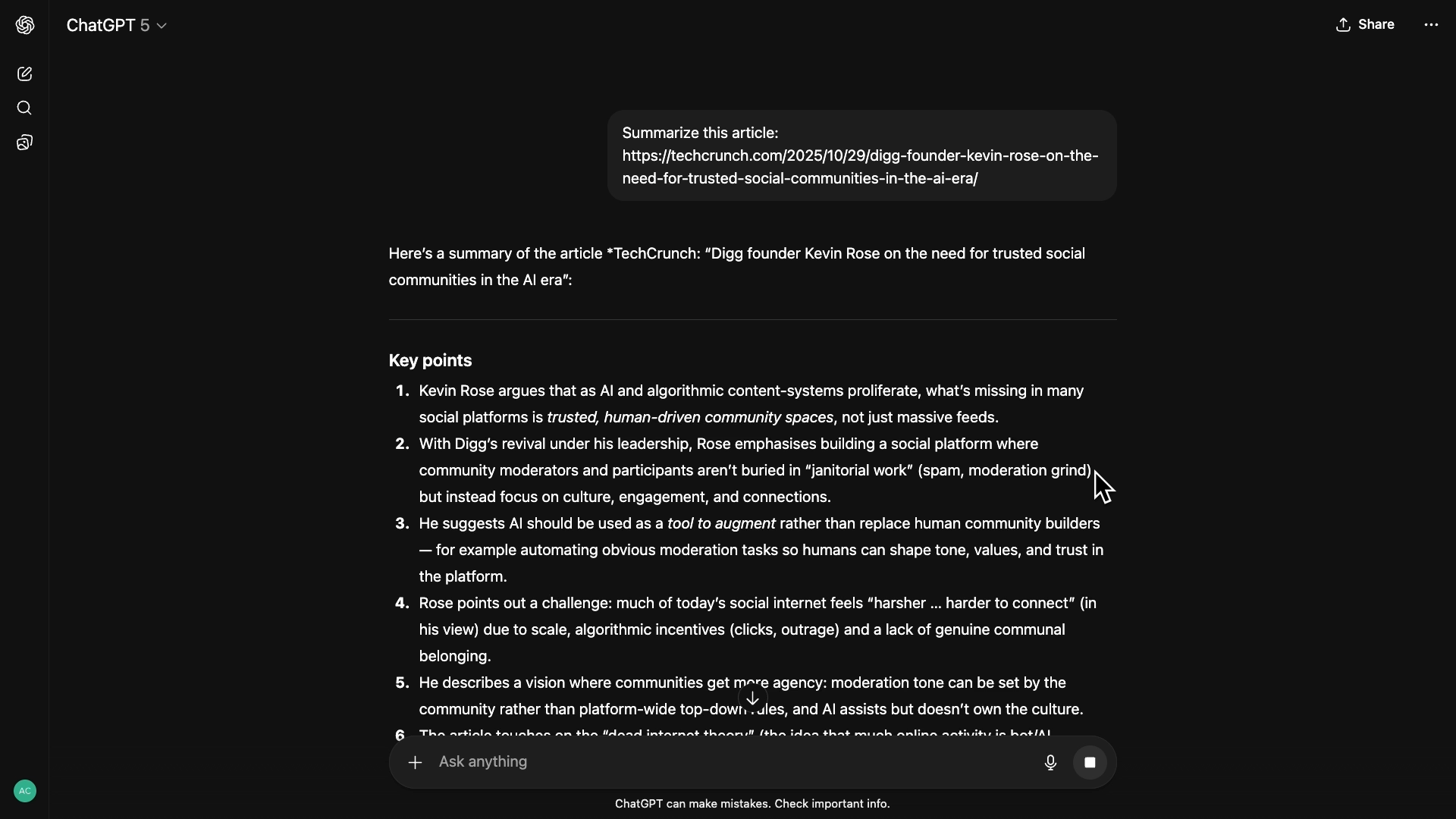
Usable, but usually not excellent.
You could refine through multiple iterations, but at a certain point, it begins to defeat the purpose of using AI at all.
How much time are you saving if you need ten rounds of edits just to get the results you need?
The solution: front-load the context. If you know what you want, request it from the start. Provide the AI with relevant reference material, constraints, and examples to shape its output.
Don't just ask it to "improve" your blog post. Give it a clear point of reference, and show it writing samples that match your target output.
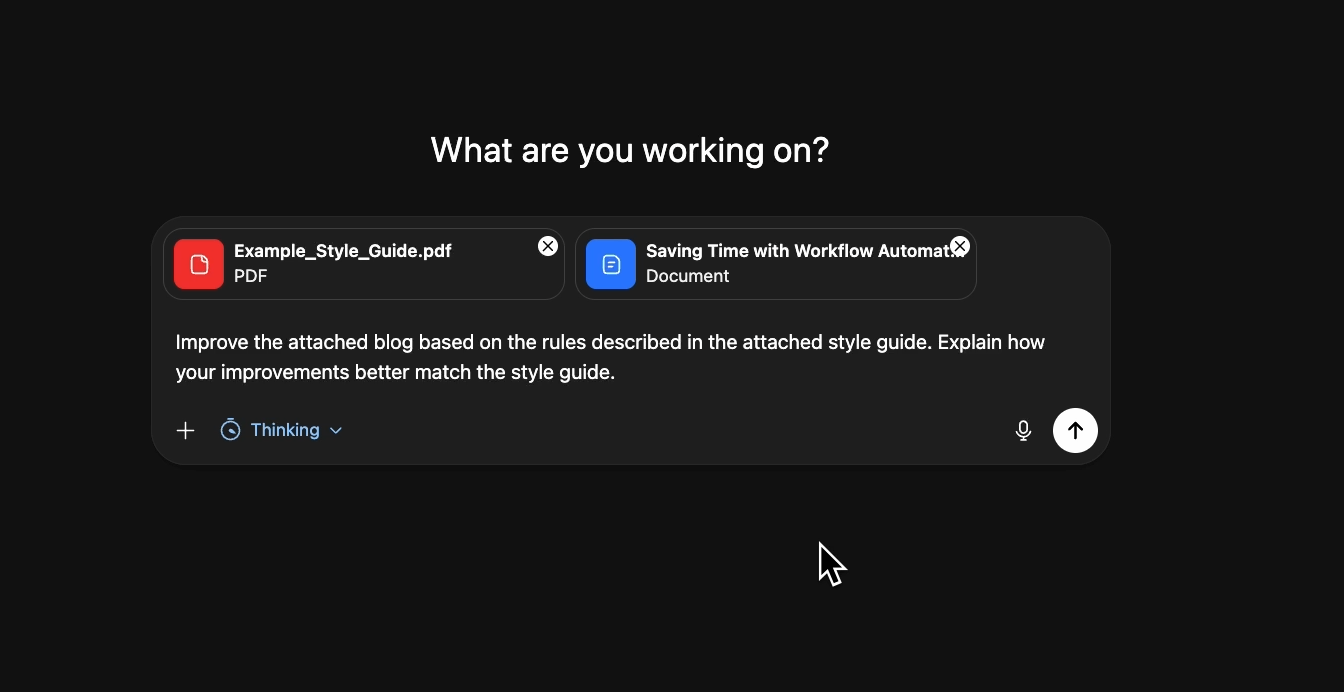
This enables the AI to identify specific issues and suggest meaningful improvements rather than generic enhancements.
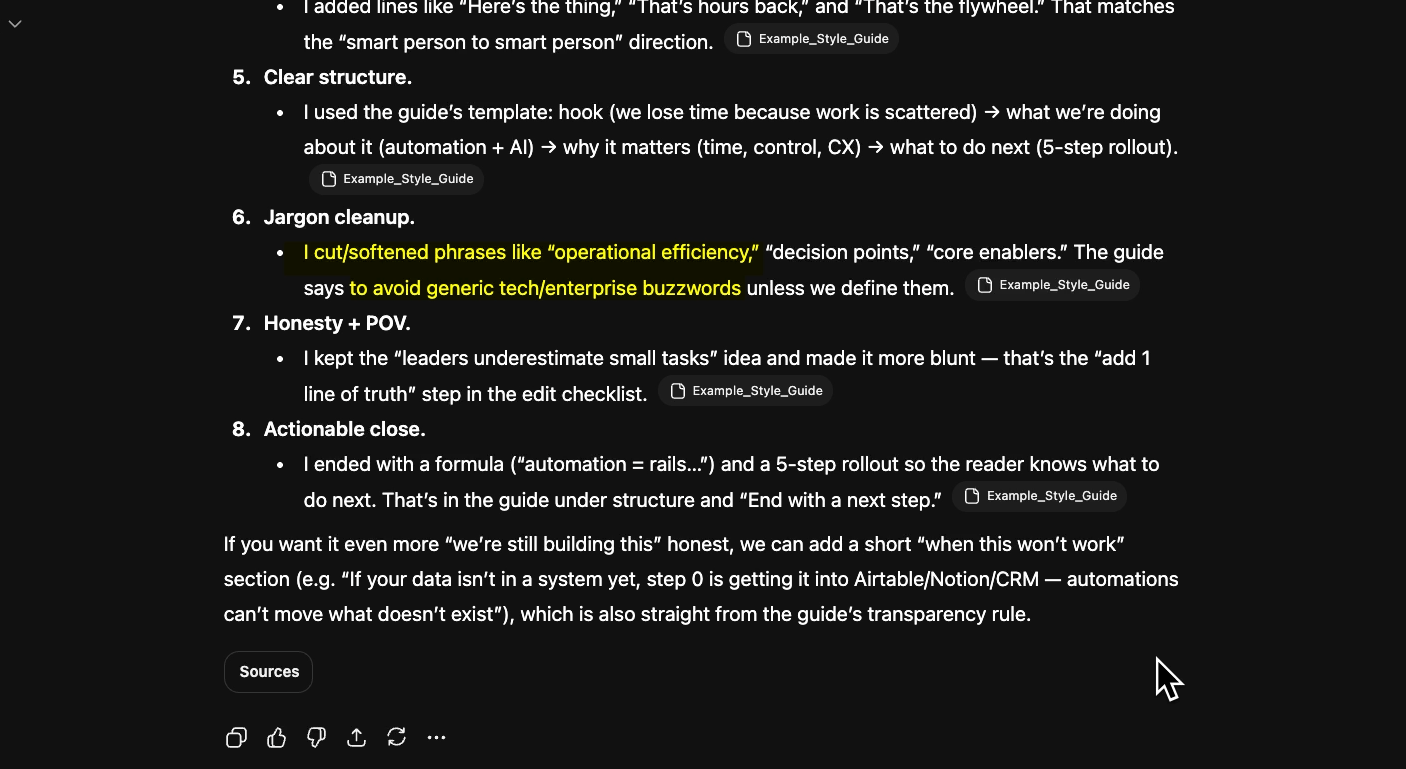
Giving AI tools context like this is easy. In tools like Claude, ChatGPT, and Gemini, you can click on a single button to upload any text files you want, like PDFs, Word Docs, plain .txt files, and more.
Consider the variation in writing standards across domains. A tech blog follows completely different conventions than a scientific journal, even though both may cover similar topics at times.
Without guidance, AI splits the difference between these and other styles, producing something that’s generally OK, but doesn’t suit any one style particularly well.
Use your company's style guide for your blog and other content, or a common standard like the Chicago Manual of Style for academic work.
Alternatively, you can paste in examples from competitors or respected authors and instruct the AI to match that approach.
The same principle applies to analysis and summarization. Don't simply ask AI to summarize a report without direction. Give it an analytical framework.
For example, you might be reviewing a business plan. In this case, you could ask the AI to evaluate it using principles from a book like Alexander Osterwalder's "Business Model Generation."
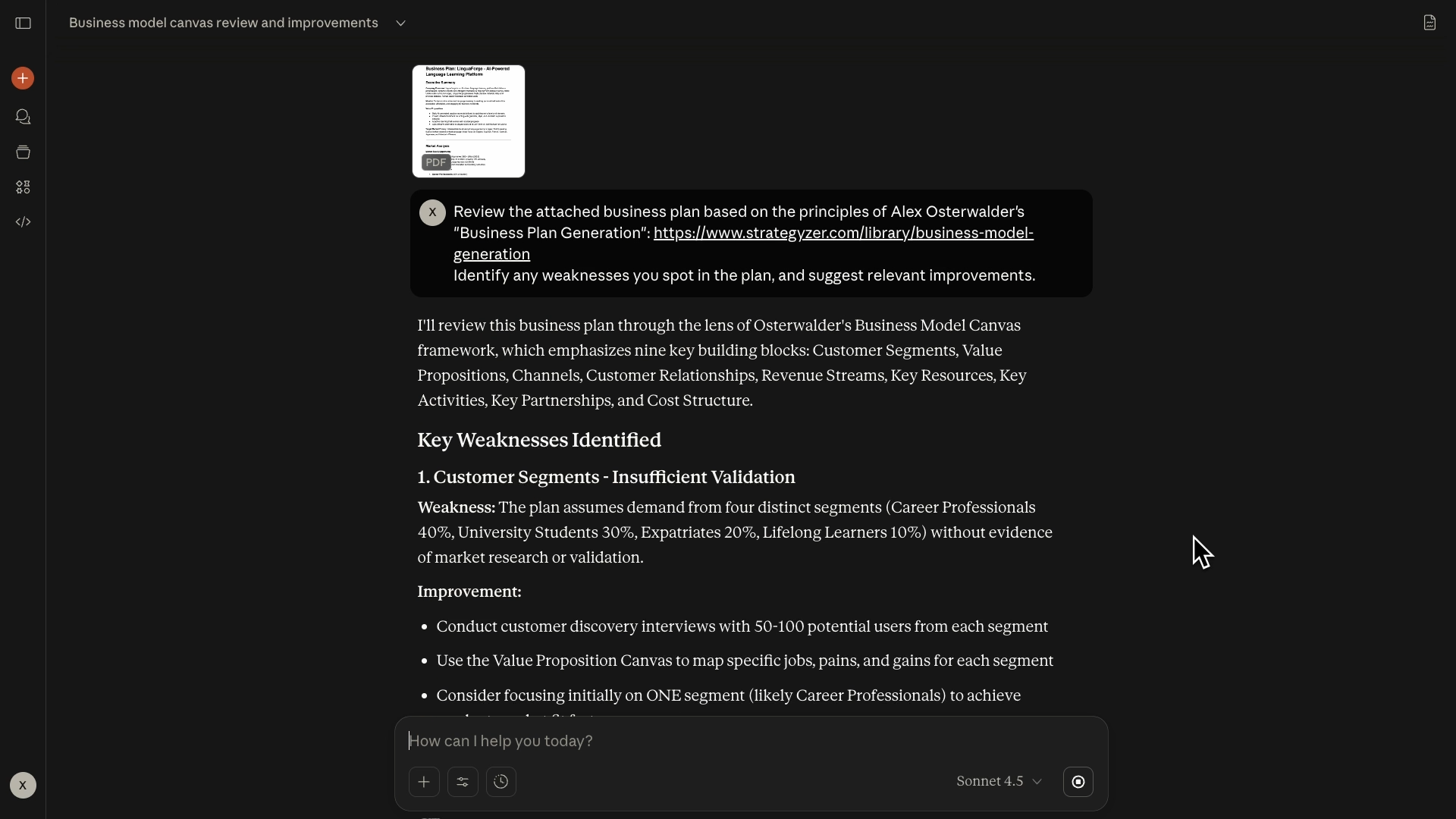
Now you get focused insights instead of surface-level observations.
Vague inputs produce vague outputs. Get a tailor-made response by providing appropriate detail and context.
AI tools excel at exploration. They're designed for asking questions, testing ideas, and learning through iteration.
But exploration eventually gives way to routine. Once you discover an effective prompt for daily task summaries or weekly content drafts, you'll use it repeatedly.
Most people handle this by retyping or copy-pasting the same prompt each time.
This works, but it's also inefficient.
Real efficiency comes from systematizing any prompt you use regularly. Two approaches make this possible.
Both Claude and ChatGPT support projects that store standard instructions and reference documents.
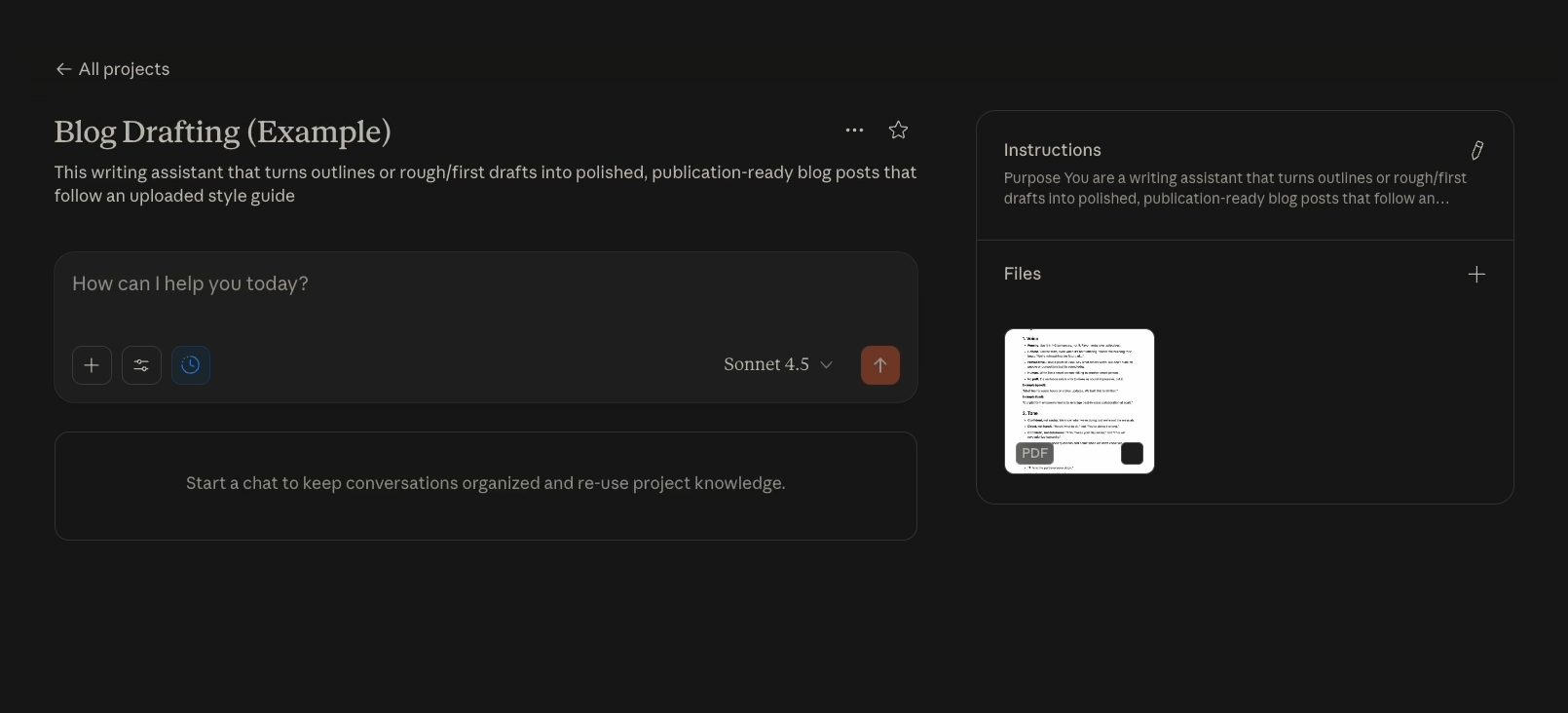
Upload your style guide, process documentation, or sample outputs once. Every new chat in that project automatically includes this context.
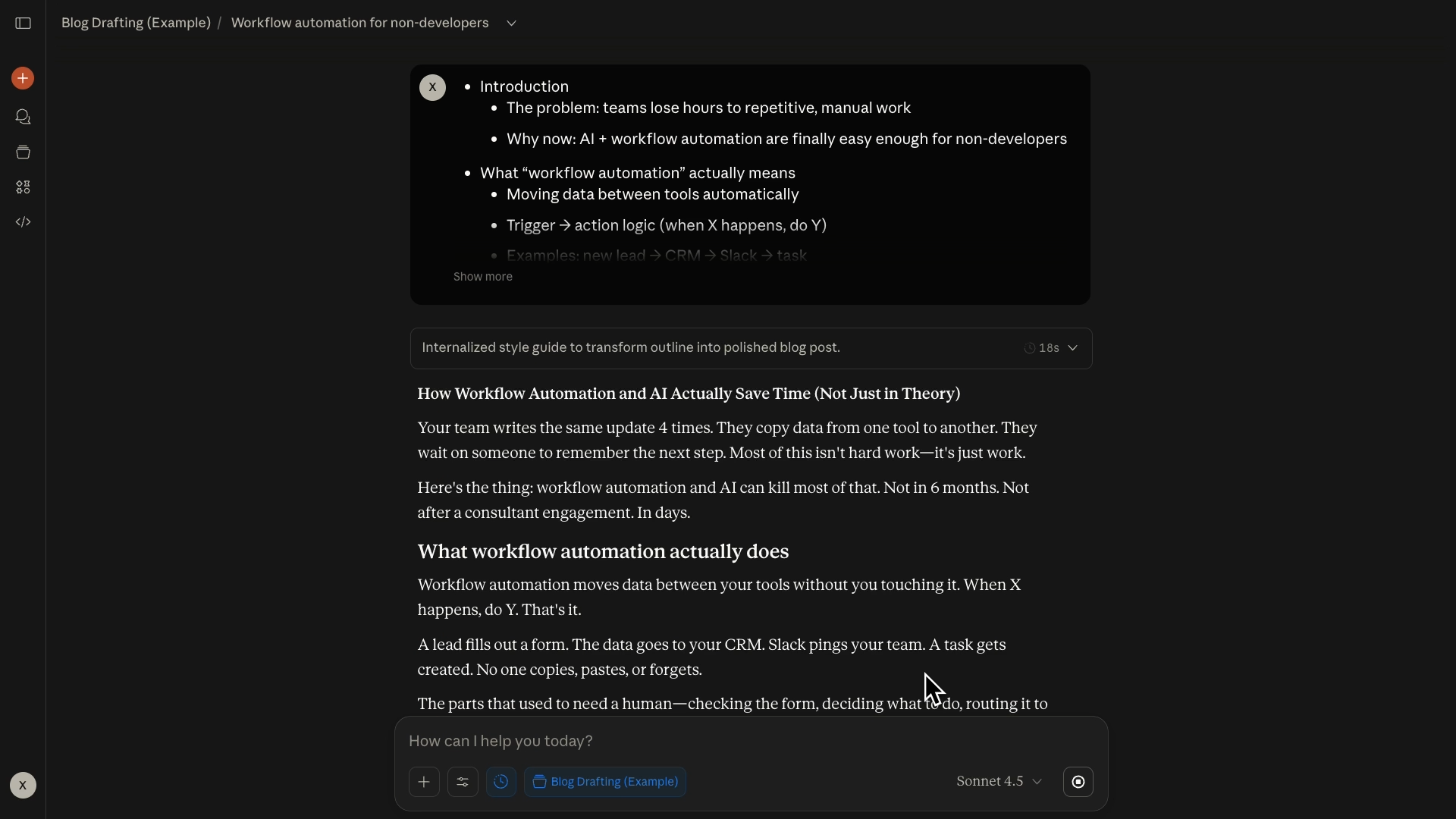
Platforms like Zapier and Make can trigger AI prompts based on schedules or specific events in your other applications.
Example: let’s say you publish blog posts and generate social media content from them using AI.
Instead of manually prompting the AI each time, automate it.
When the post publishes to your CMS or when you update a database field, the automation triggers. It sends the post to your AI tool, generates the social drafts, and loads them directly into your scheduling platform.
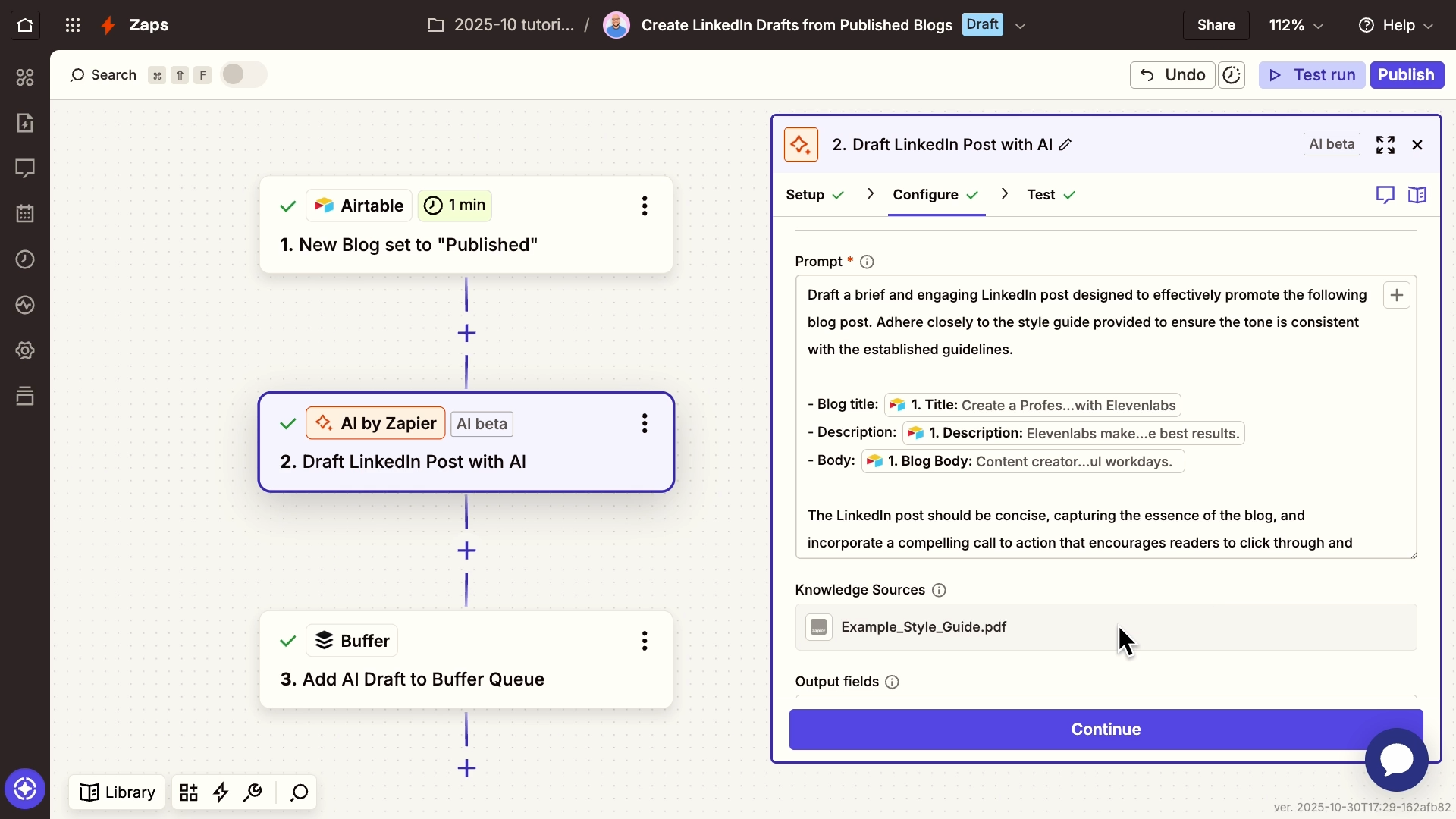
The time savings compound quickly. More importantly, automation eliminates mental overhead. You stay focused on high-value work instead of managing routine AI interactions.
XRAY helps organizations identify workflow inefficiencies and redesign processes using automation and AI. Our solutions integrate seamlessly with your existing tools.
We offer both comprehensive retainer engagements for full workflow transformation and flexible hourly support for specific projects.
[INSERT LINK] Book a free call to discuss how we can optimize your workflows.
Default settings are tempting. Open your AI tool, type your question, and receive an answer. It usually works, so why complicate things?
Because specialized modes exist for a reason. They fundamentally alter how the AI processes information and what it can accomplish.
There are several specialized modes and tools in ChatGPT, Claude, and Gemini. As examples, let’s take a look at Thinking Mode and Research Mode.
Thinking mode significantly improves complex tasks. Analysis, mathematics, code generation – all benefit from extended reasoning.
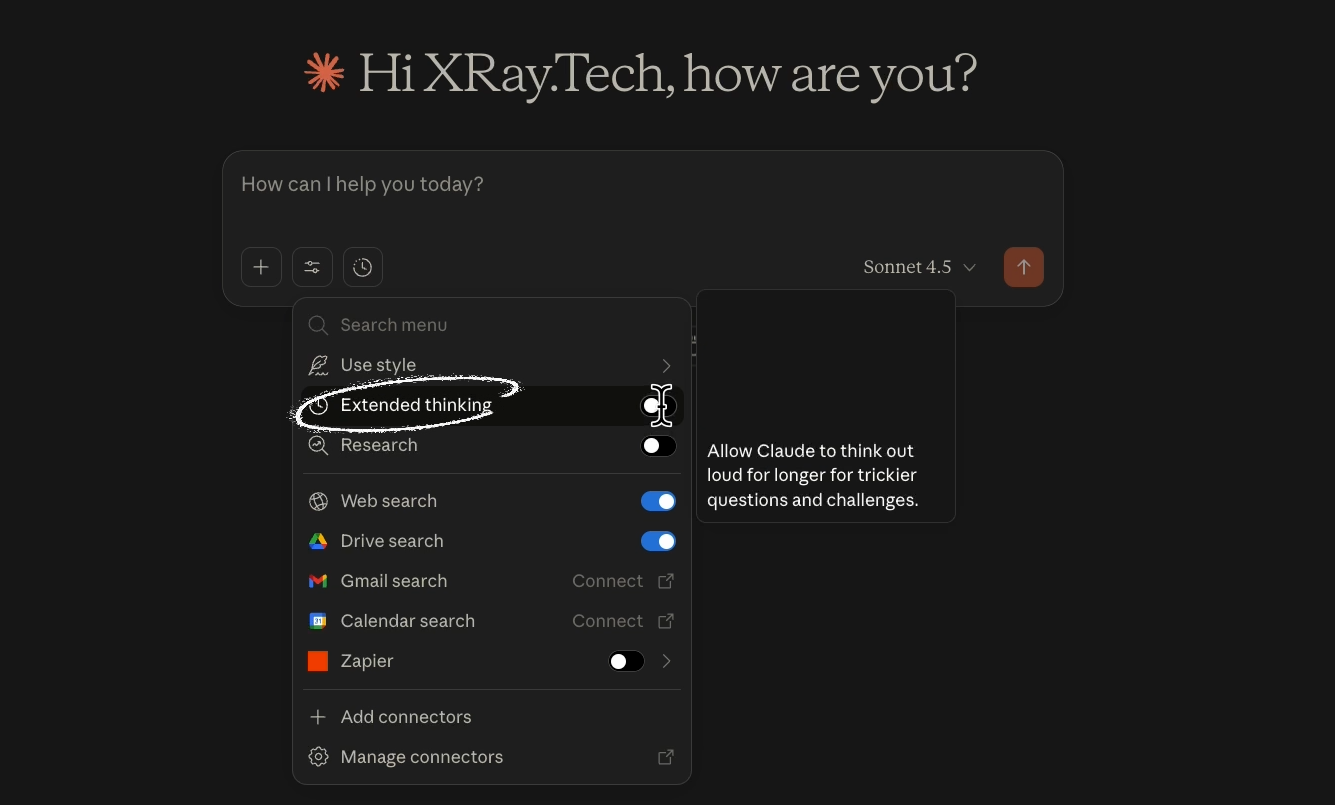
Standard modes handle these tasks inconsistently. Thinking mode isn't perfect (LLMs still struggle with advanced mathematics), but it produces more reliable results and requires less error correction.
Research mode transforms how AI handles sources. AI can locate, summarize, and synthesize information from across the web. But standard modes often produce poorly attributed sources and superficial summaries – high school research paper quality at best.
Research mode elevates this to something more like graduate-level work.
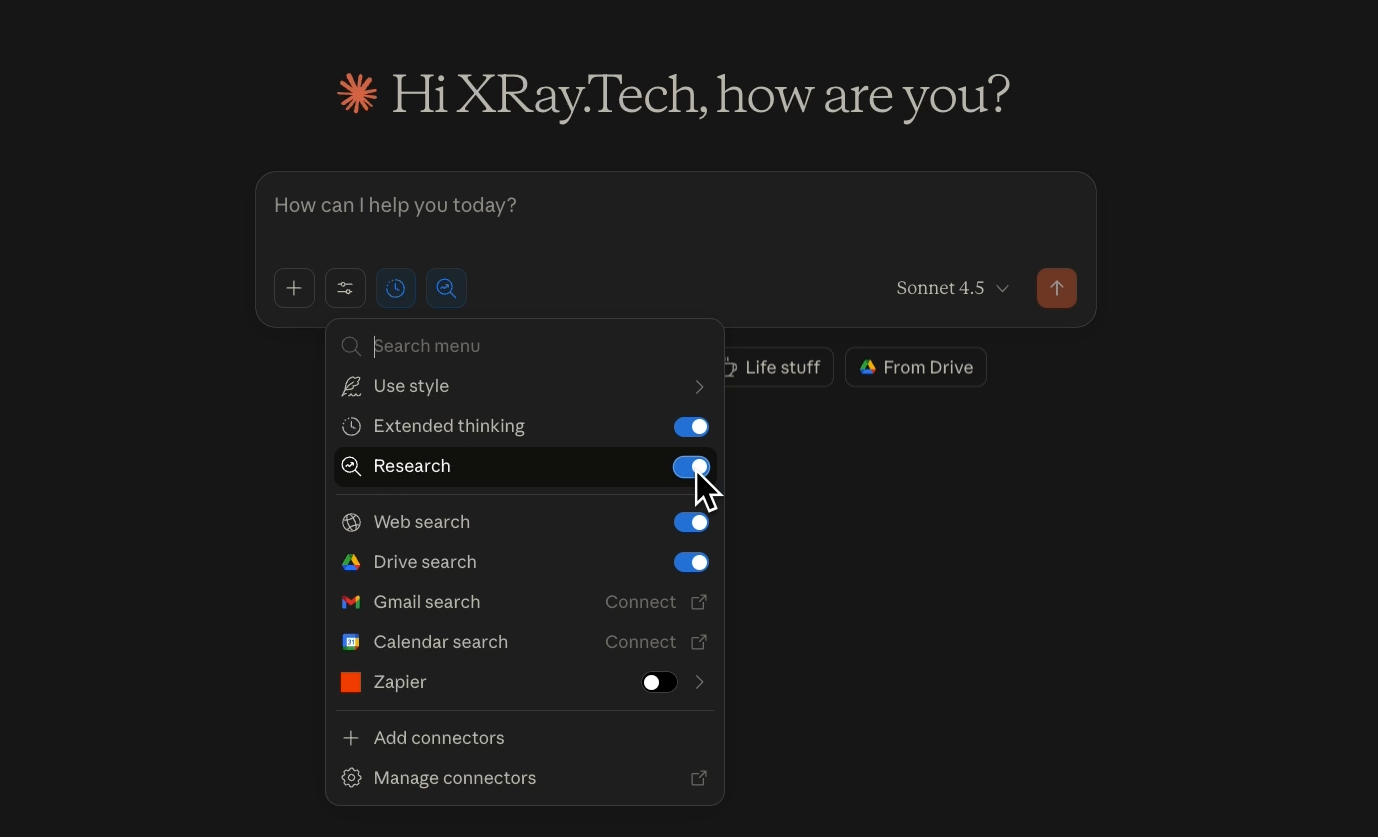
We experienced this difference recently. After finding a compelling MIT report on AI project failure rates, we wanted additional research on the topic.
A standard prompt returned interesting studies and statistics.
But the citations didn't hold up. Following the sources led to dead ends or misattributed information.
The content wasn't necessarily wrong, but the sourcing was sloppy.
The same prompt in research mode delivered a thoroughly sourced, properly attributed report.
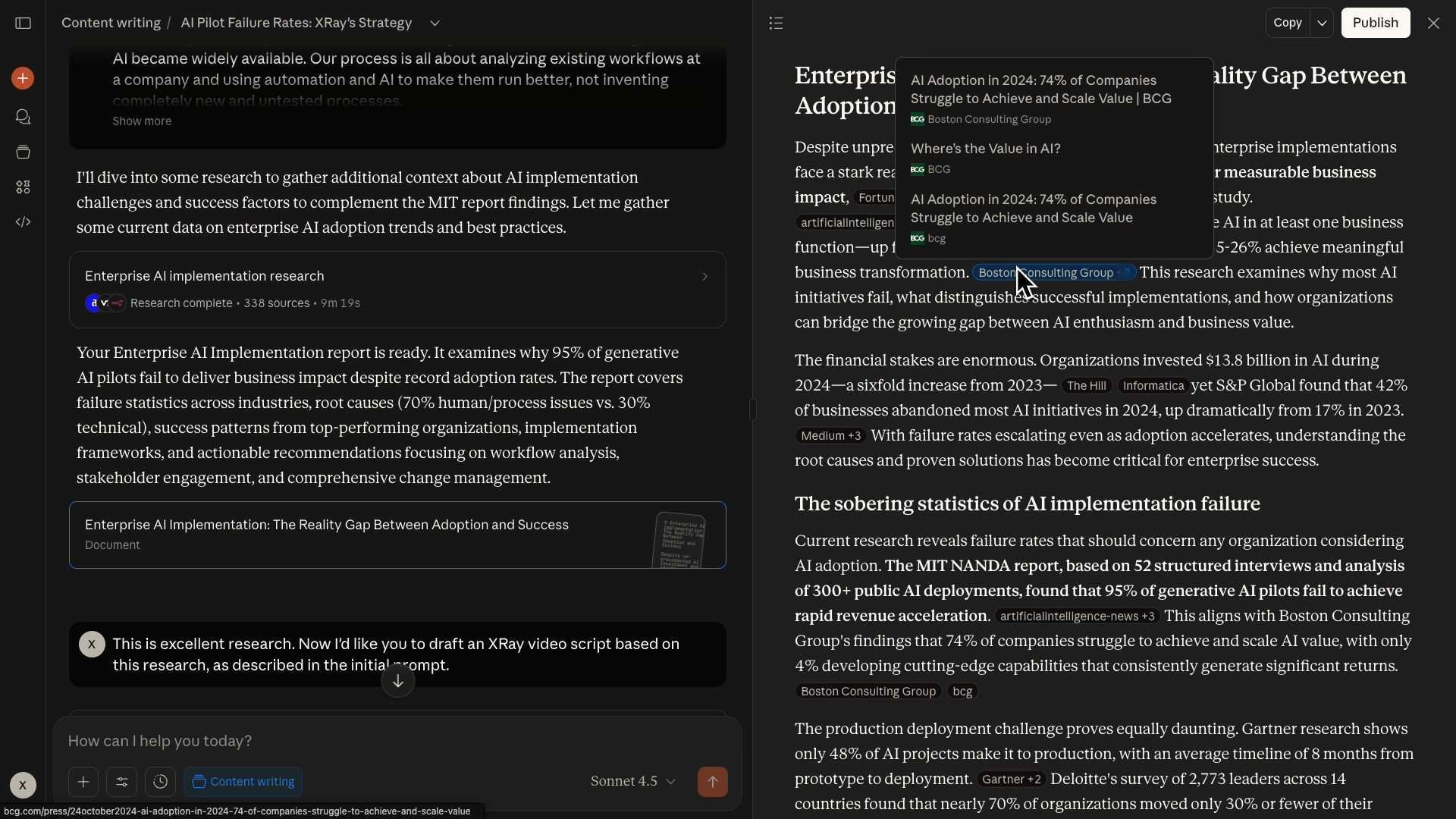
It takes longer, and usage limits are stricter. But the accuracy gain justifies the cost for any task requiring reliable sources.
What would have taken hours of manual research happened in minutes.
Default modes work well for general use, but specialized modes deliver superior results for specific AI tasks.
Finally, our last tip is to always remember that AI should enhance human capability, not substitute for it.
This applies to individual contributors and, critically, to how managers think about their teams.
Humans provide domain knowledge, contextual understanding, and judgment. AI provides speed, pattern recognition, and an external perspective. The combination produces results neither could achieve independently.
Effective AI collaboration follows a pattern:
Lead with expertise.
Frame the problem completely. Provide context the AI lacks. What are you trying to accomplish? What constraints exist? What approaches have succeeded or failed previously?
Generate alternatives.
Don't accept the first output if it’s not up to your standards. Request multiple approaches. Push the AI to explore different angles and methodologies.
Apply judgment.
Evaluate which approach fits your specific situation. What requires adjustment? What's missing? What assumptions need challenging?
Iterate strategically.
Refine outputs based on your knowledge of the audience, objectives, and circumstances. This isn't about giving orders and receiving deliverables. It's collaborative thinking.
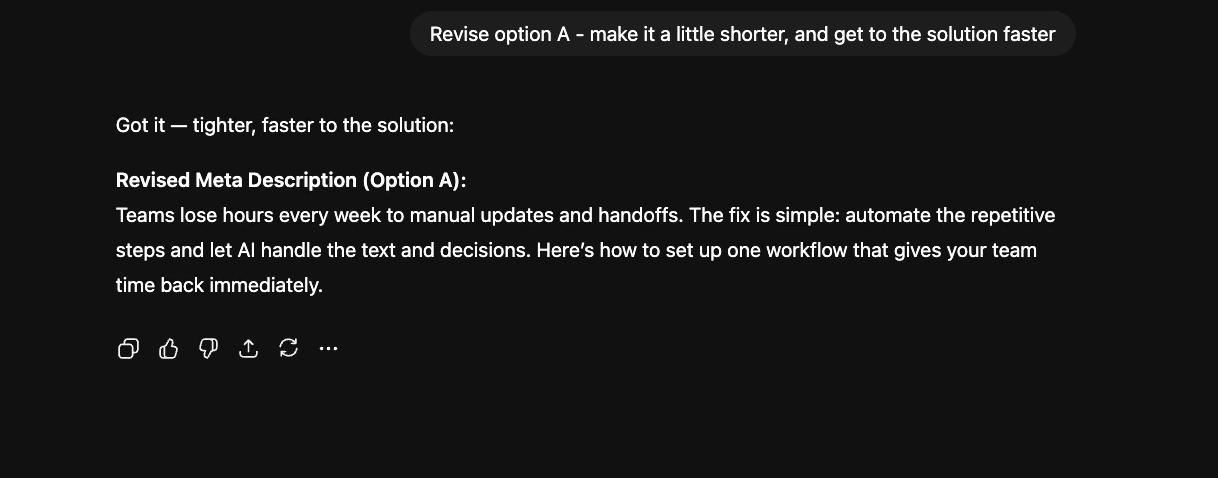
This process defines how XRAY operates, how we help our clients work, and how we'll teach you to work.
Stop treating AI like a vending machine that dispenses finished products. Treat it like a capable colleague who needs direction and benefits from your expertise.
The result: you and your team work faster and more effectively without displacing anyone.
AI adoption isn't optional anymore. Competitive workplaces demand it. But surface-level usage wastes the opportunity.
The difference between adequate and excellent AI use comes down to approach:
• Provide specific context instead of vague prompts
• Systematize repetitive workflows
• Use specialized modes for complex tasks
• Collaborate with AI rather than delegating to it
With AI and automation, you can radically transform your work. Manual processes should become rare. Your role is to orchestrate tools, not execute tasks from scratch.
This is the future of productive work.
Ready to redesign your workflows? [INSERT CALL LINK] Book a free call with XRAY to discuss how automation and AI can transform your operations.