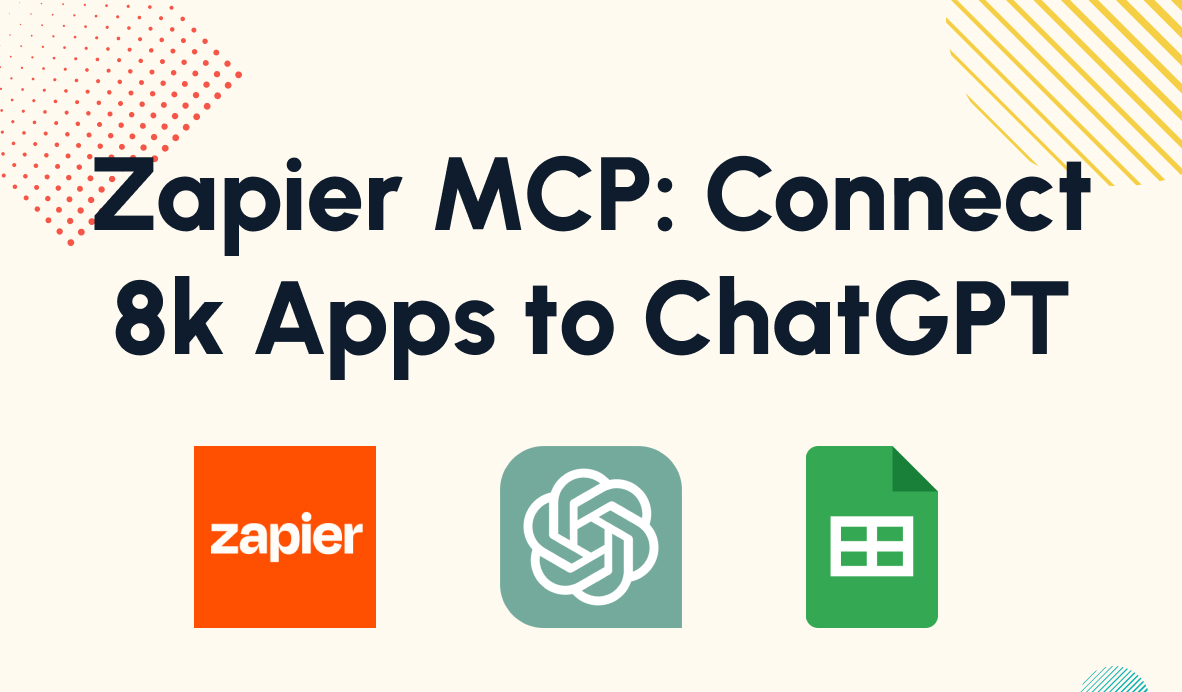How to Use Airtable as a Scalable Database
In this guide, we'll explain how to get the most out of Airtable when you make the switch from Google Sheets.
October 13, 2025

When many teams make the switch from Google Sheets to Airtable, they’re disappointed that it doesn’t immediately fix their workflow problems.
The issue isn't Airtable—it's spreadsheet thinking. When you approach Airtable with a spreadsheet mindset, you get stuck with the same inefficiencies you were trying to escape: duplicate files, manual data entry, version control headaches, and information scattered across dozens of places.
Here's how to implement Airtable as a proper database system that actually scales with your business.
Why spreadsheet workflows fail at scale
In Google Sheets, the instinct is to create a new file for everything.
New client? New spreadsheet.
New project? New spreadsheet.
Need to share something with a teammate? Copy it to another spreadsheet.
This feels logical at first, and makes sense in a traditional spreadsheet app. Separation maintains privacy and access control. You don't want Client A seeing Client B's data.
But this approach creates compounding problems. Every new client means rebuilding the same structure from scratch. Every update requires hunting through multiple files. Every analysis demands copying and pasting data into a master sheet.
Your team spends more time managing spreadsheets than doing meaningful work.
Part 1: Consolidate into a single source of truth
Airtable works differently. Instead of constantly creating separate files for similar data, you build one base with granular permission controls.
How this works in practice
Consider a real estate company managing buyers and properties. The spreadsheet approach creates a separate file for each buyer showing their recommended properties. Managing 50 buyers means maintaining 50 separate files.
The Airtable approach consolidates everything into a single database with multiple tables, customizable views, and curated interfaces.
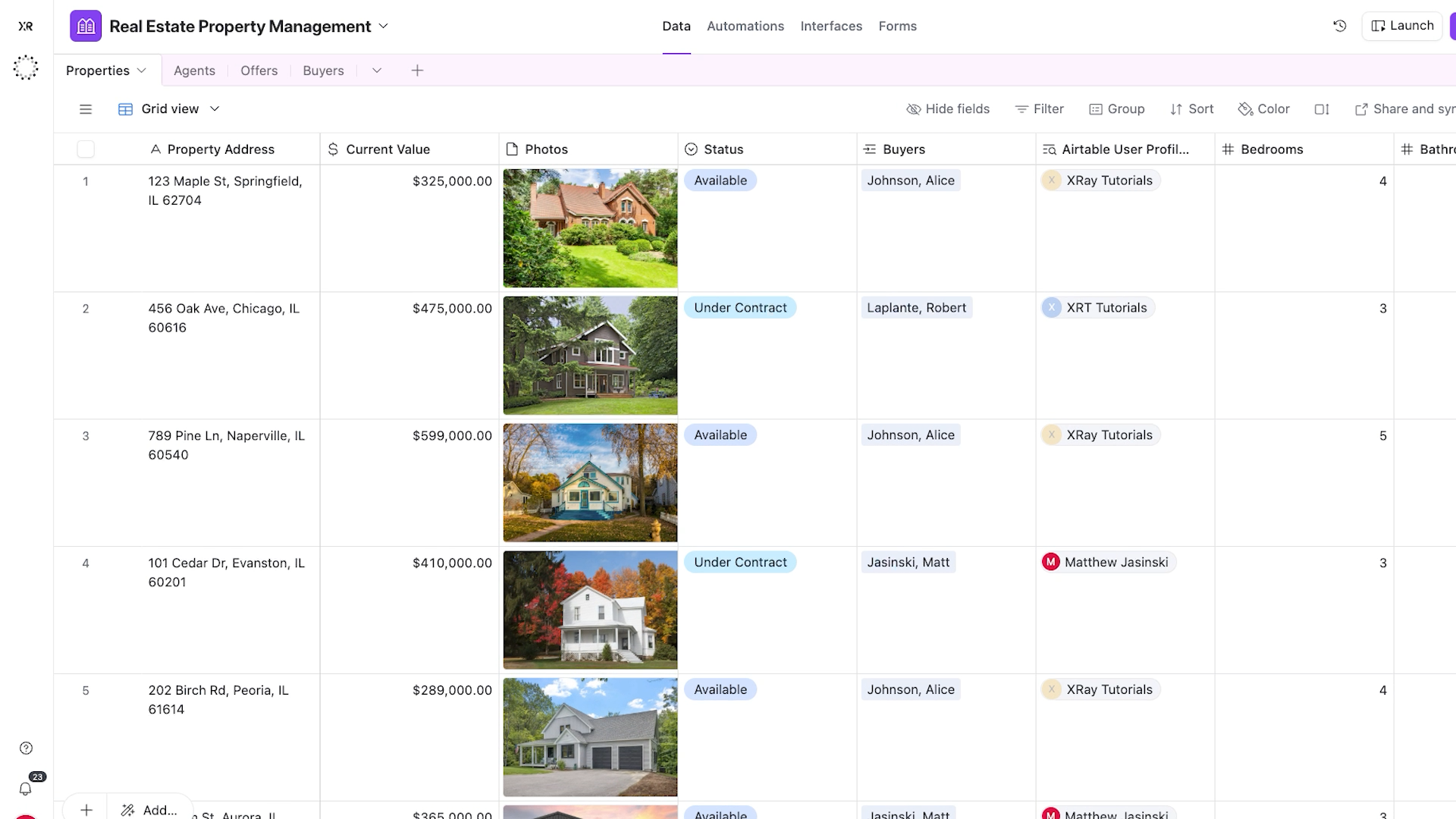
You can track buyers in one table and all properties in another linked table.
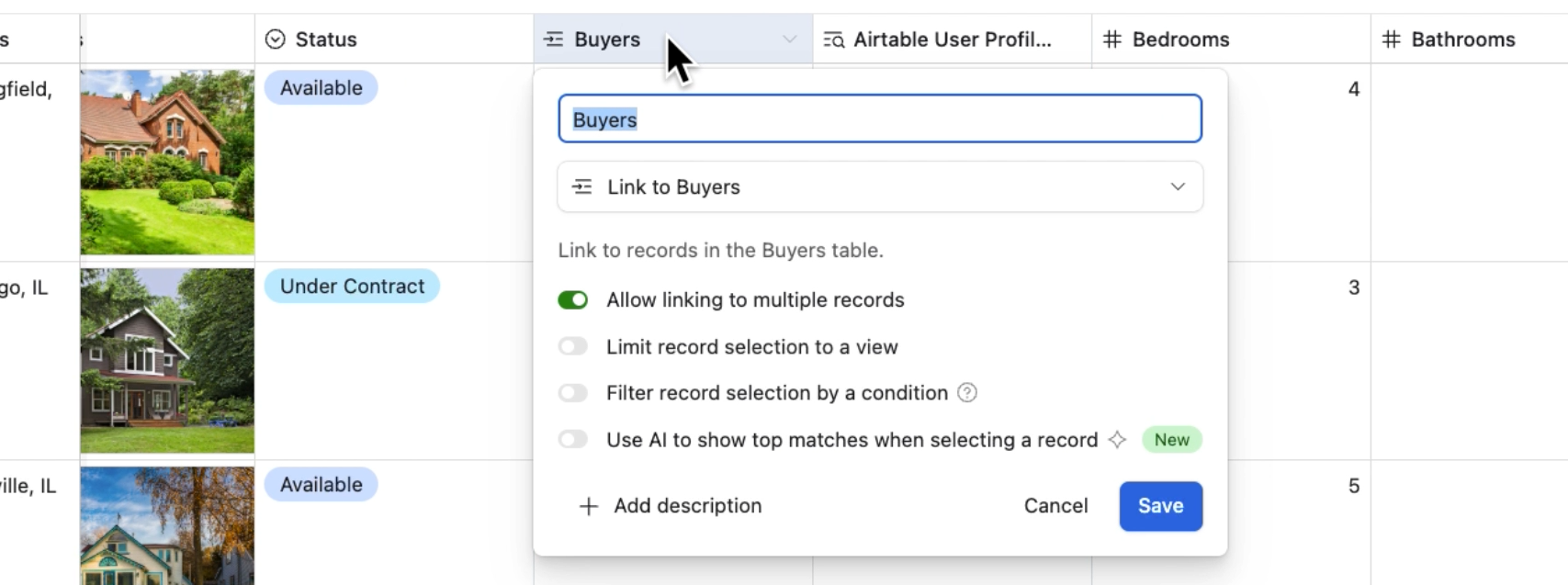
Each buyer gets a customized view or interface showing only their properties - no data from other buyers is exposed.
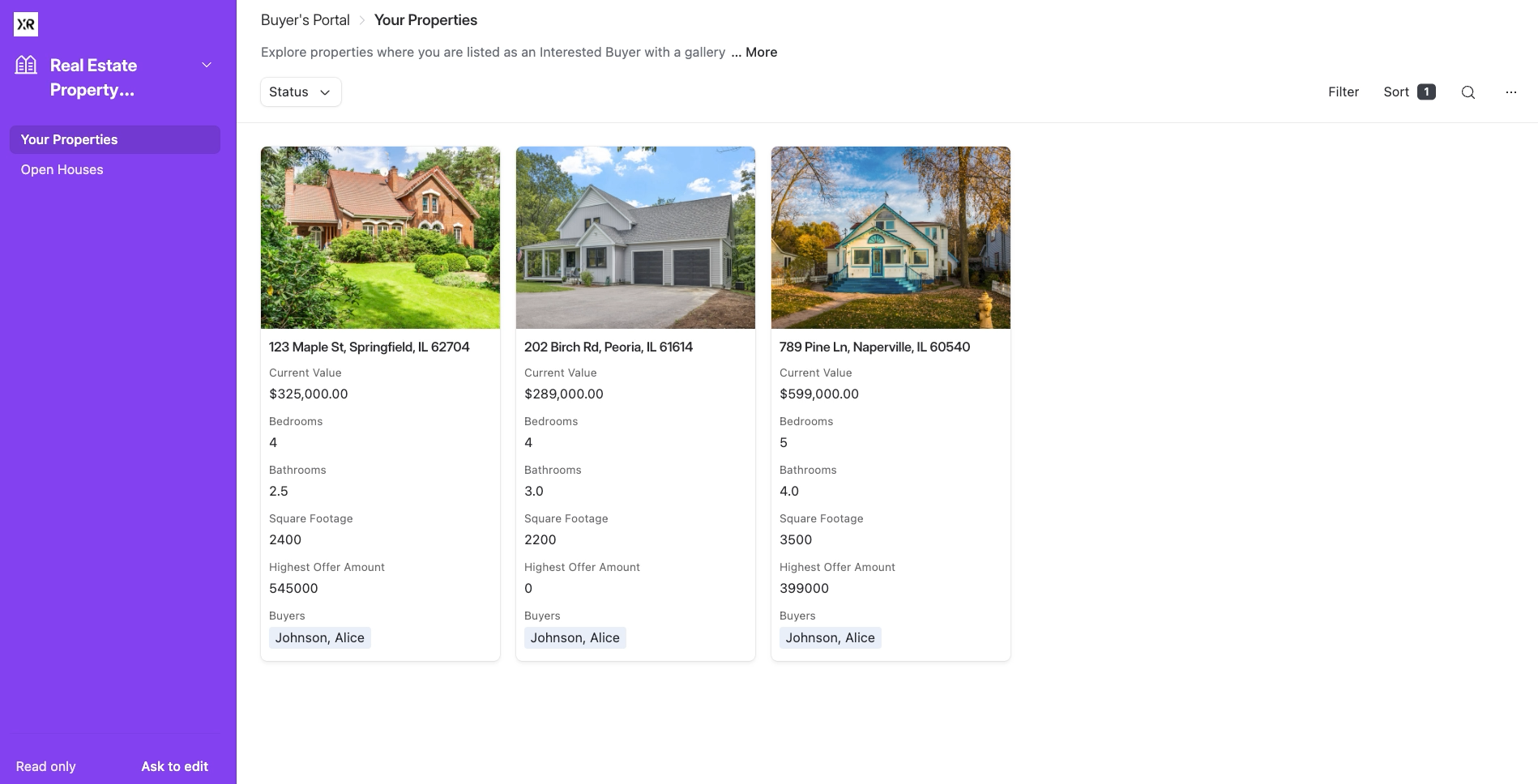
The result is one simplified system, with zero duplicate files.
Creating an Airtable base for project management
This same principle applies across any use case. For instance, you can handle project management with a single database as well.
Your database would include a table for projects, one for tasks, one for clients, and so on.
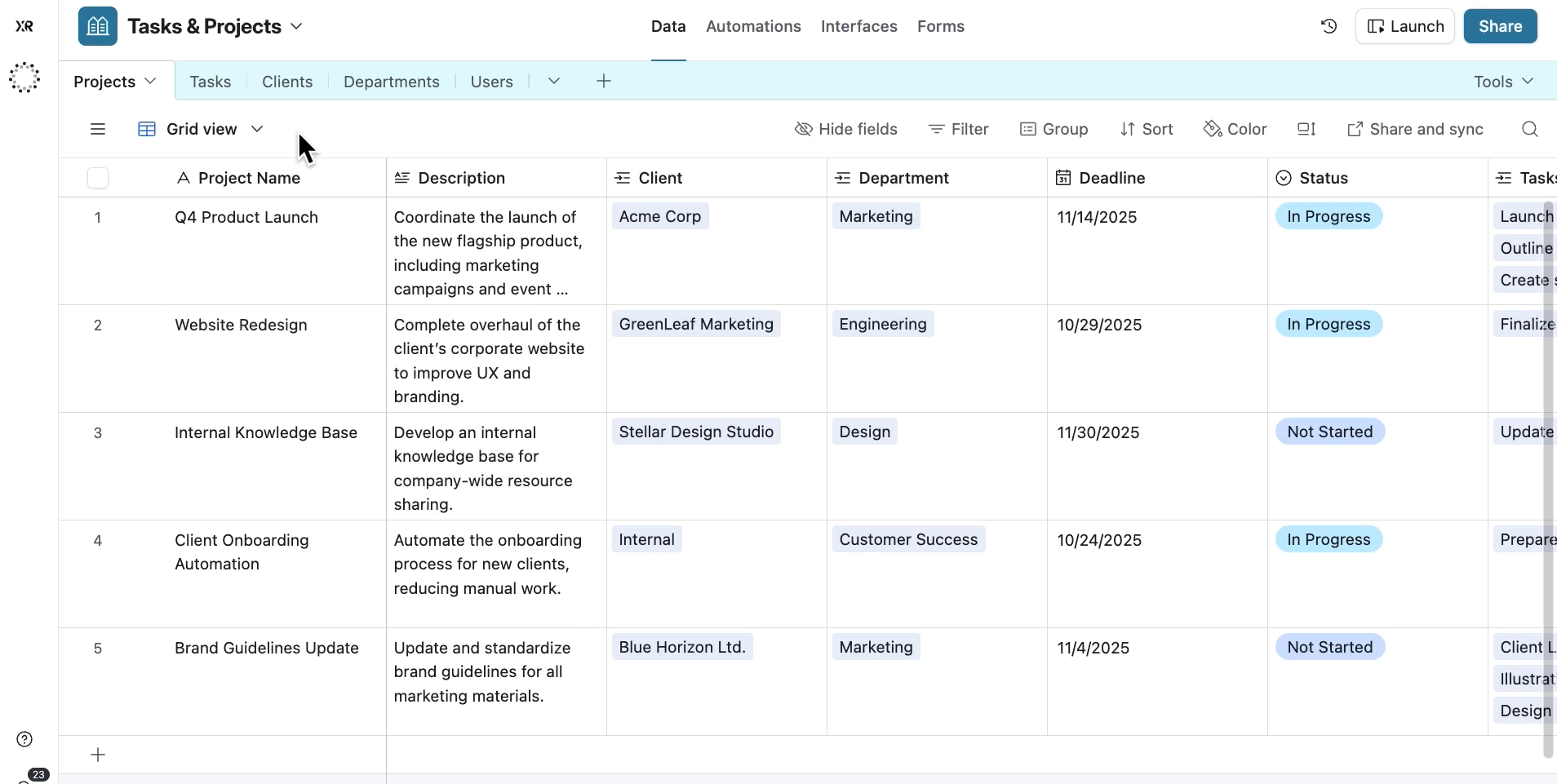
Everything is linked together, and individual employees can use curated views to see the tasks assigned to them.
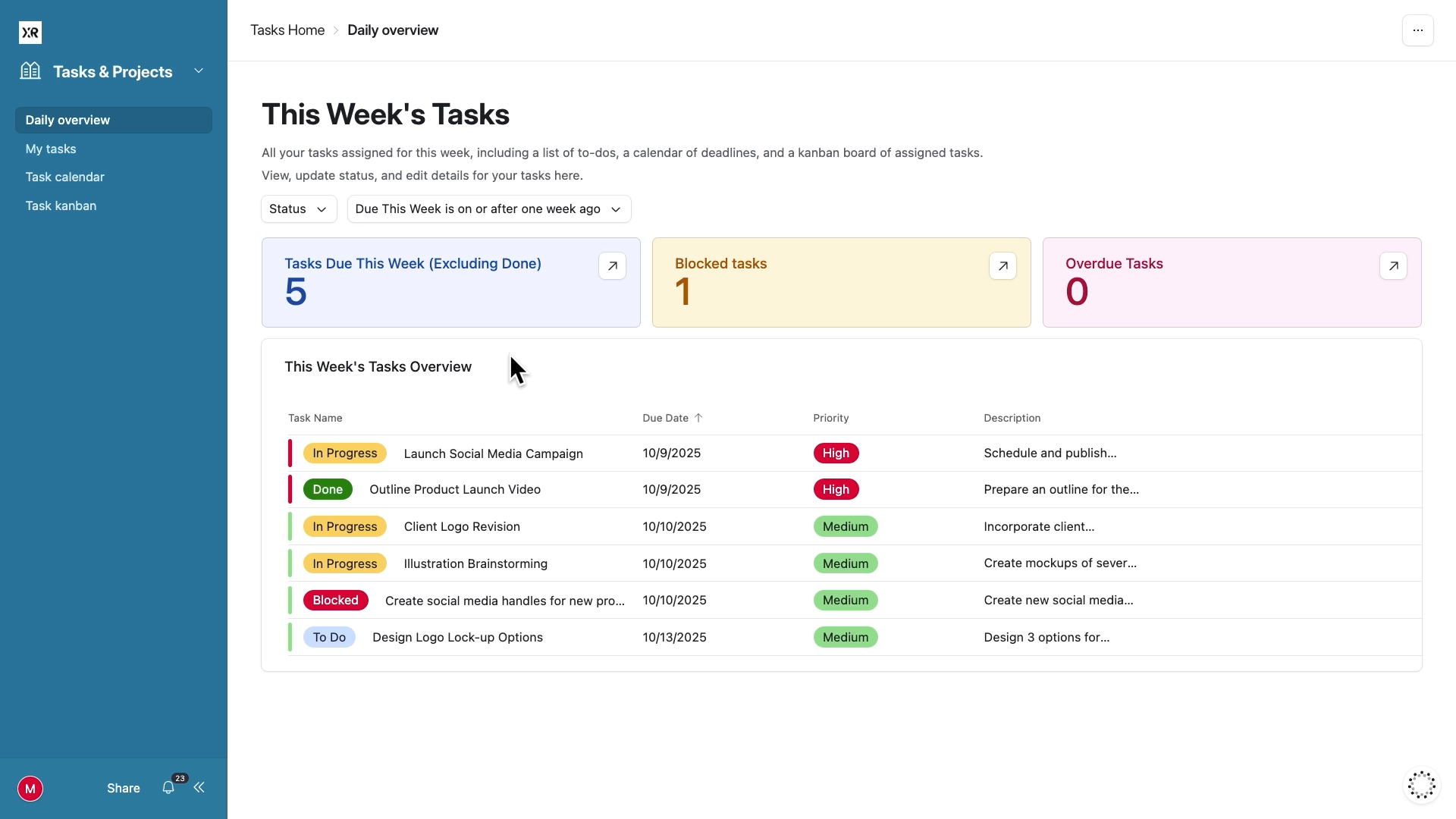
With this system, there’s no need to create separate tables for each client, for each project, or for each user. Instead, you can use filters, views, and custom interfaces to organize data as needed for each use case.
Why consolidation matters
When you consolidate your data, you concentrate effort on a one-time setup instead of ongoing file management. After that, scaling is simple. New clients, projects, or team members slot into the existing structure.
Your data becomes centralized and reliable. Administrative overhead drops significantly. You've eliminated the work between the work.
To learn how to set up your first Airtable base, check out our Beginner’s Guide to Airtable.
Part 2: Build relationships, not redundancies
Consolidation is just the foundation. Real efficiency comes from implementing proper relational database architecture.
From copying to connecting
In spreadsheets, when you need the same information in multiple places, you often have to resort to just copying it and pasting it.
For instance, let’s say a client's company name appears in your project tracker, your invoice sheet, your contact list, and your reporting dashboard.
When that client changes their company name, you hunt down and update four different places. Maybe you remember them all. Maybe you don't – and then your data becomes messy and systems may break.
In Airtable, you don’t copy; you connect. Information lives in one authoritative location and appears everywhere it's needed through links and lookups.
Real-world implementation
Let’s return to our real estate example. As noted earlier, we’ve created a dynamic link from Buyers to Properties using a simple linked record field.
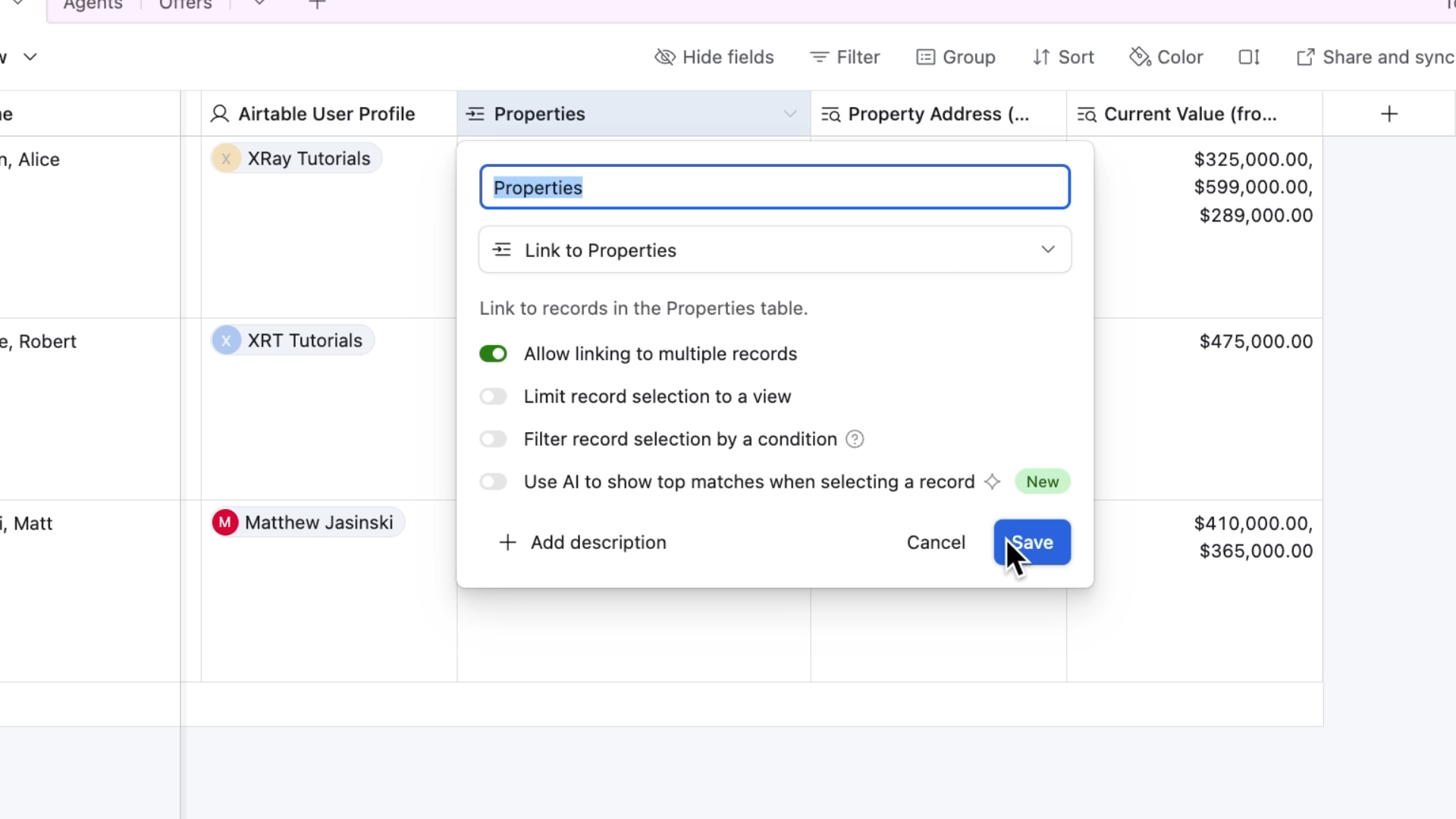
Each property record contains useful information like address, listed value, square footage, and photos. When you link a property to a buyer, you can include all that information in the Buyers table automatically through lookup fields.
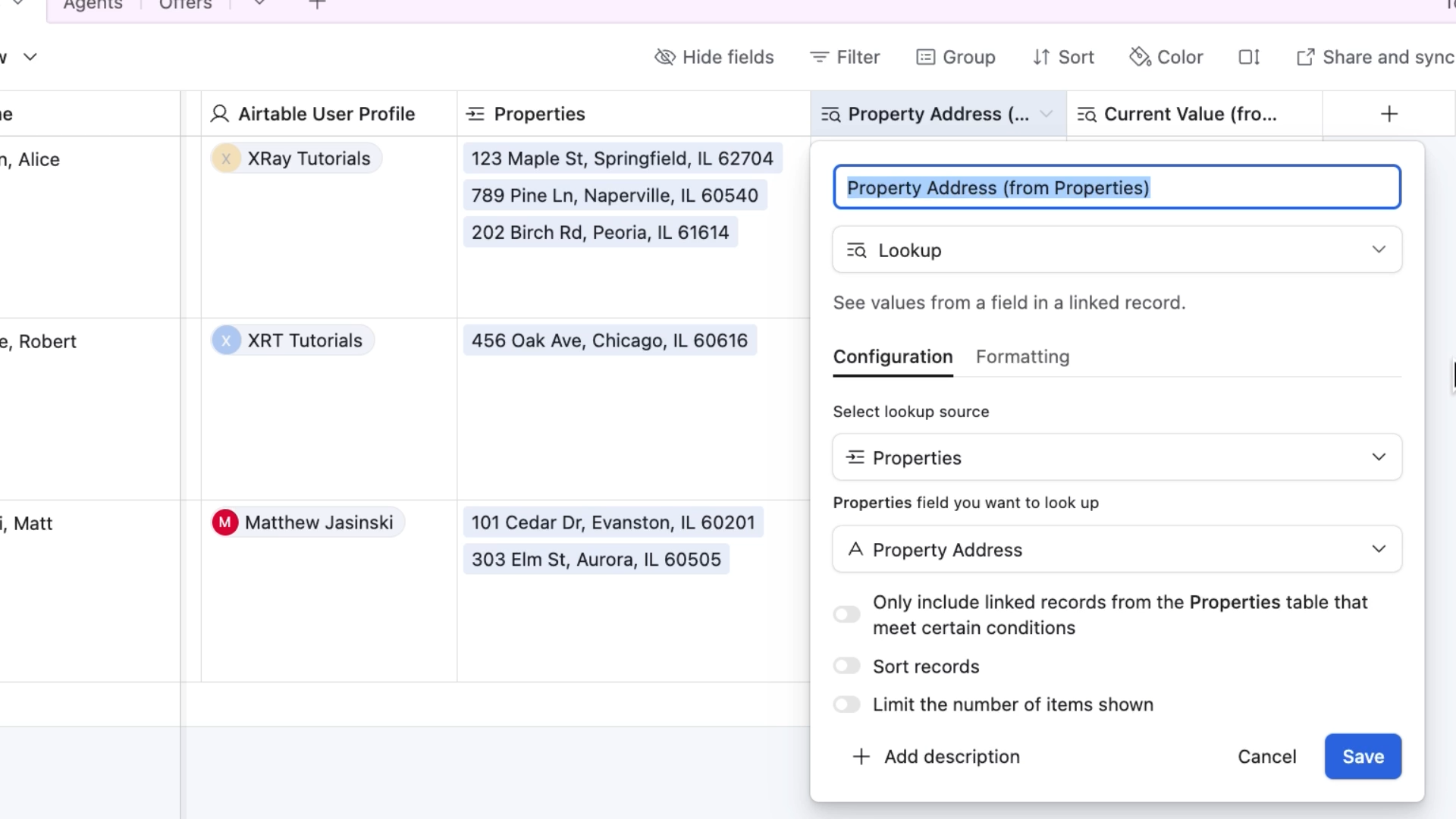
When the seller drops the price, you change it once in the Properties table. Every linked buyer sees the update instantly.
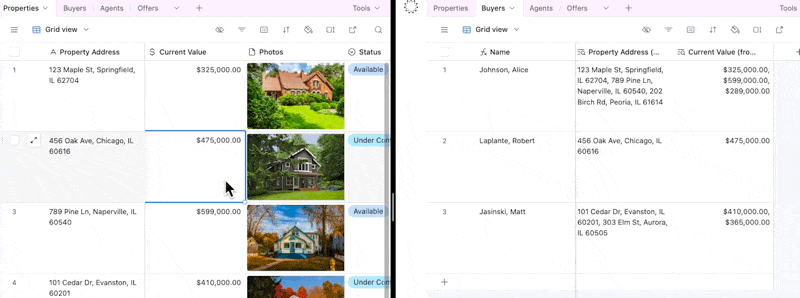
No hunting through files. No risk of showing outdated information.
Linked records in project & task management
The same structure works in other use cases, like project management. In our example base, projects link to a single client and several associated tasks. Each task uses a lookup to display the full project’s deadline.
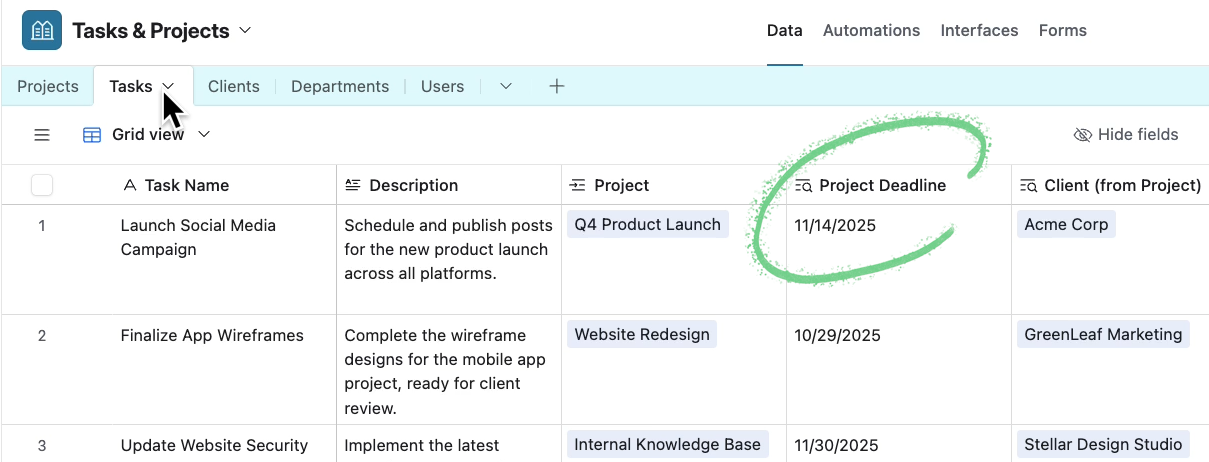
When a client requests a deadline change, you just need to edit the date once in the project record. Immediately, every task linked to that project updates automatically.
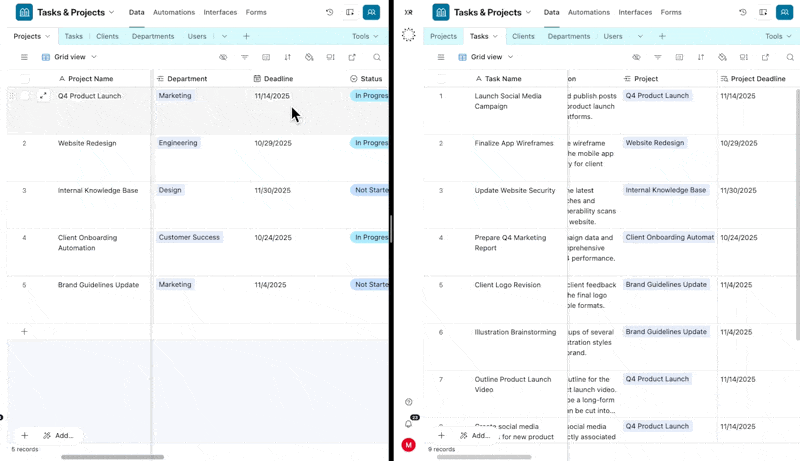
Every task stays up-to-date, and nobody needs to hunt down the information in a dozen different tasks to edit it manually.
Part 3: Share strategically with interfaces
Consolidating data and building smart relationships creates a solid foundation for your Airtable base. The next step is to share information without overwhelming people, and without exposing the wrong information to the wrong users.
That’s where interfaces come in.
The complexity problem
Showing someone your raw Airtable base with thousands of records is like handing them the keys to a 747 cockpit. Technically, they have access. Practically, they're staring at hundreds of buttons with no idea which ones matter.
Most stakeholders don't need to see your entire system. They need to see their part of it, formatted for how they work.
How interfaces solve this
Interfaces are customized portals into your database. Each interface shows exactly what specific users need to see and nothing more.
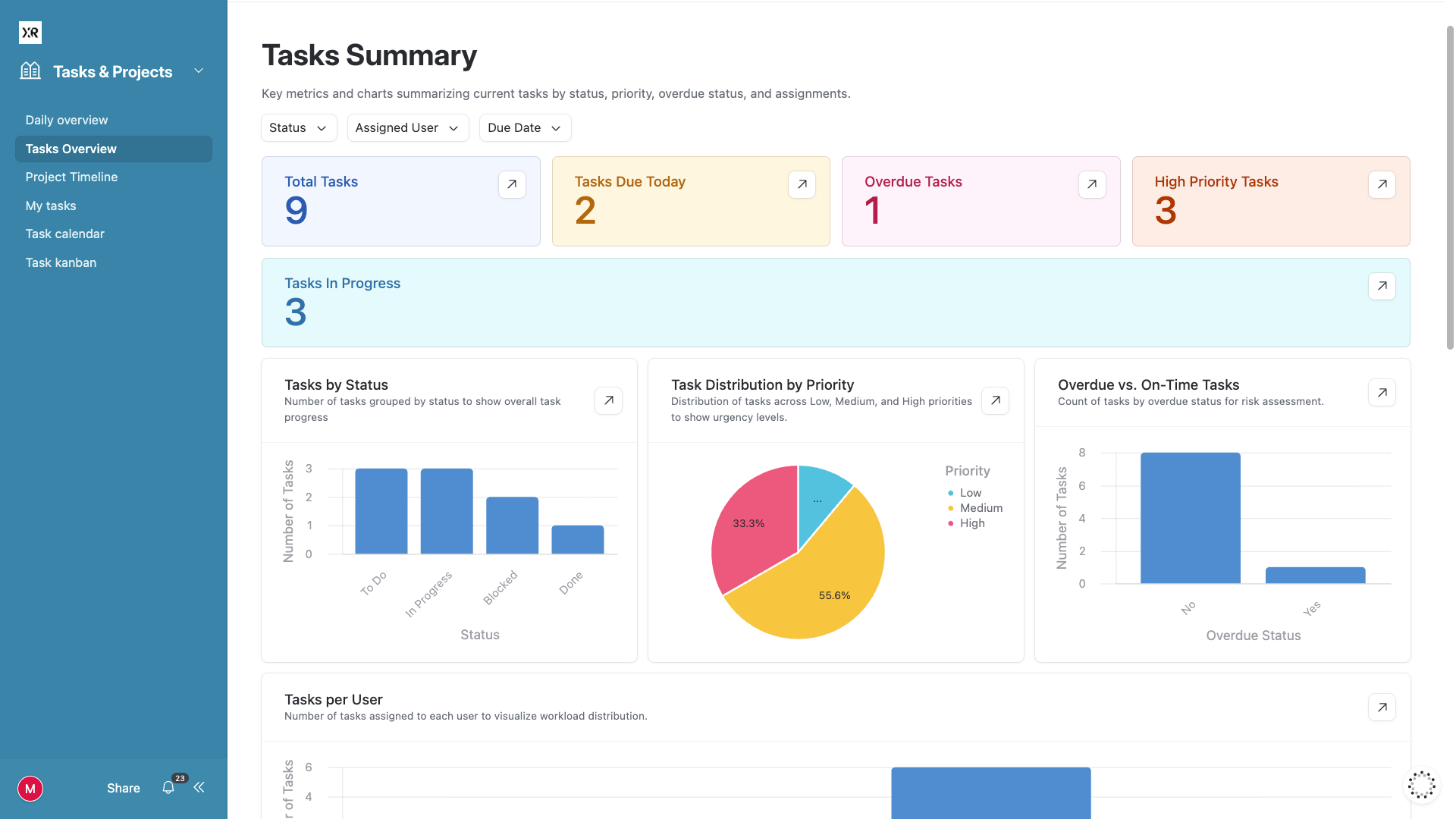
You can arrange data using galleries, calendars, Kanban boards, charts, and timelines to surface the most relevant insights.

The buyer portal
For example, you can create an interface in your real estate base showing each buyer only the properties they’re interested in. With a gallery view, users see elegant cards with pictures of each home and key stats listed below.
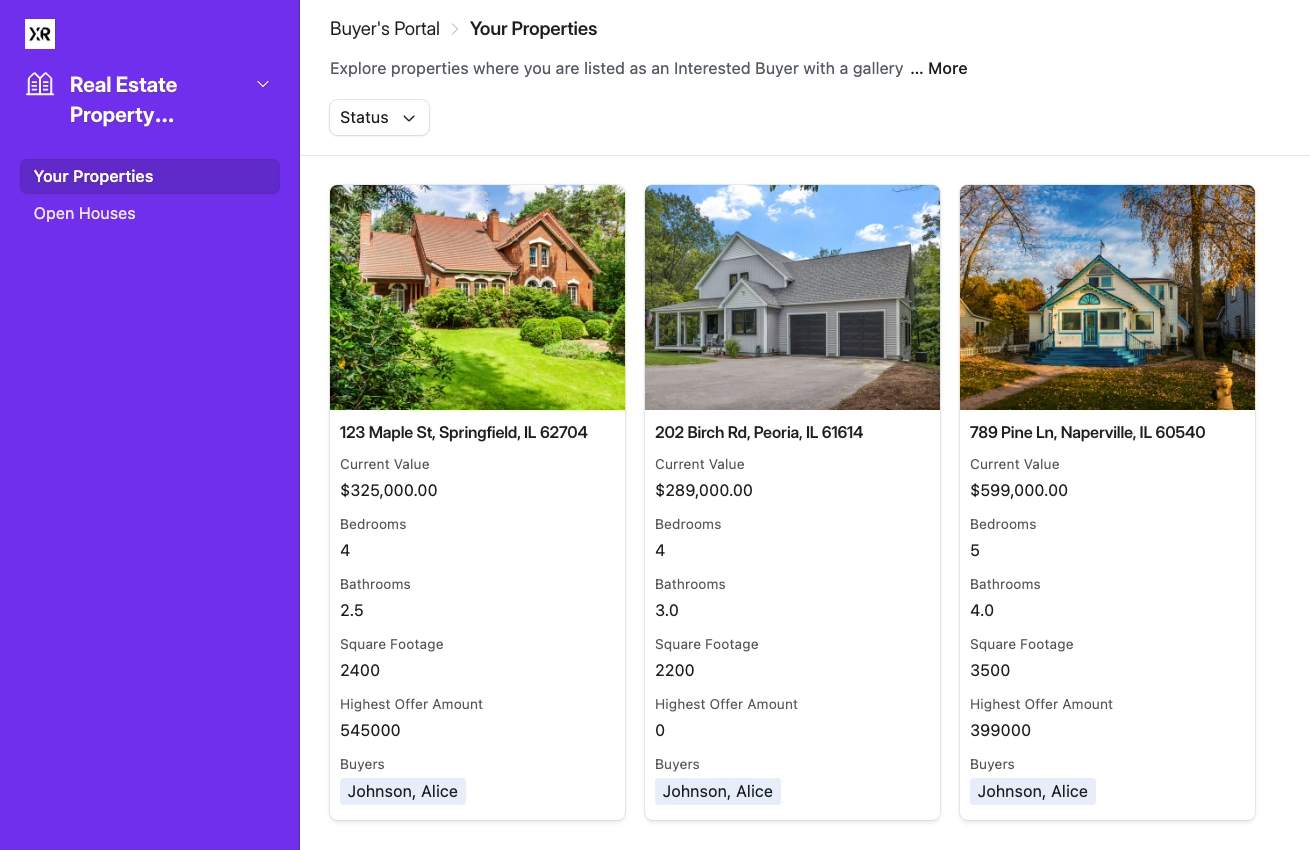
Using a calendar view, you can show them relevant dates for open houses, or offer deadlines.
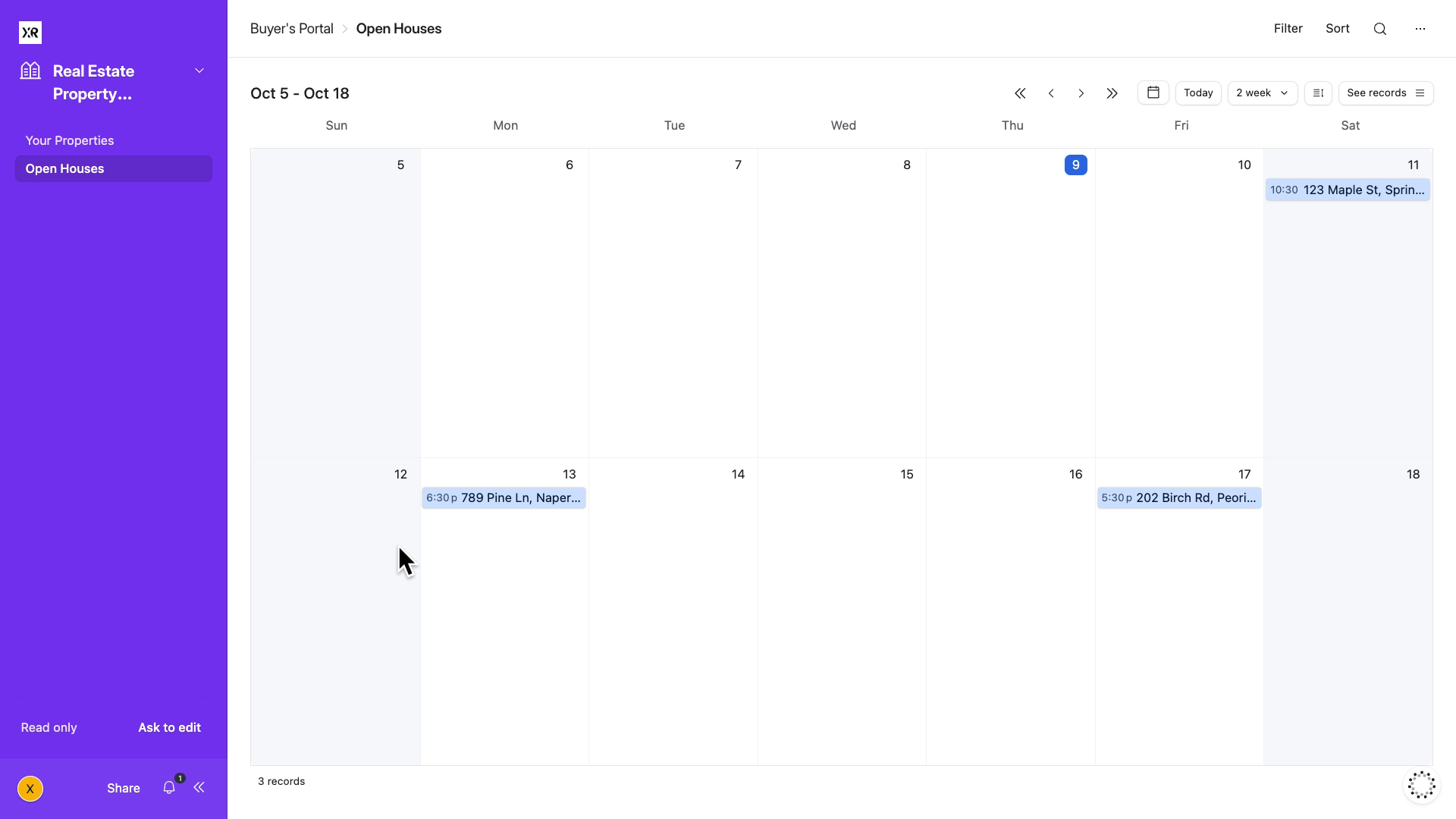
Buyers get a clean, focused experience. They see everything relevant to them – and they see nothing that isn't.
The agent dashboard
You can create several interfaces for a single base, covering multiple different users and situations.
For instance, you can also create a separate interface for agents showing aggregated statistics and reports about all the properties they're tracking.
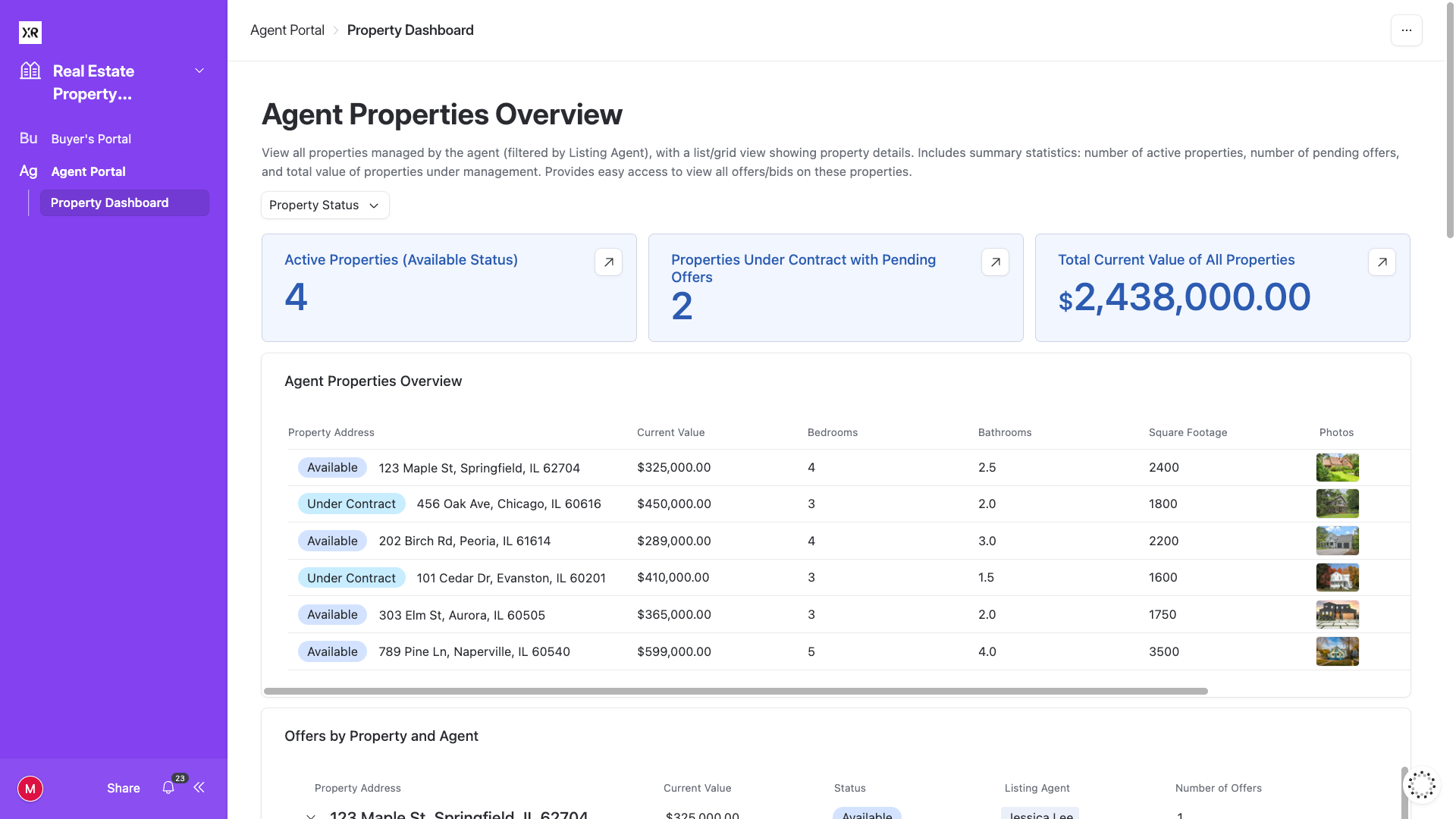
Same database, different views. Each stakeholder gets exactly what they need.
The team productivity view
The project management database benefits from an interface, as well.
Try building a daily dashboard for team members showing their tasks for the week, organized by status: to do, in progress, blocked.
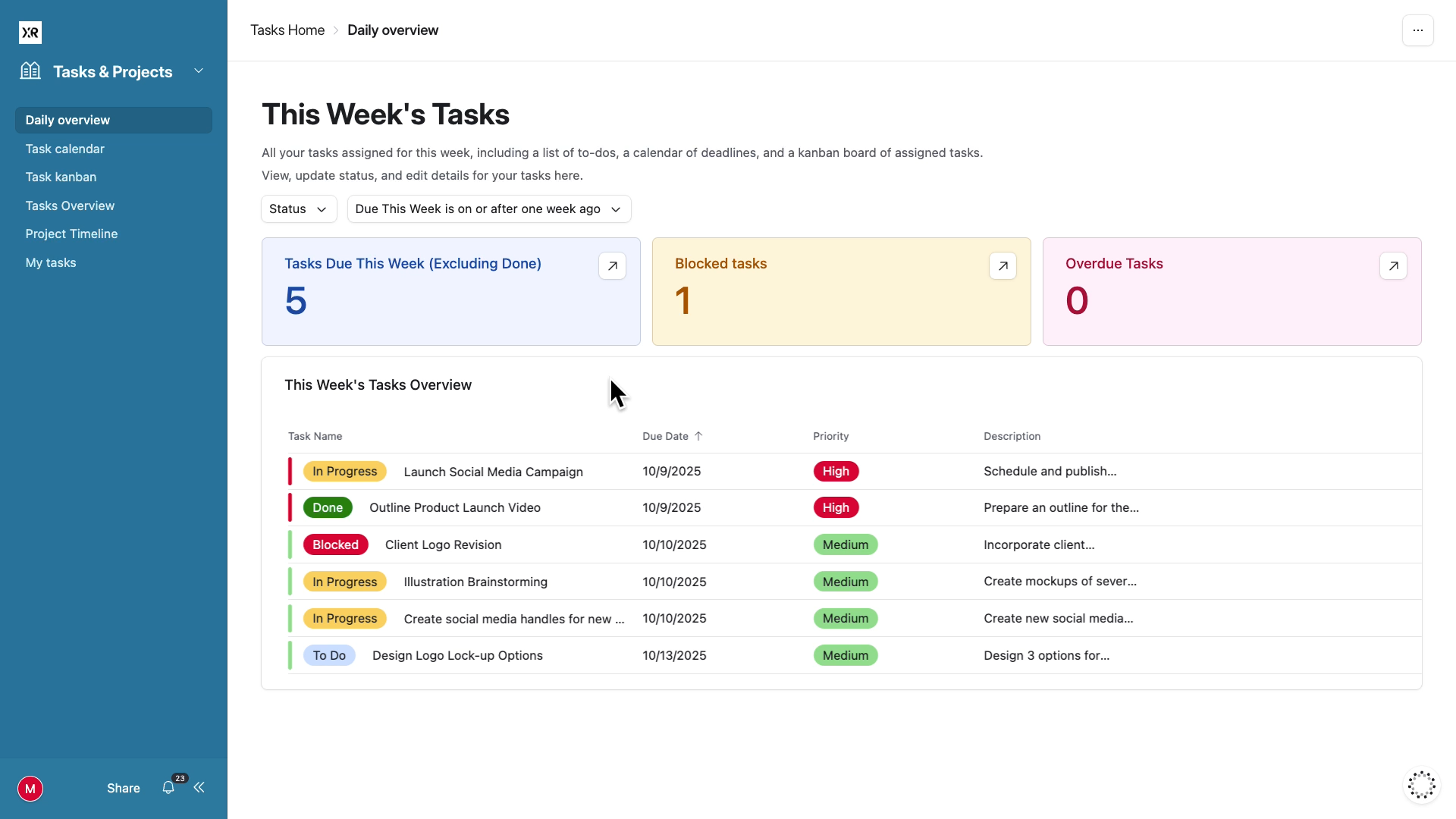
Add a calendar highlighting deadlines, and a kanban for easy status updates.
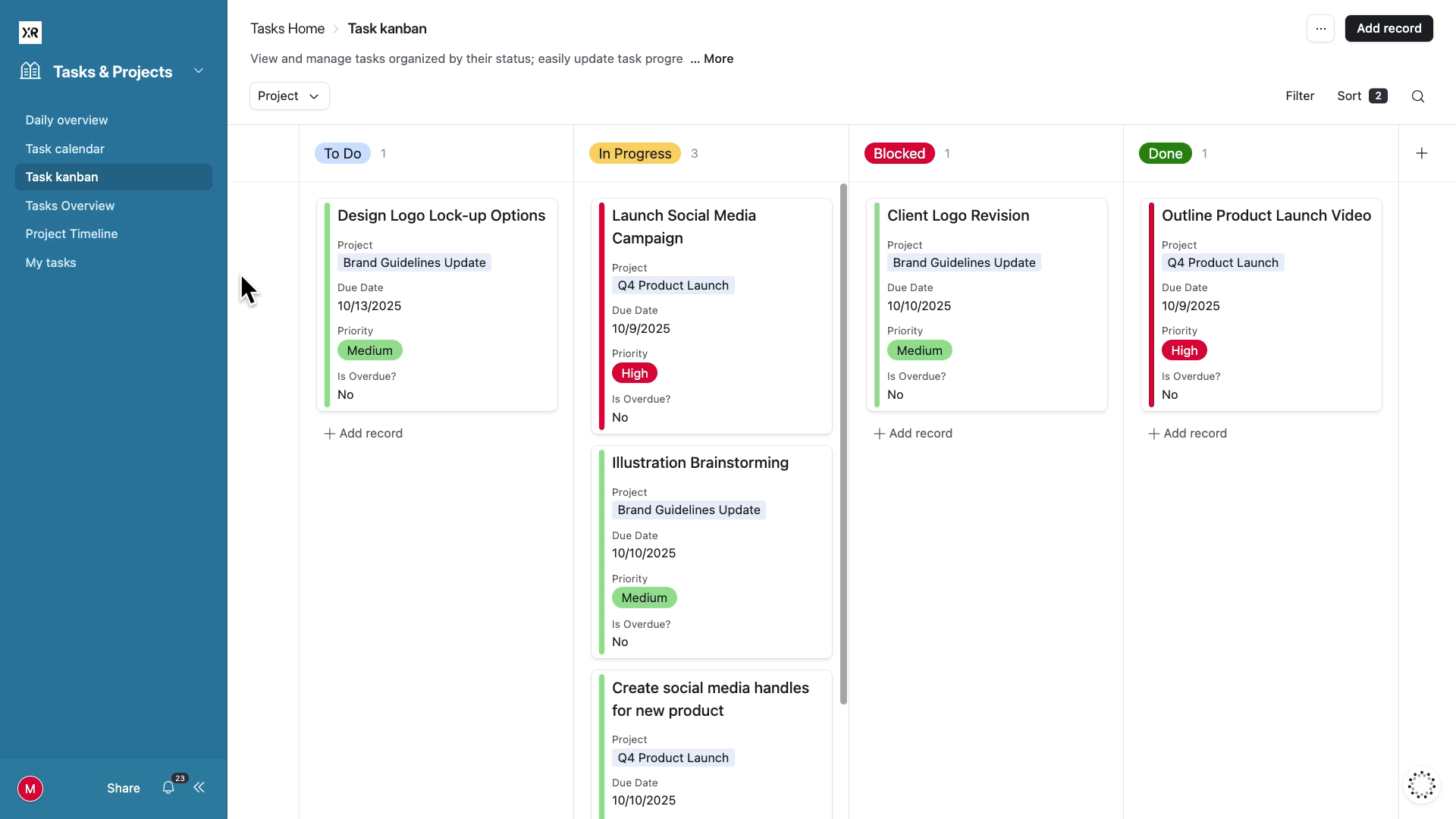
Your team sees what to focus on without getting distracted by every other project in the system. They don't need to understand your entire database structure to do their job effectively.
The power of precision
Interfaces give you surgical control over information sharing. You store everything once, then create targeted views for different audiences. No duplicate databases. No version control nightmares. No information overload.
To learn how to build your first interface, check out Part 2 of our Airtable Beginner’s Guide.
The complete transformation
This is the three-part strategy: consolidate your data, build smart relationships, share strategically with interfaces.
When you implement all three, Airtable transforms from "fancy spreadsheet" into a powerful database that scales with your business.
Your data works for you instead of against you. Your team stays focused on work that matters. Your systems maintain themselves.
Spreadsheet workflows function adequately at small scale. But they don't scale up. At a certain point, the file management and data synchronization become a job unto themselves.
Stop recreating spreadsheet chaos in a new tool. Use Airtable the way it was designed. Build systems that scale efficiently as your operations grow.
The difference between a spreadsheet and a database isn't just technical—it's operational. One creates work. The other eliminates it.
Need help implementing your Airtable system? XRay specializes in designing workflow solutions that actually scale. We build custom databases, configure automations, and create interfaces that save your team hours every week.
Book a free call today to learn how we can help your team to get the most out of Airtable.