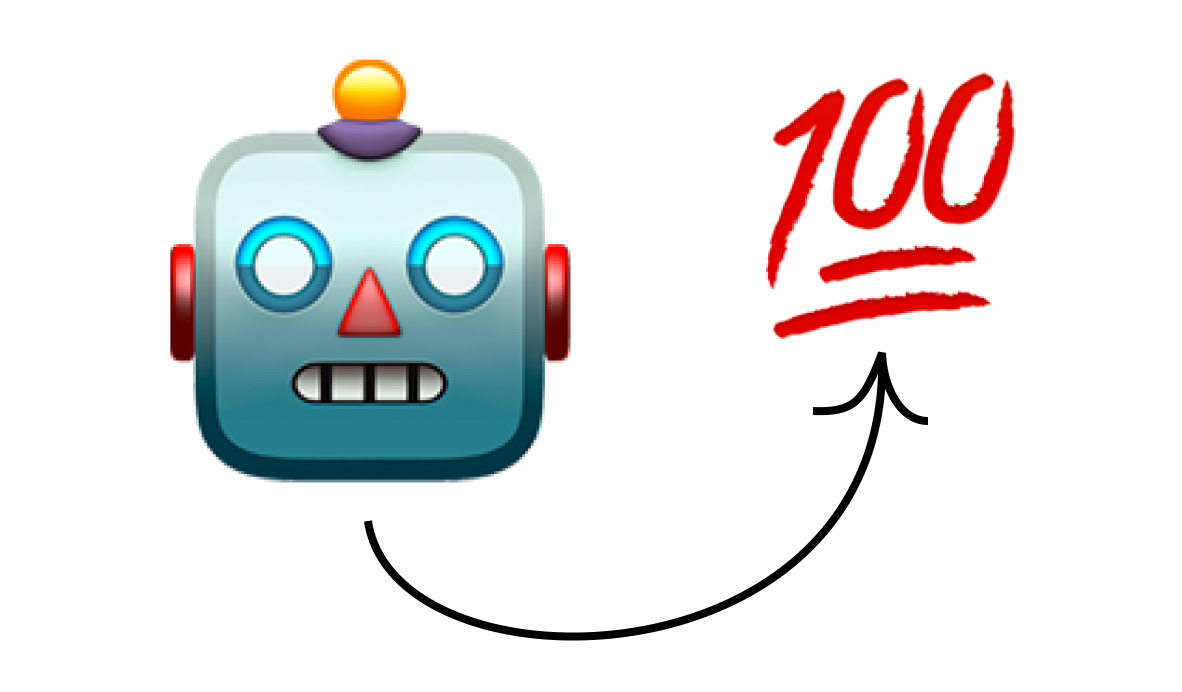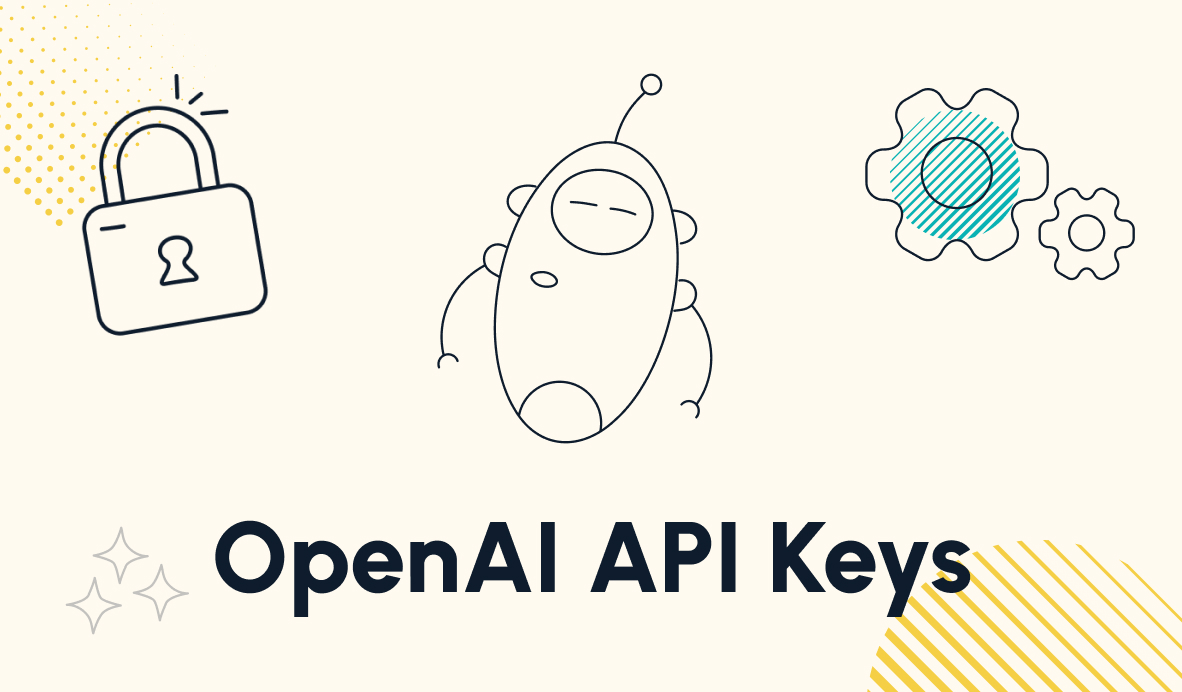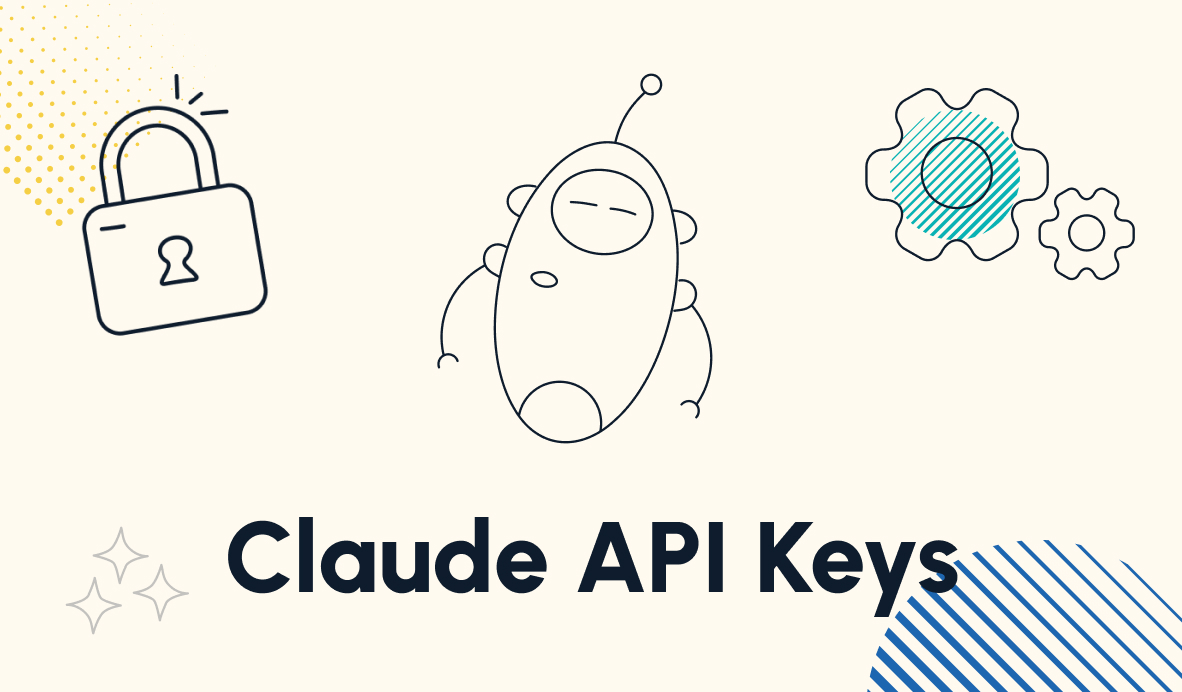3 Automated workflows for marketing that will help you save time and make work easier
Stop spending time on tedious tasks, and focus more of your efforts on shaping your marketing strategy and crafting your message. Check out our list of the Top 3 no-code automations for digital marketers and start saving time today.
March 23, 2022

Modern SaaS tools have opened up a lot of possibilities for marketers, but they’ve also added a lot of tasks to your daily to-do list. Thankfully, no-code automation can help to ease the burden and handle a lot of your robotic work for you.
In this post, we’ll share three of the best automations that digital marketers can use to get their work done faster. These automations will help you to do more work in less time, so you can focus on refining your strategy instead of doing repetitive work. If you’d like to implement any of these automations for yourself or for your company, check out our blog for tutorial resources or reach out to XRay for a membership.
Sending Automated Messages to Inbound Leads
First up is an automation that’s been a huge help for us at XRay: responding to inbound leads with automated messages. This is a simple and flexible automation that can work in a couple of different ways based on your situation and preferences.
Fully automated responses
If you’re dealing with a very high volume of similar requests, fully automated responses can be a great option for sending out answers quickly.
Here’s how it works: whenever someone fills out a form on your site or sends an email to your “contact” address, the automation will send them a templated response with a one-size-fits-all message: basic information about your company, the next steps they should take, etc.
A fully automated solution will let you respond to dozens or hundreds of inquiries without any manual work, but you may be looking for an option with a bit more customization.
Customizable templates
As an alternative to fully automated responses, you could use Airtable to compile a database of pre-written messages. Each message would contain some useful information, a link to a relevant site, or other content.
Using an Airtable survey to send templated messages to your leads will let you personalize each message while still cutting down on repetitive manual work.The survey would let you pick from pre-written blocks to quickly assemble a helpful and relevant answer.
With a survey-driven approach, you can make sure that each inbound lead gets an appropriate, personalized response. If someone wants to know about pricing, you can send them a link to your Pricing Plans page; if they want to know more about how you work, you can attach a case study.
Using a survey to respond to inbound leads requires a little manual work, but still lets you craft high-quality responses to each new inquiry with just a few clicks.
Whichever approach you use, automating your responses to inbound leads will help you to save time and keep your messaging consistent. So stop spending all day writing identical emails to answer identical questions: let the robots shoulder the burden, and start automating your inbound lead funnel today.
Automatically Create Google Slides Presentations with Up-to-the Minute Analytics Data
Next, let’s take a look at an automation that will help you to make visually engaging presentations in Google Slides with your marketing data.
While you’re probably accustomed to combing through Google Analytics to find trends and insights, you’ll usually need something a bit simpler to show to management or other departments.
With this automated workflow, you’ll be able to create charts and graphics in Google Slides that are automatically updated with new data from Google Analytics.
Here’s how it works:
However often you’d like, the automation will fetch data from Google Analytics and export it to a Google Sheet. Then, you just need to create a Google Slides presentation, and add a chart that’s linked to the Sheet.
Whenever the automation updates the data in Google Sheets, the graphic in your presentation will be updated to match
You’ll be able to show your team up-to-the-minute data in a graphic that’s easy to follow, and after the initial setup, you won’t have to lift a finger to make it happen. By automating graphics in your presentations, you can make it faster and easier to share important data with your team.
Create Customized Landing Pages with a Short Survey
Finally, let’s take a look at an automation that can help you to create your marketing campaigns: automated landing page creation.
Crafting targeted landing pages with precise messaging is a great way to speak directly to a specific audience. But creating those landing pages can be time-consuming, and often requires some web design skills that not everyone on your team will have.
With this automation, you’ll be able to create and publish a new landing page just by filling out a quick survey.
Here’s how it works:
First, you just need to create a landing page template in a website builder like Webflow. The automation will work best if you create a “Landing Page” collection, so you can use Webflow’s CMS like you would with blog posts.
Then, you can build an automation to create new pages based on that template. You can just fill out a survey with the text and images that you want to use in your landing page, and the automation will create the page and send you the link.
This kind of automation won’t necessarily save a lot of time, but it’s a great way to get rid of technical barriers to updating your website. Anyone on your team can just fill out a survey to make a new landing page for a targeted campaign. They don’t need to know the first thing about web design or Webflow; all they have to do is write the copy.
Focus on the Work that Matters
Running marketing campaigns requires a lot of repetitive work as you create new ads and content, analyze your results, and keep the conversation going with inbound leads.
Automations like these can’t replace your creativity or your strategic insights as a marketing professional, but they can help you to spend less of your time on tedious robotic work.
So start building some automations today to save yourself some time, and reach out to XRay.Tech if you’d like to start setting up an automated infrastructure for your company.
If you'd like to learn more about no-code and low-code automation, check out our blog or our YouTube channel. You can also follow XRay on Twitter, Facebook, or LinkedIn.