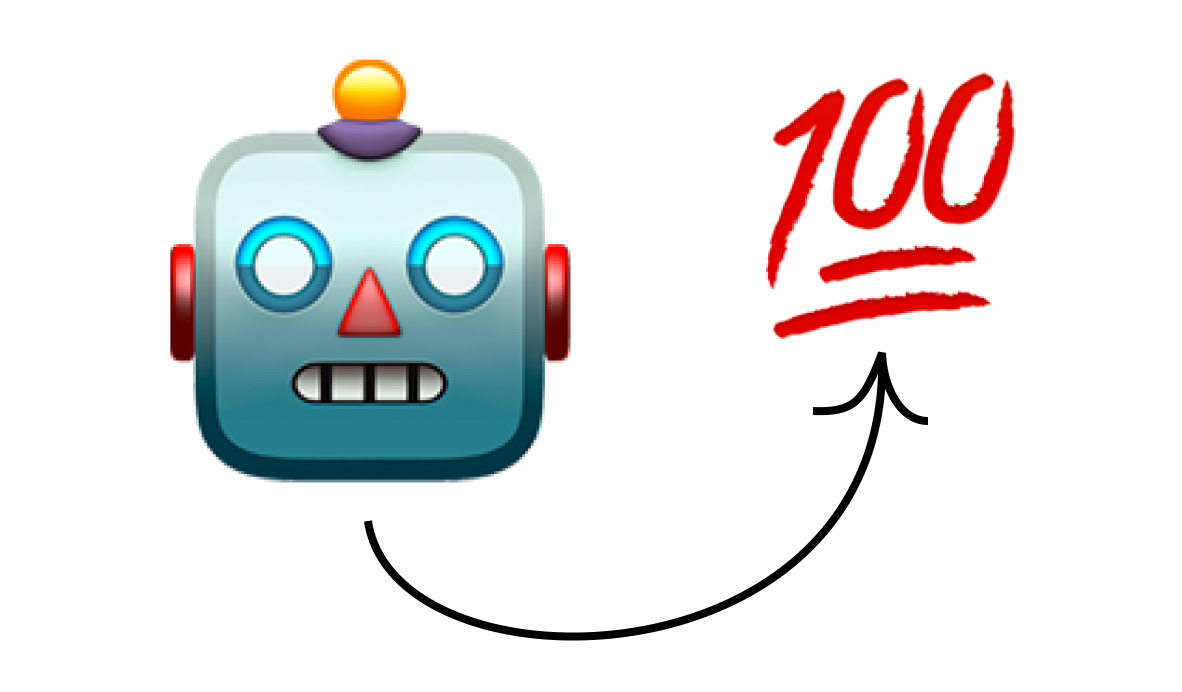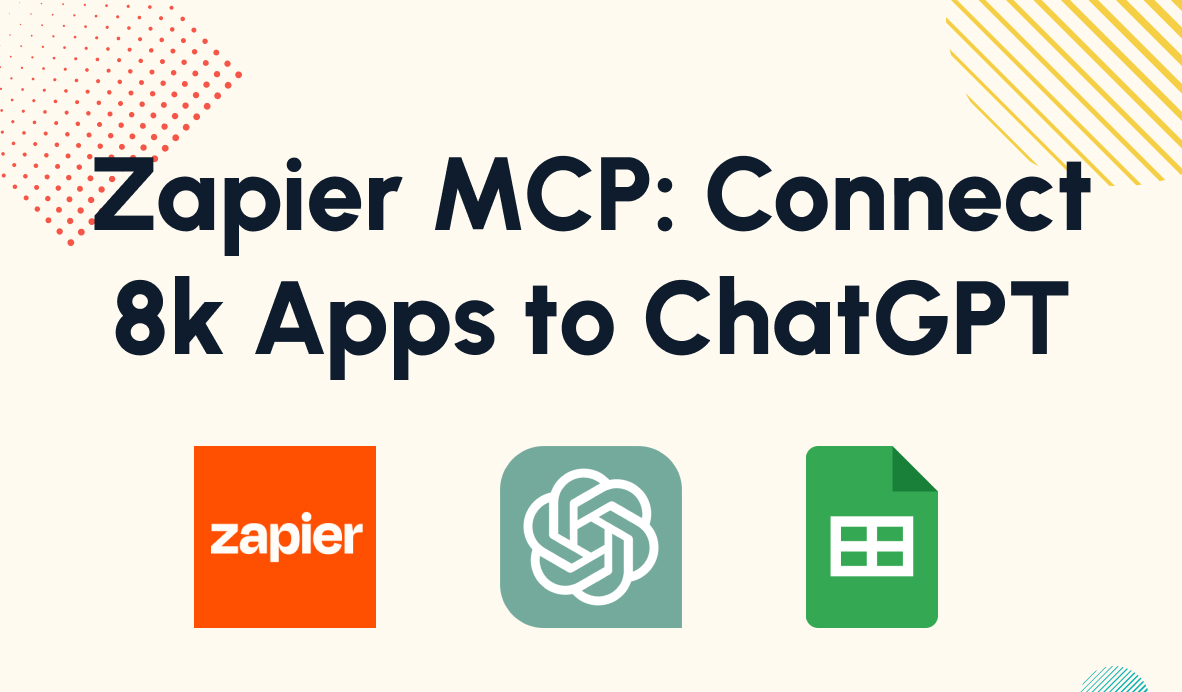How to Map Out Your Process to Enable XRay's Automation Team
When you're working with a company like XRay to automate your workflows, it's important to get started with the right information in place. In this post, we'll show you how you can outline a process that you want to automate so that XRay's techs can get all the context they need to start working right away.
October 6, 2021

At XRay.Tech, one of our first goals when working with members is to get their projects moving quickly. It’s best for everyone if we can hit the ground running and start building their automations as soon as their membership begins.
To start your XRay membership as efficiently as possible, or to set up a smooth kickoff with just about any automator, you should prepare an outline of the process that you want to automate before your project begins.
In this post, we’ll explain how you can create a process outline that will enable XRay or any automation specialist to start building an automation from Day One of your engagement.
Repeatability: a Vital Prerequisite
Before you start on an outline, you need to make sure that the process you want to automate fit one key criterion:
Is your process repeatable?
A repeatable process is one that can be performed largely the same way every time to achieve the same results without sacrificing quality. Of course, with any manual process, there will naturally be some variation each time your team conducts the process, but the overall procedure should mostly be consistent.
Let’s imagine that you want to automate a process for generating weekly sales reports. If your team uses different apps to generate the document, or different formats for the document itself, or saves and shares the document in different places each time, then the process isn’t well-defined enough to be repeatable yet.
But if your team uses the same apps to generate the same work in the same place every time, then you have a process that’s ready for automation - and ready for an outline.
Explain the Background of Your Process

Business processes don’t exist in a vacuum. Understanding the context of your process will help automators like XRay to build an automated workflow that integrates seamlessly into your team’s day-to-day work.
To share background information about your process, briefly describe any details about your company, industry, or team that will help us to understand how the process works and the outcomes it needs to achieve.
The relevant details can vary a lot from company to company, but providing the following information (as applicable) should give an automator most of what they need to know:
• Who owns the process? i.e., who needs to approve any changes or additions to the process?
• Who would be the point(s) of the contact? Ideally, this should include the owner of the process or other decision makers
• What software is involved in this process?
• What teams or departments at your company are involved in this process?
• Are there any industry standards or regulations that automators should be aware of? Does data need to be handled a certain way?
• Are there any other particular requirements or circumstances automators should know about?
The last question is pretty broad, but just try and think of any unique circumstances that might change how an automation needs to work. For instance, you might have a remote team with employees spread across the country or the world, and any automation will need to keep them in the loop. Or perhaps your entire process rests on the shoulders of a superstar employee who needs automation to free up time.
In any case, providing detailed and relevant background information will help us to not only build a good automation, but an automation that really works for your team.
Outline Your Current Process

Next, it’s time to outline your process as it currently is. The better we understand your current process, the better we’ll be able to find opportunities for additional automation and optimization down the road.
Your process outline will also act as a useful snapshot for future comparisons. You’ll be able to see how a ten-step procedure transforms into a two-step procedure with several automated steps running in the background, giving you a clear basis to evaluate the automation’s performance and improvements.

To make your outline, we recommend using flowchart software like Lucidchart, but you can use any app you’re comfortable with. You could also just sketch it out on a piece of paper or on a whiteboard if you'd prefer.
In your chart, add a shape for each step that makes up the process, and be sure to map it all in chronological order. Each step should include:
• The software involved
• The team members and/or department involved
• Notes for paint points, if any
A simple and elegant way to build your flowchart is to use a “swimlane” diagram. Each lane can represent an app or a department at your company so you can easily demonstrate the flow of data without having to add lots of notes.

Once your chart is complete, finish documenting your process by making a quick Loom recording. In it, go through each step of the process you’ve charted out and explain what you’re doing. This visual, practical guide will be extremely helpful to the automators looking to optimize your workflow.
Identify Your Goals

Now that you’ve clearly defined the present state of your process, it’s time to look forward and identify the outcomes that you’re hoping to achieve by automating the workflow.
Naturally, one of the first things that will come to mind will likely be saving time. Automation is a great way to shave minutes off of a tedious task, and you should certainly make a note of the time savings you’re hoping to create - and who you’re hoping to save time for. It’s important to note whether you’re trying to get a task off of your sales manager’s workload, or if you’re trying to free up time for your sales reps.
However, your goals can also extend beyond simply making a process faster. Automation can create more reliable and more consistent output. It can help you to gather data that’s otherwise been invisible. It can help you to handle situations that have been beyond your capacity with your current capacity.
Think big, and let us know whatever you hope to achieve with the automation. We’ll give you our candid opinion on if it can be accomplished, and if it’s feasible, our automation techs will figure out the details of implementation. All you need to focus on is the outcome that you want to see.
Build Custom Automations with an XRay Membership
At XRay, we prefer to work with our clients through memberships because we believe the best automations result from close collaboration. Getting to know our members, their processes, and their goals lets us build automated workflows that fit seamlessly into your daily patterns and procedures.
Whether you pursue a membership or not, providing our team with a detailed outline of your process will help us to get your XRay engagement started quickly, efficiently, and correctly.
If you’d like to learn more about XRay’s method for building automated workflows, or if you’d like to learn a bit about building automations yourself, be sure to check out our blog or our YouTube channel. You can also follow XRay on Twitter, Facebook, or LinkedIn.