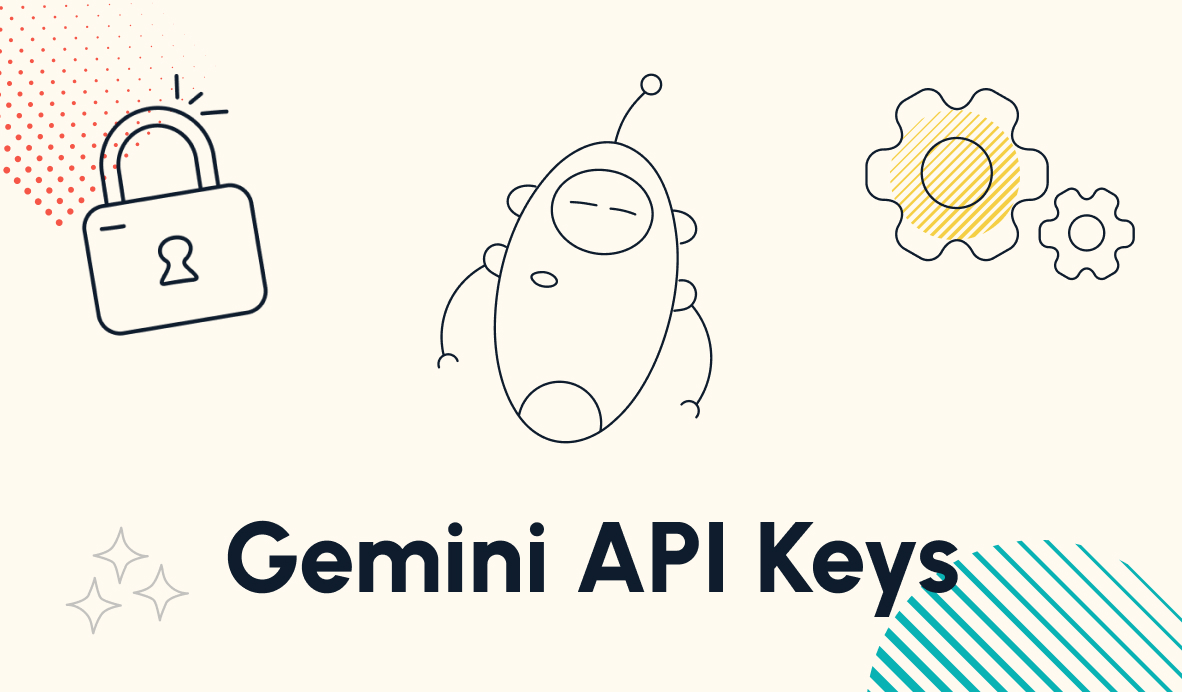Automation Software to Save Time and Create Consistency at Scale
No-code and low-code automation aren't just for small businesses or productivity nerds. With these three pieces of software, even the largest business with the most complex data can leverage automation to save time at scale.
October 8, 2021

No-code and low-code automation is often focused on the needs of individual users or smaller teams, but there are many tools in the space that are well-suited to enterprise organizations or any company looking to scale up.
In this post, we’re going to take a quick look at three pieces of software that are ideal for businesses that want to build automations around large complex datasets, create intricate custom workflows, or to sync directly with popular software you’re likely already using.
If you’d like to learn more about these tools, or if there are any that you think we should cover in the future, don’t hesitate to reach out to us!
Sync your databases with Unito
The first app on our list is Unito.
Unito is highly specialized automation software that is entirely dedicated to syncing data between different sources. Each “flow” in Unito lets you identify two apps that you want to sync up and allows you to define exactly how the data should move between the two sources.
With Unito, you can have two databases set to maintain perfect parity, with an update to either one being automatically applied to the other. Alternatively, you can set the sync to only work in one direction, so (for example) updates made to your Google Sheets database will be copied to a Notion table, but not the other way around.
Unito is a great tool for any organization with departments who are all using different software to interact with the same data. Your engineers can keep working in Github, your project managers can keep working in Asana, and your analysts can keep working in Google Sheets; with the right Unito flows, they’ll all have access to the right data without any redundancies or extra work.
Unito doesn’t put any limit on the amount of records you can sync, so you can use it for even your largest and most detailed databases. However, you are limited to a certain number of total flows based on the pricing plan you choose.
The “Personal” plan is only $10/mo and is a great way to try the app out for a while and see if it suits your needs, but does only include up to 10 flows. Higher pricing tiers will let you create and run as many as 80 flows and offer additional features which you learn more about on their pricing page.
To get Unito, visit unito.io
Control automations and connect to apps like Salesforce with Airtable
Airtable is a database app which is somewhat similar to Google Sheets or Microsoft Excel. However, despite the similarities in basic function, Airtable has a robust feature set that sets it apart from other database and spreadsheet software.
Filters, views, and column types give you extensive control over how you display your data, even allowing for several specialized views of the same information. For instance, let’s imagine that you’ve made a table with your company directory. Each record contains an employee’s name, their title, department, start date, and official company picture.
You could then create a view that only includes employees in the marketing department, or a view that only contains employees who joined the company after a certain date. You could even use a gallery view to put the profile pictures front and center to make it easier to browse the table visually. All of these views can be saved permanently for easy access, and won’t alter the actual data itself; they’ll only give you different ways to sort the data.
These view and filter features aren’t just about creating convenient ways to sort data. By triggering automations whenever a new record appears in a given view, you can define precise parameters to start and control your automations in Zapier and Integromat, making sure that automations only run under the exact conditions you define.
Airtable also offers out-of-the-box support to sync with Salesforce, which can be extremely useful if you already have a lot of data living there. With Airtable, you can pull in data from Salesforce to trigger automations while still letting your team work within Salesforce.
You can start trying Airtable with a free account at airtable.com
Build complex custom automations with Integromat
There are many great low-code automation platforms out there, but one of the best apps for larger and growing companies is Integromat.
Integromat lets you build automated “scenarios” that perform actions in nearly any software based on a specified triggering event. Compared with similar tools, Integromat is a highly technical option that lets users make custom API calls, parse data with regex, and build custom integrations to automate any app that you’d like to use.
Though it’s not as easily accessible as other low-code automation tools like Zapier, Integromat is a great choice for those with some background in coding or software development.
With its versatile features, Integromat offers a high level of flexibility and control that make it well-suited to enterprise use. It’s particularly useful for building relatively complex workflows that connect with lots of different apps and touch many different departments at your company. At XRay, we’ve even used Integromat to build automations that publish web pages with custom stripe products.
If you’re looking to amplify the output of your team and make your processes more consistent with automated workflows, Integromat may be a great choice for your company.
Learn more about integromat at integromat.com
Automate workflows at any scale
Automation’s ability to multiply output and capacity has often made it a particularly attractive option for small teams looking to amplify their productivity, but with the right tools, automation can deliver results for companies of any size.
With platforms like Unito, Airtable, and Integromat, enterprise users can manage massive and complex datasets, build versatile and highly technical custom automations, and control those automations from a centralized database.
If you’d like to learn more about how automation can help your company to save time and create more consistent processes, check out our blog or our YouTube channel. You can also follow XRay on Twitter, Facebook, or LinkedIn.