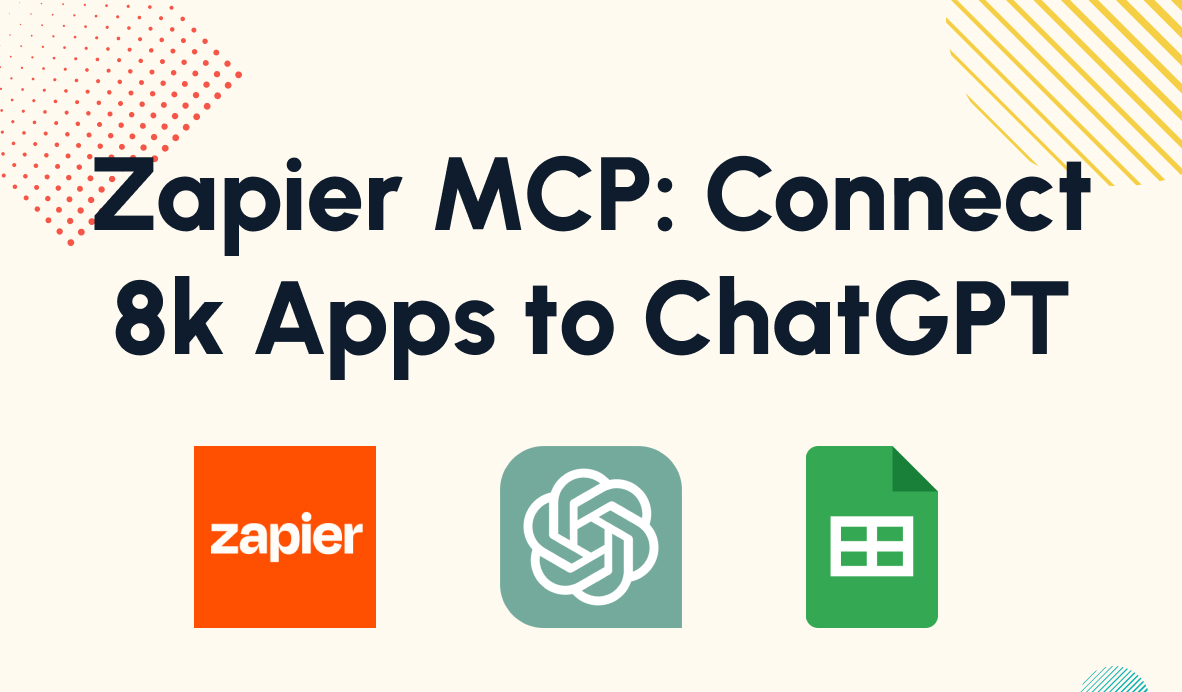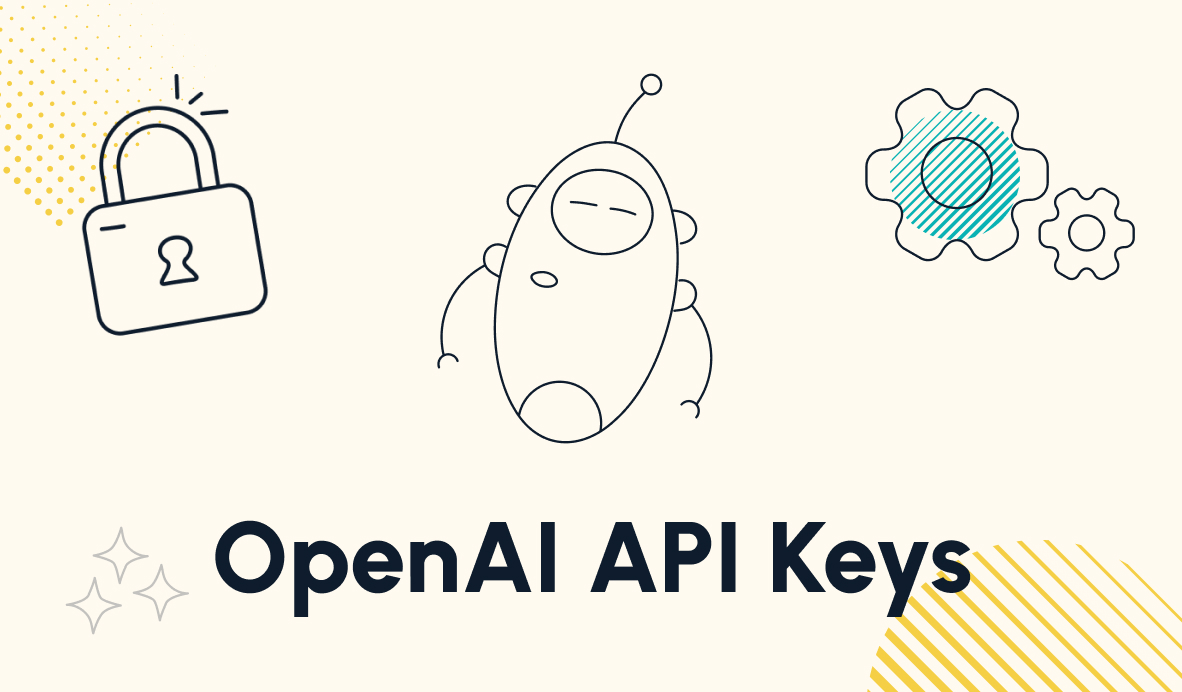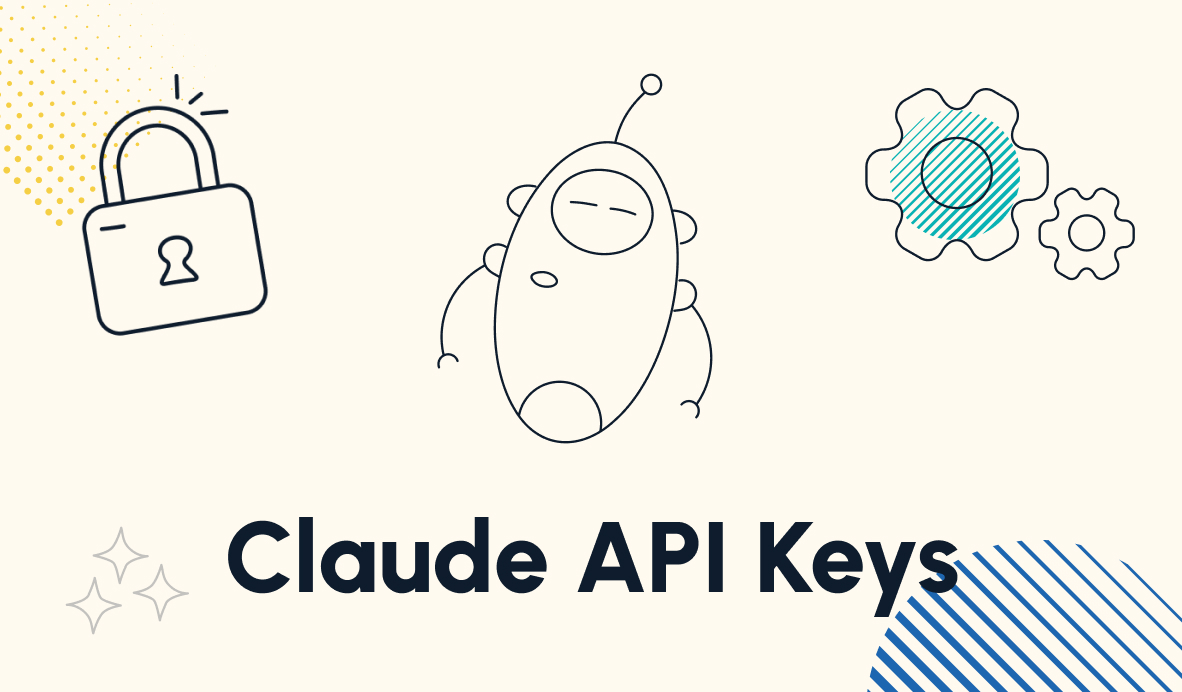Use No-code Tools to Quickly Build an MVP
You don’t need to write any code to create an MVP of your digital product. In this post, we’ll show off several no-code tools that you can use to build fully functional web apps.
February 15, 2023

Looking to build a digital product, but don’t know how to code?
With the right software, you can build a fully-functional no-code product for your customers, and you can get it done in a tenth of the time it would take to code it from scratch, and half the time it would take to build with Bubble.
In this post, we’ll show you some examples of the no-code apps you can use to build a database and a customer-facing frontend. We’ll also show you a couple of automation platforms that can make your app perform any action you might think of.
Understanding Tech Stacks
If you’ve ever explored software engineering and application development, you’ve probably heard the term “tech stack” before.
In software development, a “tech stack” refers to all of the coding languages, frameworks, and tools that the engineers use to build a product. Even though we’re going to be talking about no-code tools in this article, the concept is still useful for understanding the different roles that each piece of software performs.
Store and Process Data on the Backend
First, you have the backend of the application.
The backend of an app is where data is stored and processed behind the scenes. It’s where the app actually performs the key functions that are prompted by the user’s commands.
Build a Frontend for User Interaction
The Frontend is where the user interacts with the app. In most applications, the frontend is usually accessible as a web page or an application on desktop and mobile devices.
A No-code Tech Stack
Knowing where your no-code tool falls in your tech stack will make it much easier to look for alternatives and improvements.
The no-code stack that we’ll look at in this video will use Airtable as the backend, along with automations built in Zapier and Make. To build a polished frontend interface for your users, you can employ an app called Softr.
Now let’s take a closer look at each part of this stack.
Use Airtable to Create a No-code Backend
We’ll start with the backend. To build the backend database of your no-code product, we almost always recommend using Airtable.
If you’re not familiar with Airtable, it’s essentially a spreadsheet app on the surface. However, when you take the time to learn how to use Airtable, it can go much further than a simple spreadsheet.
You can find several videos on our YouTube channel that demonstrate Airtable’s capabilities, but we’ll give you a quick idea of what it can do here.
Filters and Views in Airtable
Airtable has customizable filters and views that let you control exactly how your data is sorted based on your own configured settings. This makes Airtable a very convenient way to analyze your data, but it also makes it an ideal database to support no-code automation.

No-code Automation in Airtable
Airtable supports automation with dozens of popular apps, so you can automatically gather data from different sources or send out instant updates with the tools that you’re already using.

Features like filters and views help Airtable to work extremely well as a database that supplements apps like Zapier and Make.
For instance, you can create a view that only contains all of the users who signed up for your product in the last year. As soon as the user’s signup date is older than a year, they’ll be removed from that view automatically. You won’t need to do anything to update it.

Additional features like linked tables, form views, and extensions also set Airtable apart from other similar spreadsheet apps, but we’ll let you explore the rest of Airtable’s functionality on your own.
In short, Airtable is a highly sophisticated but very intuitive database app that makes for an ideal no-code backend.
Build a No-code Frontend with Softr
Next, let’s move to the frontend and take a closer look at Softr.
Softr is a great tool for building a polished web app for your product. Softr enables user signup, account creation, and payment right out of the box; no plug-ins required.
Payment Processing, User Signup and More
Payments are done with a native Stripe integration, so your product will have a reliable payment processor that your customers can trust.
Softr uses a one-time code system to let users sign in, eliminating the need for them to remember another password - and eliminating the need for you to securely process user passwords.
Perhaps best of all, Softr connects with Airtable, making it easy to manage all of your product’s data through Airtable’s simple visual interface.

And while we’re on the subject of simple visual interfaces - all of this can be designed and implemented through a drag-and-drop portal, similar to other wysiwyg editors like Webflow, Shopify, or Wix.

Debrief: a Softr App Built by XRay
At XRay.Systems, you can see the Softr app that we built for Debrief, an automated system that lets users upload any meeting recording to get an AI-generated summary, and full transcription.

Once the user logs in, they can see all of their current recordings, upload a new one, view their billing info and more.
With Softr and Airtable, you can build fully-functional, highly polished web apps like Debrief in a matter of days or weeks. Of course, you may need a few more tools to finish the product and add all of the functionality that you want.
Add Automated Features with Zapier, Make, and More
Finally, you can flesh out your no-code tech stack with automation providers like Zapier and Make. These tools will facilitate the business logic that actually creates value for your product.
In other words, they’ll let you move data where you want it to go, and perform any action you want to with it.
Moving Data with No-code Automation
For example, in our Debrief app, we use Zapier to send a customer’s recording to Trint and transcribe it. Then, Airtable sends the transcript to OpenAI to get a summary. Once the summary is complete, Zapier sends that back to Airtable.
Finally, Airtable connects with Softr to give access to the right user.
Unlock More Integrations and Flow Control
While Airtable has some decent support for built-in automations, providers like Zapier and Make have many integrations and abilities that Airtable doesn’t. Additionally, they offer extensive no-code logic to perform complex actions within your automations. You can add loops, if/then statements, routers, formatters, and more. And you can use all of them without writing any code.
Zapier, Make, and other similar tools like Workato are essentially supplements for your Airtable backend. Whenever you need to do something that Airtable can’t do – or can’t do without writing code – you can turn to tools like these.
Easily Update Your Tech Stack With New Tools
You can get to know these tools in greater detail with the tutorials on our channel.Once you’ve become familiar with them, you’ll find that you and your team can build virtually any web app that you come up with.
However, the tools we’ve mentioned are not your only choices for building a no-code app.
A key advantage of using a tech stack like this is modularity. Understanding how each tool fits into the bigger picture makes it easy for you to swap out and adapt to new software in the futureYou might want to try switching Softr for Blaze, or switching out GPT3 for another language model.
By clearly defining your frontend, your backend, and your supplemental automations, you can easily isolate the parts of your product that you want to update without having to change the rest.
Build With No-code to Get to Market Faster
Whichever specific tools you use, a no-code tech stack is the fastest way to set things up. In entrepreneurship, speed is often more important than perfection.
With these no-code tools, you can move much faster than you would with traditional code, and even faster than building a Bubble app. So start using Airtable, Softr, Zapier and Make to begin building right now.
If you’d like to learn more about no-code automation, check out our blog or our YouTube channel. You can also follow XRay on Twitter, Facebook, or LinkedIn.