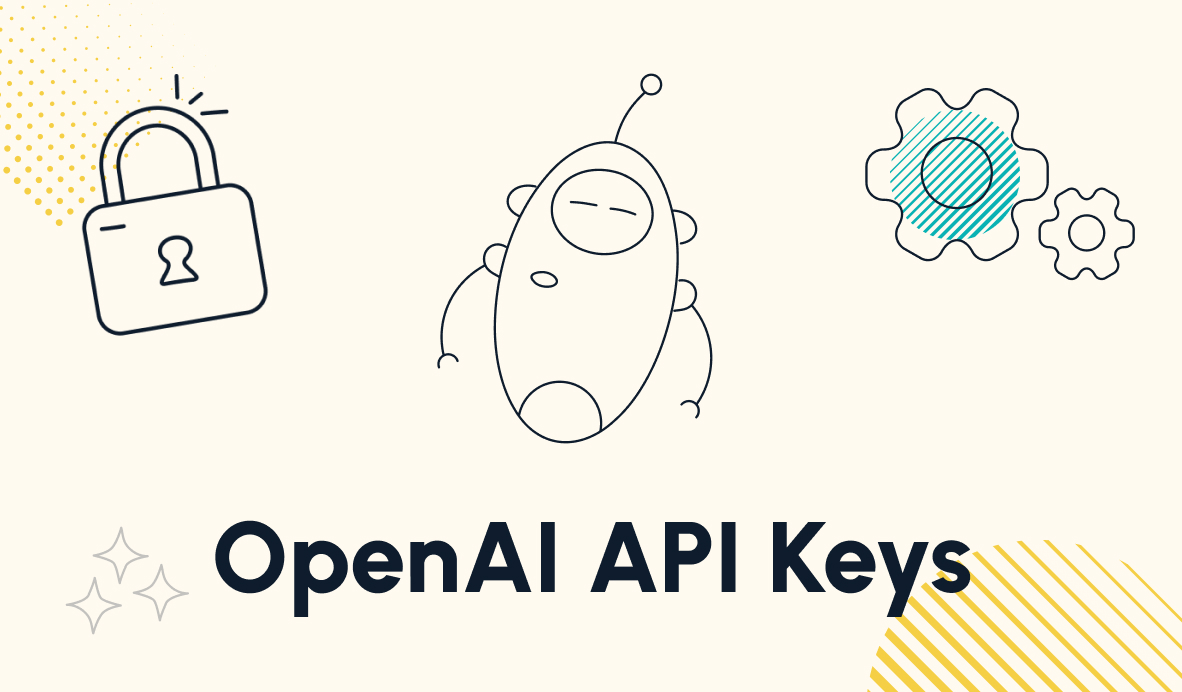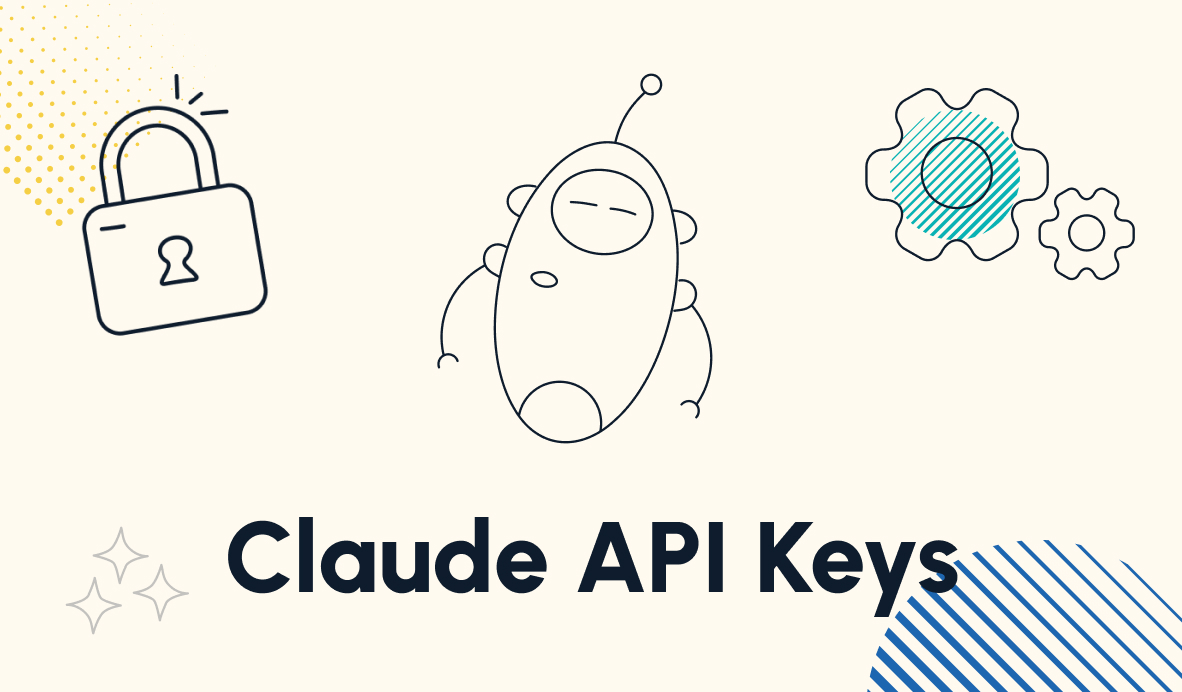Leave the Robotic Work to the Robots
Much of the monotonous and unfulfilling work that we waste our time on could be performed by software. In this post, we'll explain how you can identify the robotic tasks that are cluttering up your workflow, and show you how you can start automating those tasks.
January 5, 2021

What are Robotic Tasks?
What if you could spend all day at work on the things you liked the most? What if you could take all of the tedious, mind-numbing labor and hand it off to a robot?
It’s more realistic than you might think.
At XRay, we believe that everything you do at work each day can be broken into three categories: preparing to do work, actually doing work, and reporting on the work you just did. When you’re actually doing work, you’re probably (hopefully) engaged with a lot of Mindful Tasks. However, the “preparing” and “reporting” stages of your work are likely loaded with Robotic Tasks.
Robotic Tasks are the opposite of Mindful Tasks. While Mindful Tasks tend to be challenging, unique, and rewarding, Robotic Tasks tend to be simple, repetitive, and frankly dull. Robotic Tasks are usually binary; they’re either completed correctly or they’re not. There’s no opportunity for creative flair or strategic insight to improve or diminish the quality of a Robotic Task’s outcome.
One of XRay’s primary goals is to help entrepreneurs identify and eliminate Robotic Tasks from their own workloads. In this post, we’ll dive into the details of what defines a Robotic Task, and why you shouldn’t be spending your time on them. We’ll also show you how you can start removing them from your workflow today, for free, with the tools you’re already using.
Robotic Tasks eat up your valuable time
A Robotic Task is any task that doesn’t require you to use creativity, analytical skills, strategic planning, or thoughtfulness. Some common Robotic Tasks include:
- Copying and pasting information
- Updating and opening software
- Configuring software to predetermined settings
- Running payroll
- Creating Google Drive folders and Slack channels for a new customer
- Filling in the blanks in a document template
Robotic Tasks Consume your time and your attention, and get in the way of creating value directly. Every minute that you spend searching for an email is a minute you could have been responding. There is a direct but opposing relationship between robotic and Mindful Tasks: each Robotic Task you have to complete takes away time for Mindful Tasks, even when you’ve finished the task itself. According to researchers at UC Irvine, it takes about 25 minutes to regain your focus after an interruption. If Robotic Tasks are intruding on your workflow, you’re losing more than just the time it takes to complete the tasks, and you’re hampering your ability to create value.
Now, what do we mean when we say that these tasks don’t create value? You might look at some of the items on the list above and think, for instance, “Hey, payroll is actually extremely important!”
And you’d be right. Making sure your employees and vendors get paid in full and on time is obviously a crucial task. But it’s simply a bare-minimum requirement for your company to keep existing; it’s not something that differentiates your company from any other. This is the nature of Robotic Tasks: they may or may not be important, but they’re never the activities that define your company’s value propositions.
Robotic Tasks don't make you better at anything. They don't make your customers happier, and they don't make your employees want to work harder. Your customers and employees will only notice if the Robotic Tasks aren’t getting done; even perfectly-performed Robotic Tasks just maintain the status quo and keep things moving exactly the same way as they have been. Even though many Robotic Tasks can be completed fairly quickly, breaking away from your more valuable can interrupt flow states and make it harder to effectively pick up where you left off.
So what should we do about these tasks that interrupt our focus and take up our time?
Robotic Tasks can be transferred to someone or something else
The great thing about Robotic Tasks is that you don’t actually have to do them. Every Robotic Task that’s currently dragging on your productivity can either be automated or handed off to someone else (for now).
Of course, it’s not always something that can happen immediately. The key is to identify your Robotic Tasks, and then to make sure that you have a repeatable, documented procedure for them. There’s a good chance you’ve heard of the “peanut butter sandwich exercise.” You can see a great example of the exercise here, but the gist of it is this: when you’re giving instructions to a computer via code, you have to be completely precise and unambiguous. Computers can’t think, so they can only do exactly what you tell them. For us humans, this can be difficult to adjust to, because we constantly make assumptions - often without realizing it. The peanut butter sandwich exercise asks one person to list all of the steps to making a sandwich, while another person follows those steps exactly. The results are usually chaotic, and make for some great videos. But there’s a valuable lesson there in how to approach software, and it applies to no-code solutions as well.
No-code automation platforms like Zapier are quite simple to use, but they still are going to require you to clear up any ambiguity in your processes before you can start automating them in a meaningful and coordinated way. Once you’ve found a Robotic Task that you don’t want to be burdened with anymore, document each step using the “peanut butter sandwich” mentality: no ambiguity, no room for interpretation or error. Each action will have a corresponding data point, and you need to make sure that each necessary datapoint will be captured by your automation system.
Make a note of all of the applications involved in the task, and then check Zapier and Integromat to find out which platform supports the apps you want to use, and the actions you want to take. You’ll find that Zapier has support for a greater number of applications, but Integromat can perform more actions with the apps that it does support. Once you find a platform that supports the apps, you can start creating the automation right away while referring to your documentation.
Integromat (recently acquired 🎉) and Zapier, two of the most commonly-used automation platforms, both offer free accounts that you can get started with. The free accounts set a limit on how many automations you can create and how many tasks you can perform, but will be just fine for creating your first automations. If you have any questions about using these platforms, you can always reach out to their support, or to us at humans@xray.tech 🙌.
If the app you use isn’t supported by any platform, or you can’t automate the task for some other reason, the documentation you created will allow you to re-assign the task to a more junior employee or even to a Virtual Assistant (VA). Of course, ideally, nobody would have to do Robotic Tasks. But in the meantime, it’s especially important to make sure that the people who lead your company aren’t getting bogged down with responsibilities that don’t really utilize their talents.
Automating your Robotic Tasks will make you and your team more productive
Among electric companies, devices that draw excessive power while not actually doing anything are called “energy vampires”. Robotic Tasks are the energy vampires of the workplace. Just like that old TV that’s plugged in 24/7, you might not take notice of them very often, but they’re constantly draining your time and focus, one drip at a time. Automating these tasks whenever possible will create substantial productivity gains in the long run by allowing you to devote a greater portion of your day to your value-generating activities. Don’t waste your time with Robotic Tasks; you have a choice to work more mindfully.
Action Steps
- Consider your typical workday and identify three Robotic Tasks that you frequently have to complete. Remember, a Robotic Task is one that doesn’t involve any of the CAST attributes. They’re not creative, analytic, strategic, or thoughtful.
- Pick one of the Robotic Tasks and document it thoroughly.
- Find out which no-code platform(s) you can use to automate the task
- Automate the task