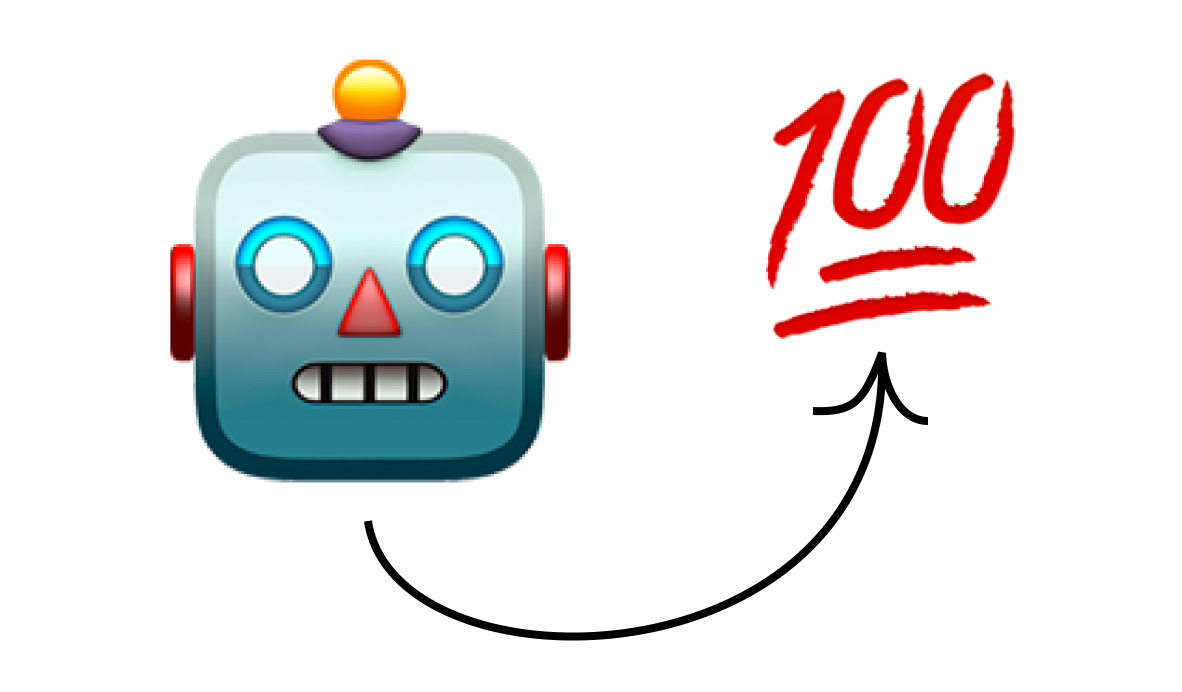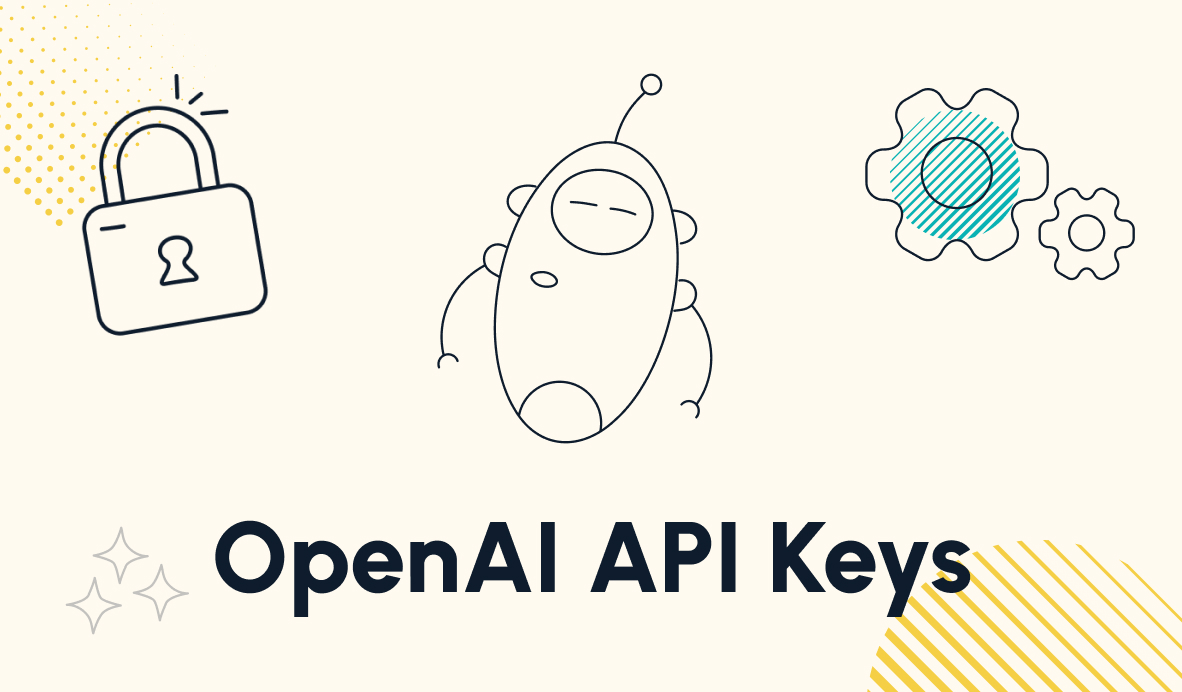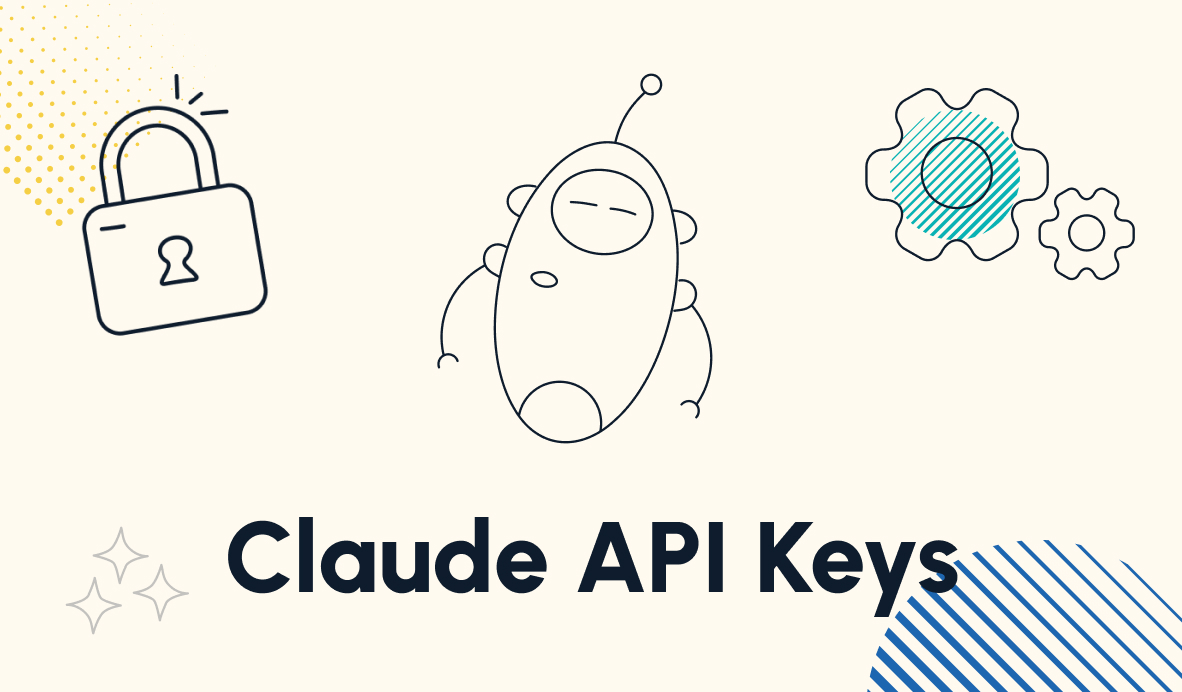How Preparation, Performance, and Updates Define Our Day
Everything that we do in our day-to-day work can be broken down into three categories: preparation, performance, and updates. Understanding how to plan your time around these categories will let you unlock greater productivity and satisfaction with your work each day.
March 12, 2021

There are only so many hours in the day, and there seems to be a mountain of things to do. Whether you're in corporate America or whiteknuckling your boot straps at a startup, you know how this feels. The neverending to-do list and ever-growing pile of repetitive tasks can feel overwhelming and frustrating. Sometimes, you might work all day but feel like you’ve accomplished nothing because you were on back-to-back Zoom calls all day.
However, stepping back and breaking your day-to-day work down into its component parts can help to make the whole process much more effective and fulfilling. At XRay, we believe that there are only 3 things that people do at work. (1) We get ready to do work, curating as much information as we need in order to accomplish the task at hand. (2) We actually perform the work, using our CAST Skills to their highest and best ability to create value out of raw inputs. (3) We update our team on the work we just did, making sure that everyone knows the latest progress towards our collective goal.
Understanding the three phases of work and how they can support or detract from each other will go a long way to making your work more productive and enjoyable.
Identify what you need to be ready to work
The vast majority of the time, your day won’t be neatly divided into three distinct stages of preparing to work, doing your work, and updating your team about your work. Rather than preparing for an hour, working for 6 hours, and sending out updates for an hour, it’s more likely that you’ll repeat all of the phases several times throughout the day for separate projects and assignments. You’ll gather information for Client A’s project in the morning, then log an update on your progress for Client B immediately after. Once you’re done with lunch, it’s time for a team meeting to prepare for an internal project, leaving you some time to finally get some work done on your assignment for Client C. In the hectic flurry of to-dos, it can often be hard to identify where preparation ends and the work itself begins.
One of the first steps toward making your work more fulfilling is to determine exactly what “preparing for work” means for you. Start with a single process that you have to perform regularly, and make a list of all of the information you need to have in place before you can start working on it. For example, let’s say you need to create a personalized presentation for each new lead that your sales team pursues. For each presentation, you know you’ll need the company’s name, the name of your point of contact at the company, a description of their problem, the services you’ll offer, and your company’s planned start date.
Action Steps
You can start by just making a checklist to ensure that you seek out all of this information, but much of this information could be gathered more effectively with a simple survey that one of your sales reps would fill out. You could set up an automation to store and format the responses, so that you and anyone who needs the information can access it at any time.
Automating your preparation cuts down on the back-and-forth messages needed to gather information manually, and ultimately makes for a more transparent and accessible process.
Peak performance is the goal
The purpose of optimizing and automating your robotic tasks isn’t just to make those tasks themselves run more effectively, but to give you more focus when performing CAST tasks. When preparation, performing, and updates are blended into one tangled, unexamined process, work quality and personal satisfaction are bound to suffer. If you missed a crucial piece of information during your preparation, you could get blocked on the process in question for hours while you wait for a response. If your status updates aren’t getting to the right people at the right time, your coworkers or clients could end up with misaligned expectations.
When you optimize your preparation and updates to use up less time and reduce distractions, you also create better conditions to focus on your mindful work. When you don’t have to worry about simply fetching information or sending it along to someone else, you can focus on the more important and fulfilling aspects of your work. Instead of having to go looking for data or bugging your coworkers for their updates (or getting bugged with theirs), you can concentrate on your work knowing that the data you need is readily available and that any updates can occur as scheduled. When you can concentrate your attention entirely on the task at hand without having to pause constantly, you can often experience a flow state, where your total focus leads to a deeply fulfilling and almost effortless productivity. With a structured and automated preparation and updating phases, you can devote your full efforts to the creativity, analysis, strategy, or thoughtfulness that your job requires.
Don't let updates eat up your day
Much like preparing to do work, updating your team and clients on the work that you’ve done is a major contributor to your robotic workload. While you sometimes have to communicate some nuance or context, you’re often simply giving a status update on your progress. To avoid spending so much time on simply telling others what you’ve done, start by building up a system of asynchronous communication. With 80% of full-time workers expecting to work remotely at least three days a week after the COVID-19 pandemic, our global economy is relying more on remote work every day. In an environment where we’re rarely face-to-face with our coworkers and spontaneous water cooler chats aren’t possible, asynchronous communication is key to letting each individual within a team operate at their best.
Many workplaces default to ad hoc updates, where team members and managers will sporadically prod their colleagues for the current status of a project or report. Answering your coworkers’ requests and sending out your own can be both a critical time sink and an irritating distraction for everyone involved. Instead of asking for updates as the need arises, you can adapt your current processes to suit asynchronous communication by building in checkpoints in advance.
Action Steps
Map out one of your most common processes step by step and mark the major milestones. The nature of the milestone can vary a lot from task to task, but you generally want to highlight the steps in the process where your work can now enable someone else to take action. As you list the milestone, identify the people who need to be notified once it’s complete. While you could still notify them manually at first, setting up a notification schedule like this will put you well on your way to creating an automated system to notify your colleagues or clients about your day-to-day or week-to-week progress.
Whether you choose to automate the processes or not, the goal is to avoid being reactive whenever possible. Unplanned interruptions throughout your day can cut into your time and make it much harder to stay focused, as even a seemingly brief distraction can cause workers to spend over 20 minutes finding their focus again. By creating scheduled and automated status updates, you can keep people informed of your progress without having to allocate so much of your own time to it.
Improving your work days 1% at a time
The cycle of preparation, performance, and updates defines our day-to-day work. Trying to do all three at once throughout your entire day will only lead to worse results, higher stress, and a reactive work culture. By separating your tasks into their component phases, you can foster a more proactive culture that allows everyone to focus without distractions and start removing robotic work through automations. Instead of your team members having to constantly ping each other on Slack to check the status of each project, they can simply refer to the scheduled updates. Instead of having to hunt down important data while in the middle of drafting a document, your team can avoid interruptions by identifying and gathering all of the necessary data beforehand. Ultimately, the goal is to adjust your workflows to let the humans in your team accomplish more without having to expend additional effort. You can make each week 1% more efficient, effective and fulfilling for your team by organizing their workflows and enhancing them with automation.