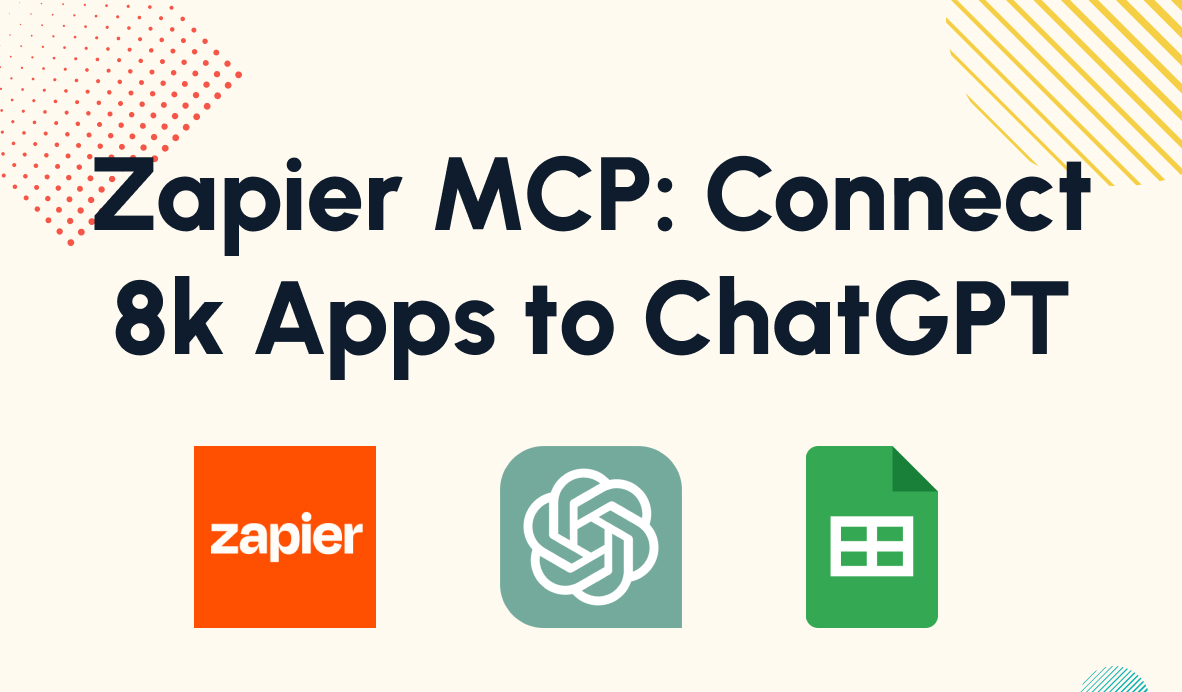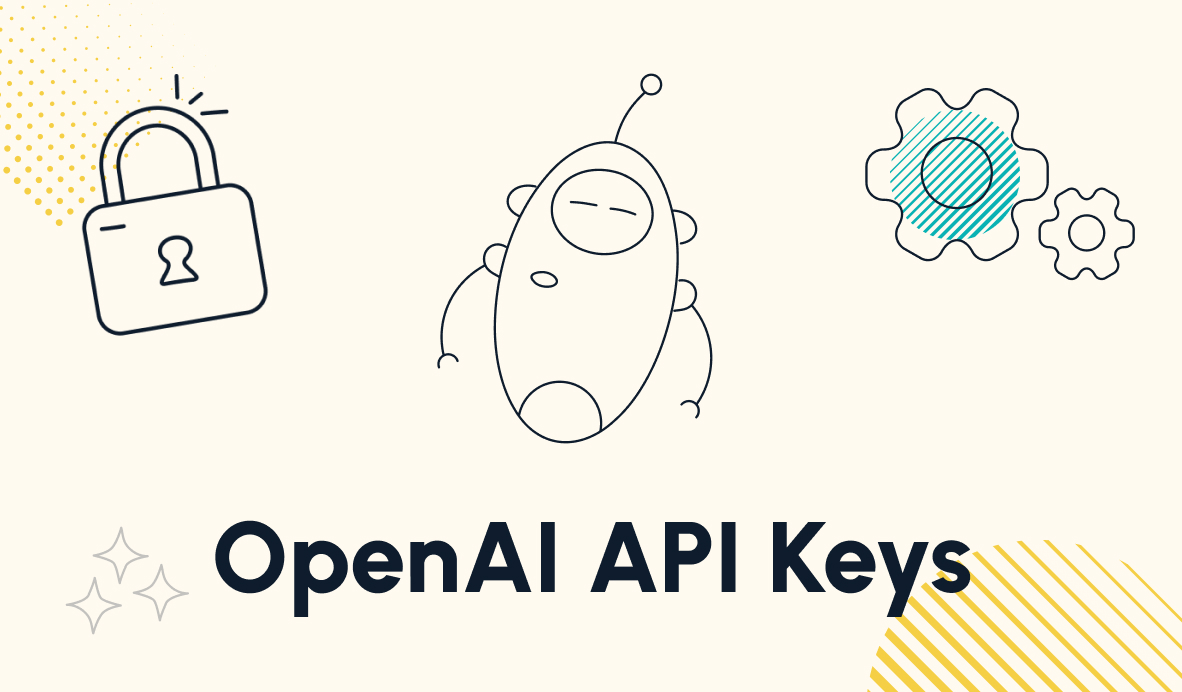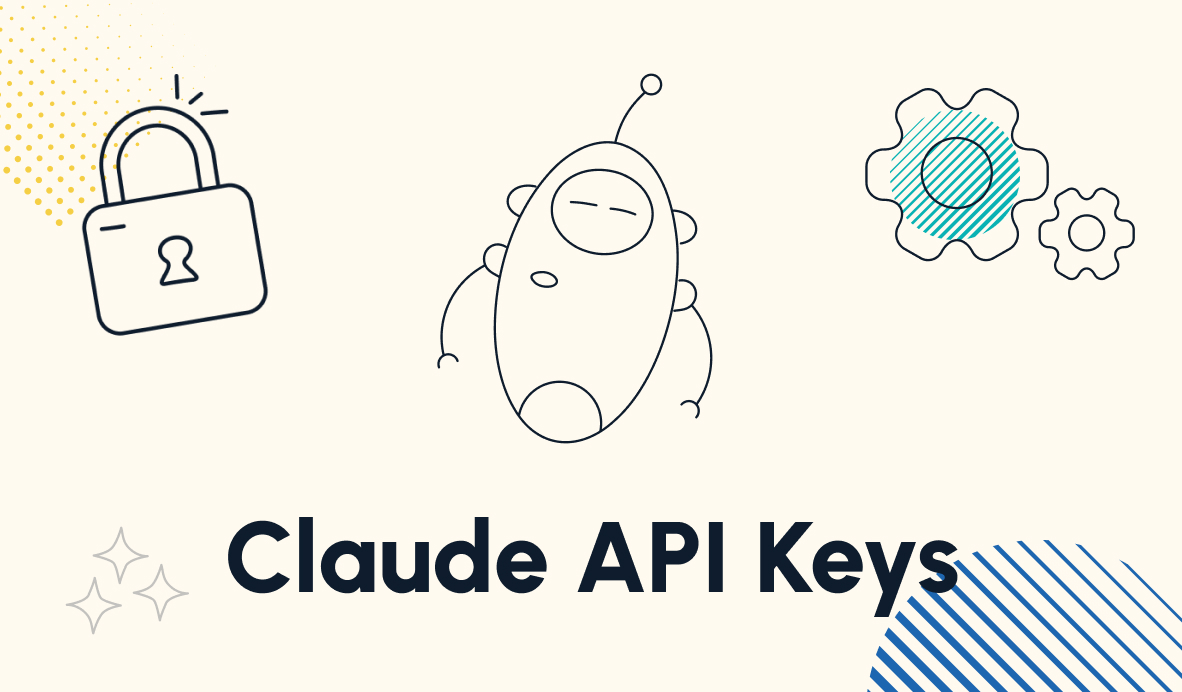XRay's Team Brings Experience, Documentation and Data to Each Membership
In the rapidly growing low-code automation industry, there are many options for businesses looking to automate their workflows, from solo freelancers to experienced consultants like XRay.Tech. In this post, we'll explain what XRay offers in comparison to automation freelancers.
July 14, 2021

As you’re exploring your options in the low-code automation space, you’ll likely come across companies like XRay and independent freelancers alike.
While freelancers will typically offer a lower price for their services, an XRay membership provides a better service for organizations trying to save time and refine their workflows at scale.
In this post, we’ll explain how XRay differs from freelancers and why our pricing structure is different. We hope that this information will make it easier for you to decide which approach is best for automating workflows at your company.
XRay’s Expert Technician Team
At XRay, our team of automation technicians incorporates a wide range of skills and experience. Each tech has their own specialities that they bring to the team, giving us a comprehensive set of techniques to apply to each member’s projects.
Some of our technicians are experts at Zapier, while others excel at building automations in Integromat. Some are highly technical low-coders who write custom API calls to build complex automations, and others are focused on business operations and can design automations to fit any use case.
Rather than simply assigning one tech to each client, our membership model lets us rotate our personnel as needed. When we identify new goals with one of our members, we can easily swap in the techs with the right skill set to match the software, use case, or technical challenge of the project.
Freelancers tend to work solo or with a couple of colleagues, and often have a narrower range of expertise. This isn’t a bad thing in and of itself; if you know you just want to build a Zapier automation for Hubspot, a freelancer specializing in Zapier and Hubspot can certainly help you out.
However, if you find that you want to start expanding your automation into workflows beyond Hubspot and start exploring automations that may require custom API calls or different platforms, you’ll be better off with the flexibility of an XRay membership.
Go Beyond Simple Automations with an Automated Infrastructure
At XRay, we don’t just build automations in isolation. Starting from the very first automation that we create for each of our members, we connect every workflow to an Operational Database (ODb). The ODb gathers data each time an automation is triggered and feeds that data into automations as needed.
Using an ODb as an intermediary step in between two applications enables us to build automations that wouldn't be possible by connecting the apps directly, and it lets us collect data that can be used to support any number of future automations.
For instance, one of our members might start out by automating Hubspot to notify their sales team whenever a deal is updated. We could extend this automation to also send a message to accounting whenever a deal is actually closed, and have a summary of the sales figures sent to the leadership team each week in a report.
Ultimately, using an ODb from the start lets us accommodate many of the automations our members will want to build in the future, and contributes to creating a complete automated infrastructure rather than just building a series of separate Zaps and integrations.
While techniques and strategies will vary based on each individual, freelancers typically work on a per-project basis and generally won’t be able to build a system comparable to XRay’s ODb. Again, this approach may suit you just fine if you’re only looking to build an automation or two, but it won’t be sufficient if you’re hoping to automate workflows across your entire company.
Documentation for Ease of Use, Data to Uncover Insights
An automation is only useful if your team knows how and when to use it - or when they know it’s running in the background without any manual input required.
At XRay, our techs provide detailed documentation with each automated workflow to explain what each automation is, how it works, and how to use it. We’ll also include video walkthroughs to illustrate more complicated workflows step-by-step.
We share all of our documentation through the Workflow Dash, an app we’ve developed and include for free in all of our membership plans. The Workflow Dash organizes links like our Notion documentation into easily accessible Pins, which let you view web content right inside the Dash. We’ll also include any forms, surveys, or other resources you need to trigger your automations.
While any good freelancer will certainly do their best to make sure you understand the automation they’ve built for you, they won’t be able to offer something like the Workflow Dash that organizes and contextualizes all of the information you need to operate your automations.
Your Choice
If you’re working on a tighter budget, or if you only have a small, specific project in mind, then a freelancer may be a better fit for your automation plans. However, if you want to build automated workflows that touch every aspect of your organization, an XRay membership is likely going to be the better choice.
If you’d like to learn more about how XRay builds automations to create more mindful time, check out our blog or our YouTube channel. You can also follow XRay on Twitter, Facebook, or LinkedIn. You can also reach out to us at any time if you have questions.