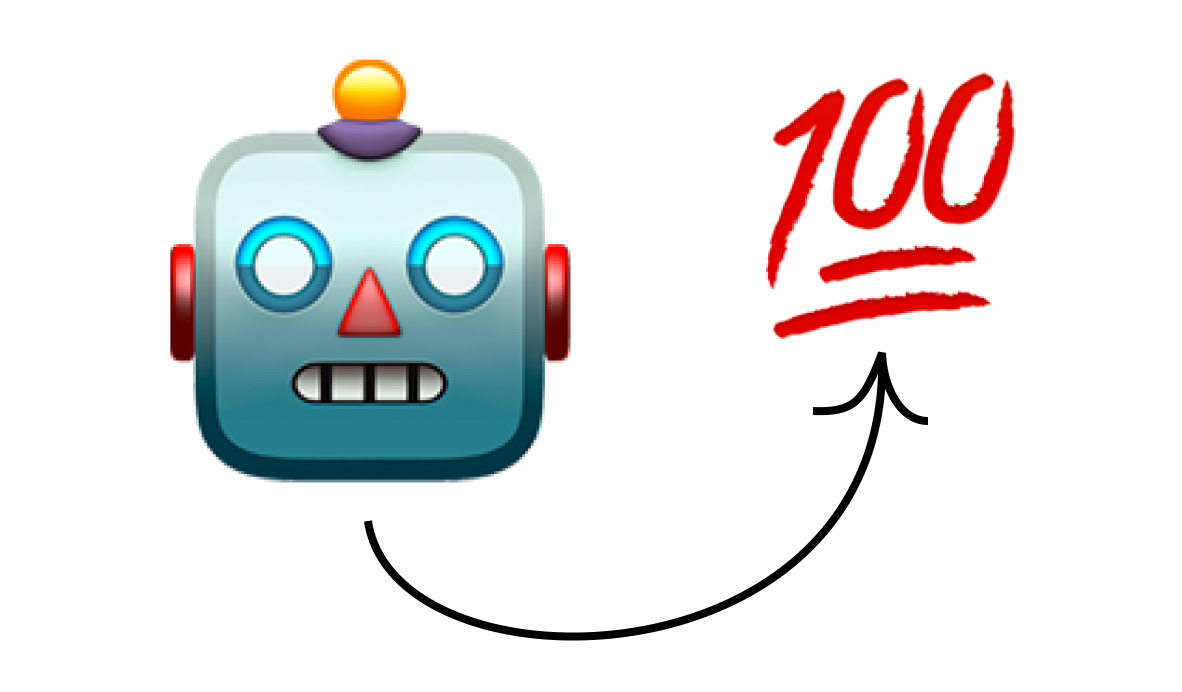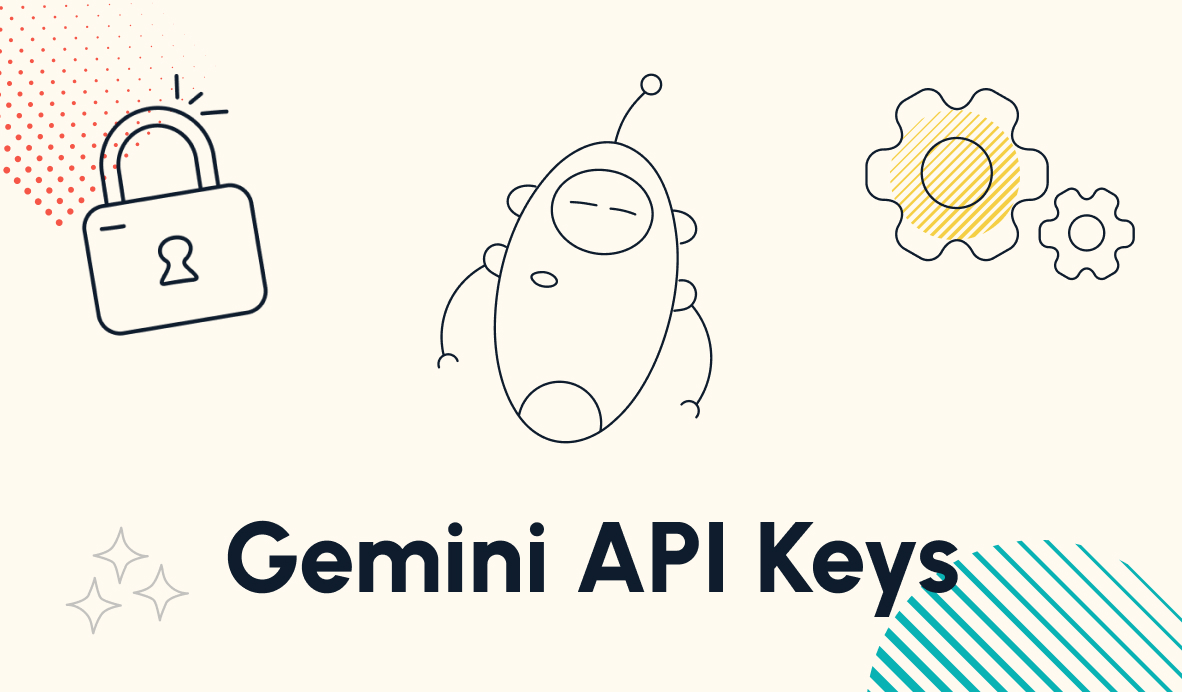Focus on the Results for the Best Outcome
When you're working with an automation specialist, you might be tempted to dictate every technical detail of the project. If you focus on the results instead, you'll probably be much happier with the outcome. We'll explain why in this post.
July 27, 2022

If you’re looking at automation as a way to create workflow magic, you’re looking in the right place. Automation is a great way to help your organization save time and get better results.
But when you’re working with an automator or an automation consultant, it’s easy to fall into the trap of asking for a specific process rather than focusing on the result you want.
Being highly prescriptive about the apps and functions involved might seem like the right approach to building an automation, but in this post, we’re going to explain why you’re better off focusing on the end result and leaving the technical decisions to your automation team.
The Problem with Focusing on a Process
First, let’s consider a hypothetical workflow that you might want to automate.
Let’s say you’re currently gathering responses from your website’s contact form in a Google sheet, and then sending each new contact an email. Then, you keep notes in that same Google Sheet about the contact and how they respond to your outreach.
When you go to automate this workflow, your first instinct may be to keep everything exactly the same, and simply automate steps whenever it’s possible.
This is totally understandable. You know the current process works; you just want to use automation to make it faster and more consistent.
So, you might go to an automation expert and give them some precise specifications to build this automated workflow. Something like this:
• Whenever a new contact is added to the Google Sheet, an email should be drafted and sent to the address they provided.
• When the contact replies to the email, their original record in Google Sheets should be updated with the text and date of their reply.

This spec sheet seems pretty straightforward on the surface, but there’s a big issue with building this automated workflow as specified.
Simply put, Google Sheets is the wrong tool for the job. It won’t work reliably for dynamically finding and updating information, and it won’t scale well if you want to start doing more with this automation.
On a basic level, Sheets can be automated. It can connect with Zapier, Make, and other automation platforms, and it can work fine in certain circumstances. But if you want to regularly update existing records, something like Airtable is going to be a much more suitable foundation to build on.
In many cases, it might just be better to execute this kind of a workflow with a CRM that’s designed for the task.
This is just one specific instance, but it’s a good illustration of the larger problem: there are all sorts of automation pitfalls and best practices that you won’t be aware of.
If you prescribe a specific list of apps and functions that your automation expert should use to build your automation, you’ll likely encounter a variety of technical issues and limitations – particularly as you build more automations on top of your first one.
The Benefits of Focusing on a Result
If you focus on the result instead of the exact process, you’ll likely be much happier with the ultimate outcome.
So what does a result-oriented request look like?
To keep using our Website Contact example, you might tell your automation team that you want to keep a record of every contact that reaches out to you, automatically send them an email, and update their record with a response.

With that kind of a brief, you avoid unnecessary limitations that might make it more difficult for your automations to scale and function reliably.
Your automation team would be able to recommend a CRM tool that is designed for this specific type of workflow, or a tool like Airtable, which could be customized for the purpose.
Let Your Automation Specialists Handle the Technical Work
If you’re still not convinced, it might be helpful to look at the situation from a different perspective.
When something’s wrong with your car, you don’t tell your mechanic how to fix it. You tell them what you think is wrong with it, and describe how it should be working.
You describe your experience with the car, not what’s happening under the hood. You trust that your mechanic will be able to diagnose the issue, and fix it accordingly.
When you bring a workflow to an automation specialist, you should also trust in their expertise of the technical aspects of automation.
Describe the problems you’re having with your current workflow, and describe what you want to be able to do. But be careful about dictating the technical specs up front. You might end up spinning your wheels and wondering why.
Get the Best Automation Outcomes by focusing on the Results You Want
Ultimately, it can be difficult to leave your automation specs open-ended. It might feel like you’re giving up critical control of your process.
But if you trust your automation specialist as a partner and as a collaborator, you’ll be better off letting them make the technical decisions, while you focus on the end results of the automation.
If you’d like to learn more about workflow automation, check out our blog or our YouTube channel. You can also follow XRay on Twitter, Facebook, or LinkedIn.