Services for Businesses
Workflow Automation
Automating routine tasks to save your team time, allowing them to focus on what really matters.Workflow Design
Optimizing processes for greater efficiency. We look for bottlenecks and create improvements.Data & Systems Integration
Securely, automatically and continuously moving data between databases or systems for seamless transitions and syncs.AI Tools for Teams
Integrating AI to enhance your team's capabilities and increase their capacity.Training Content for Teams
Educating your team to use their new systems effectively and intelligently.
Integrations for Product Teams
Seamlessly connect your app to popular automation platforms, boosting user retention while reducing churn.
We'll support this integration with clear tutorials that empower customers to solve problems on their own, freeing your team from routine support requests.
Xray Blog

You've built the perfect Softr app for your team, but there's one problem: finding insights buried in hundreds of records means building custom blocks for every possible question your users might have.
At least, that’s how it used to be.
Now, there's now a single button that lets users ask any question about your data in Softr and get intelligent answers instantly.
Meet Softr AI – the feature that turns every database into a smart assistant.
Softr: no-code client portals, internal apps, and more
For those new to Softr, here's the quick overview:
Softr is a no-code platform that lets you build professional web apps like client portals and internal tools without writing code.
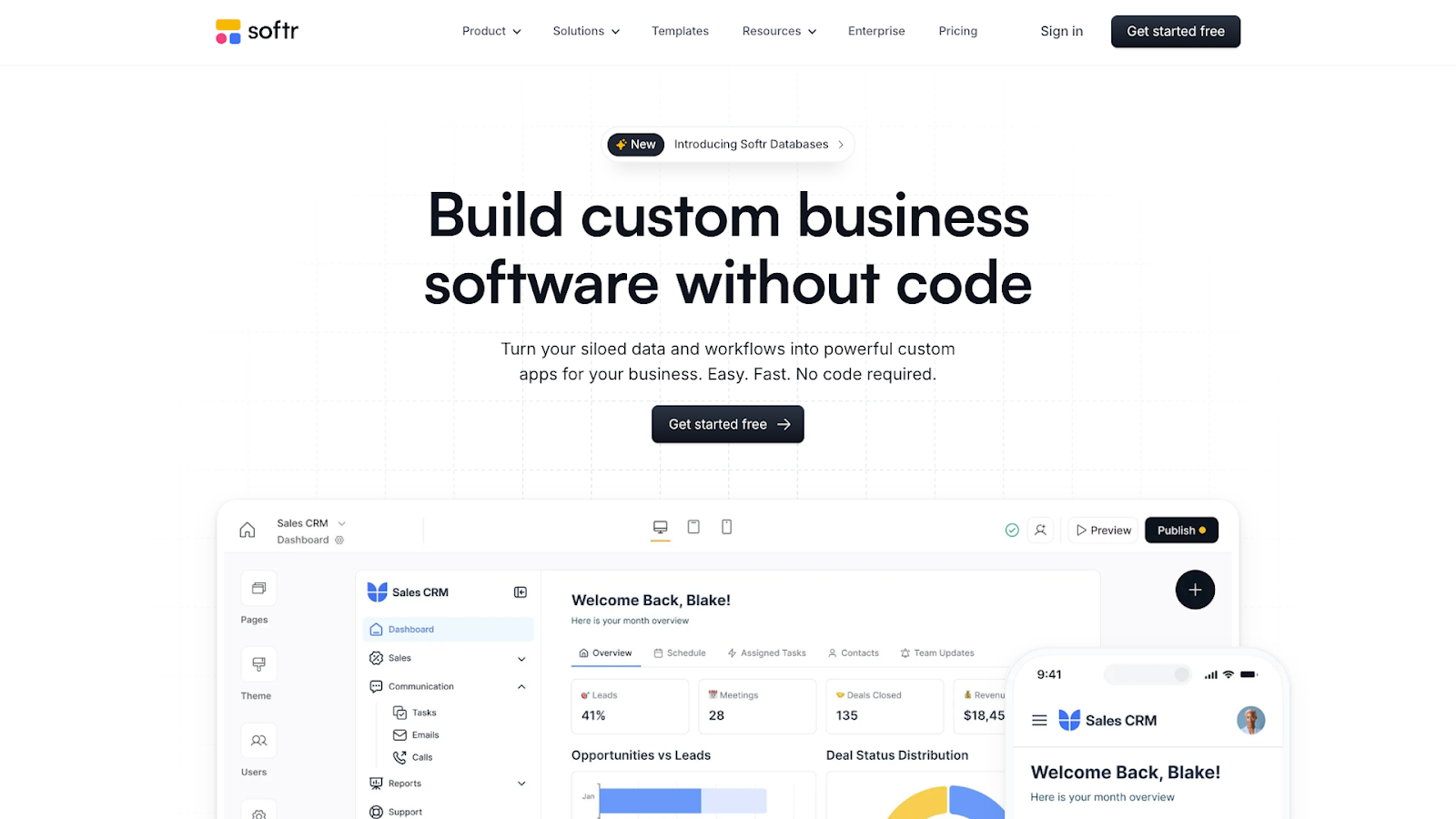
You can choose any data source you’d like for your Softr app, connecting to apps like Airtable, Google Sheets, Notion, HubSpot and more.
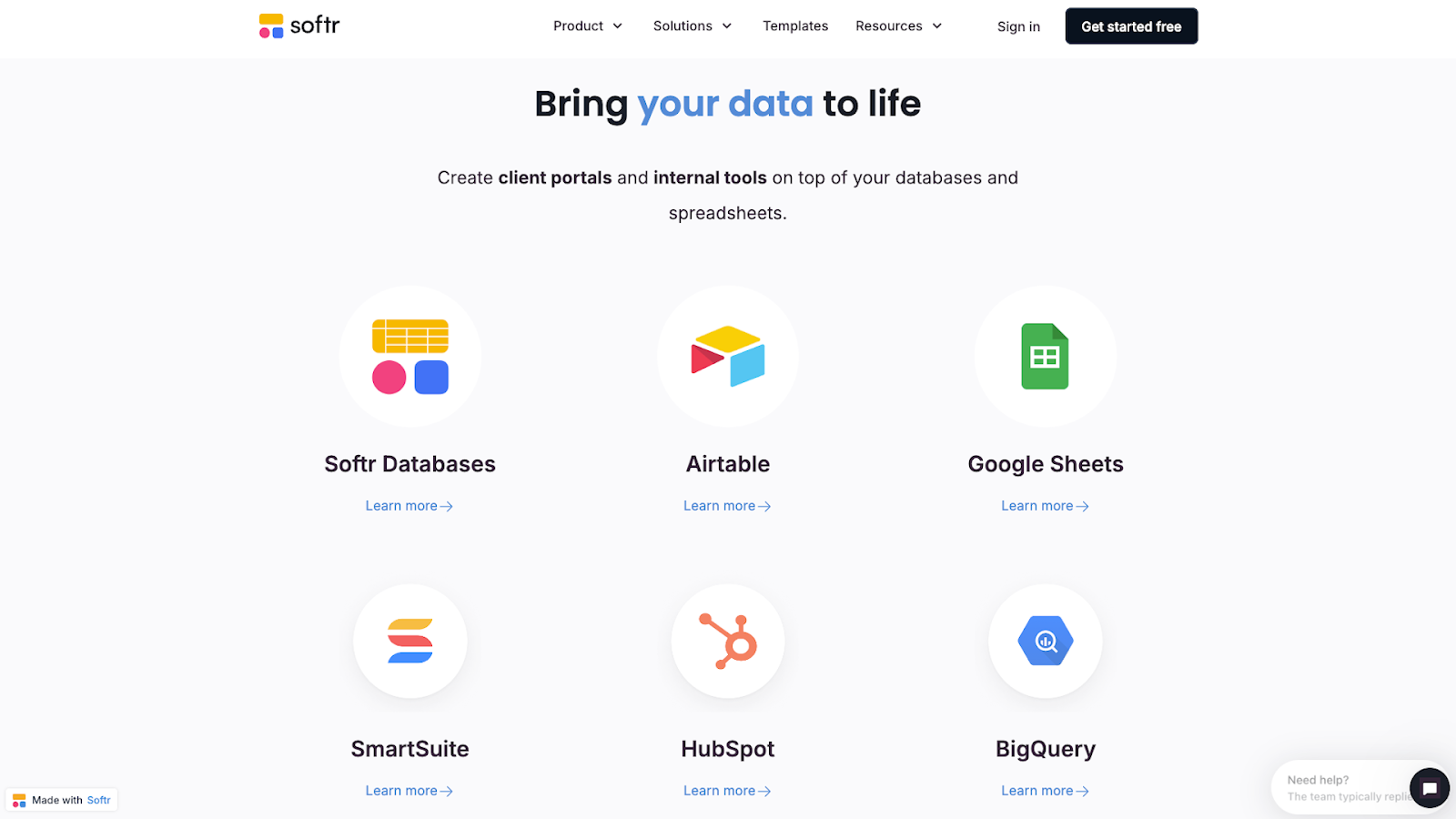
These apps become your backend database while Softr creates a user-friendly, customizable interface on top.
What makes Softr AI different
With Softr AI, you can add an "Ask AI" button to any database in your Softr app.
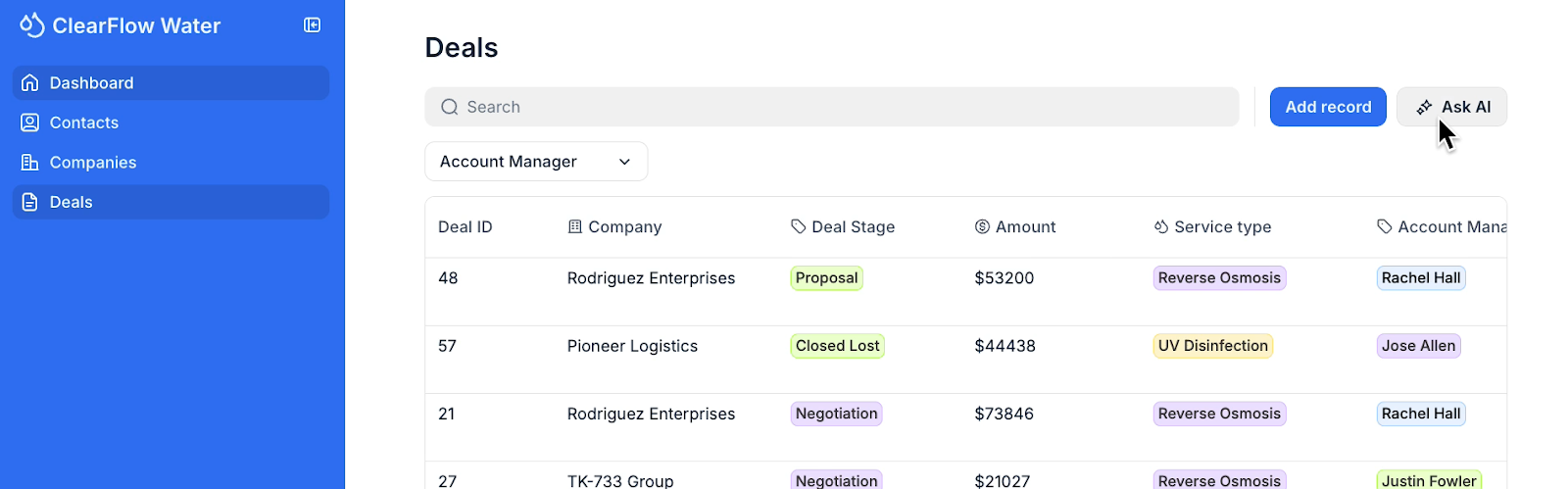
When users click this button, they can ask natural language questions about your data and get intelligent responses instantly.
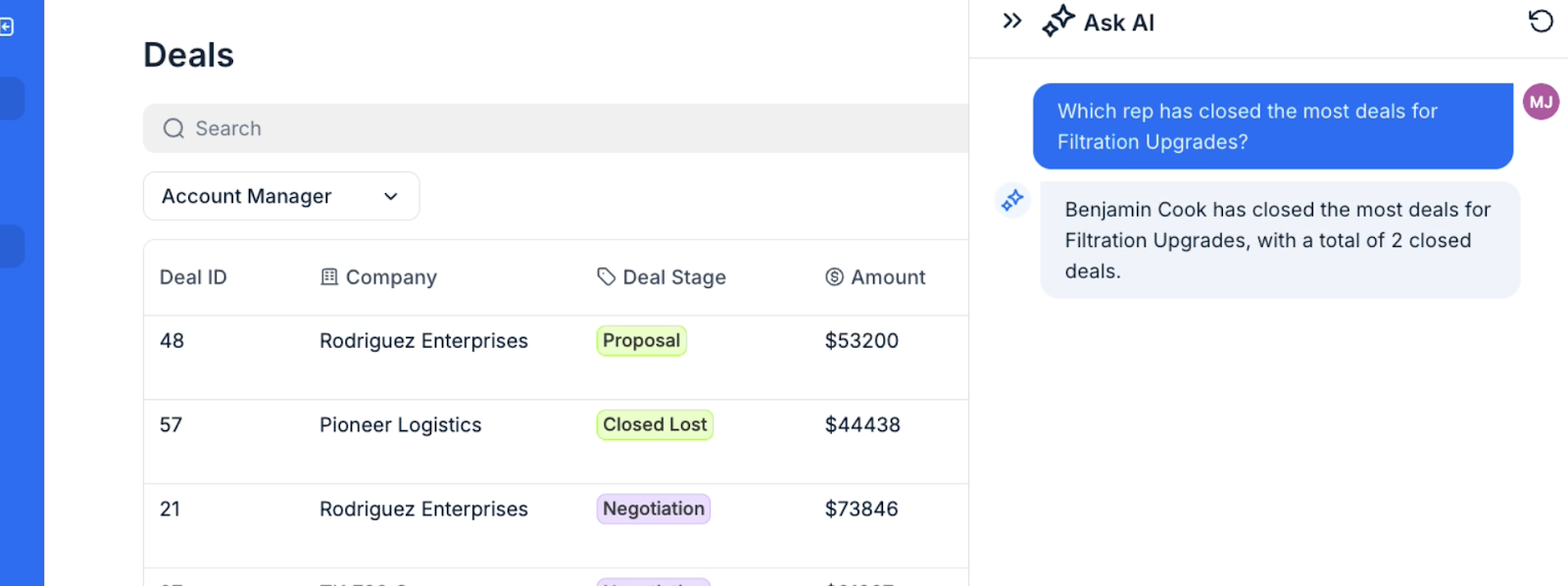
Here's what makes it powerful:
Security-first approach: The AI only accesses data that the currently logged-in user has permission to see
Role-based access: Like other Softr blocks, you can control which user groups can see the AI button
Natural scaling: Whether you're managing fifty records or five thousand, the AI adapts without requiring you to anticipate every possible query
How to set up Softr AI in under a minute
Setting up Softr AI is very simple – no API keys or complex configuration required. Here's the entire process:
1. Open your Softr builder and select the database where you to add AI
2. Click on the "Actions" tab
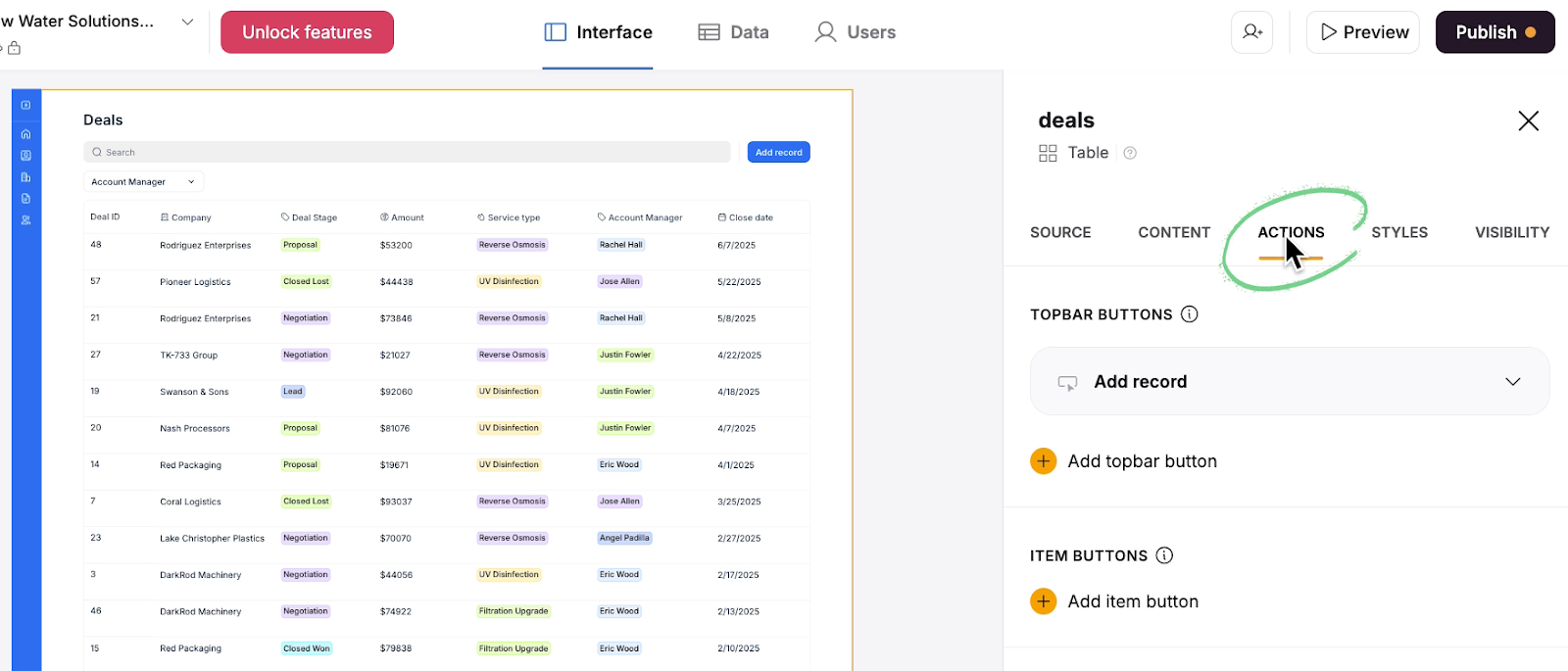
3. Select "Add Topbar button"
4. Choose "Ask AI"
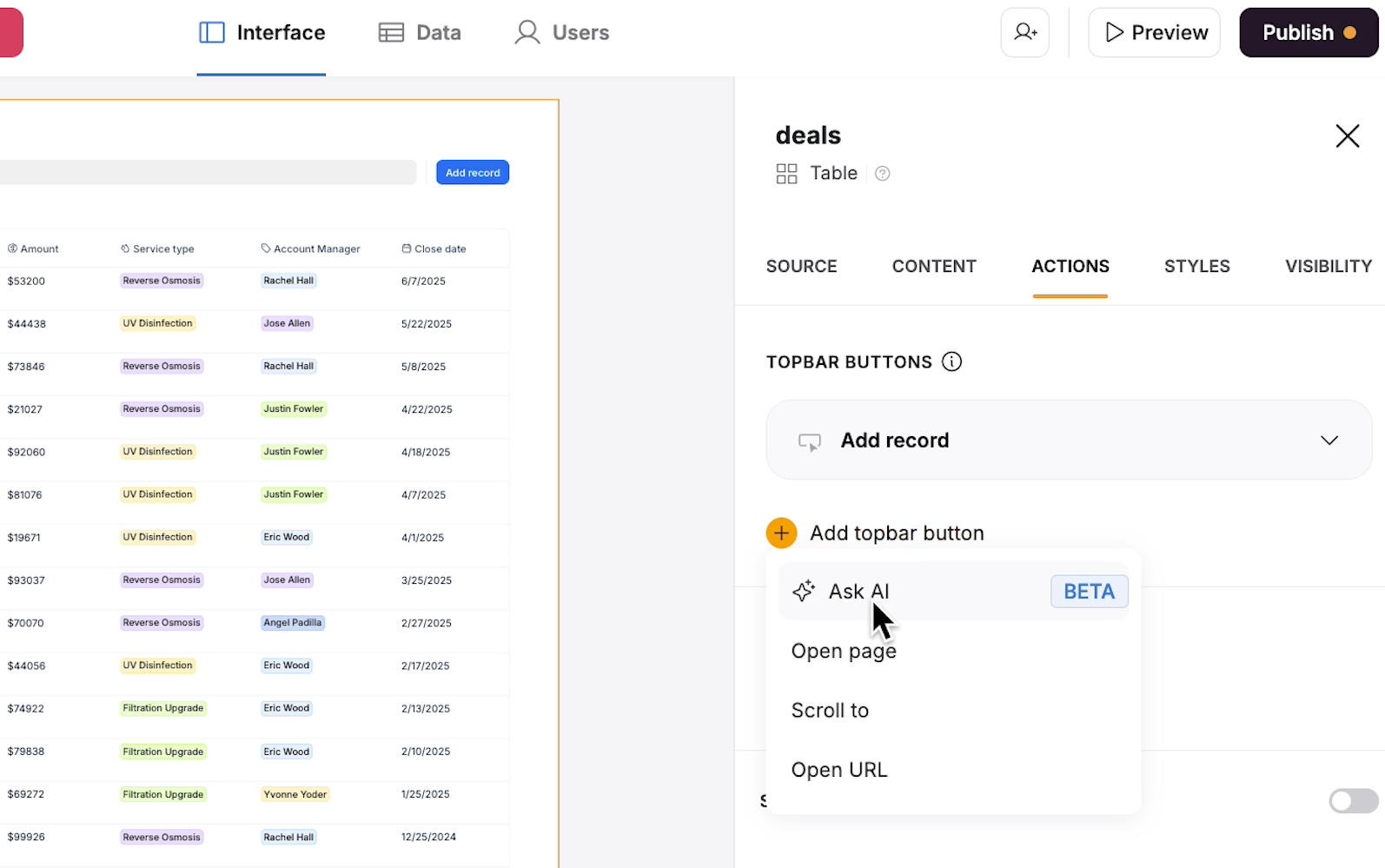
5. Publish your app
That's it! When you open your app, you'll see a new "Ask AI" button appear at the top of your database.
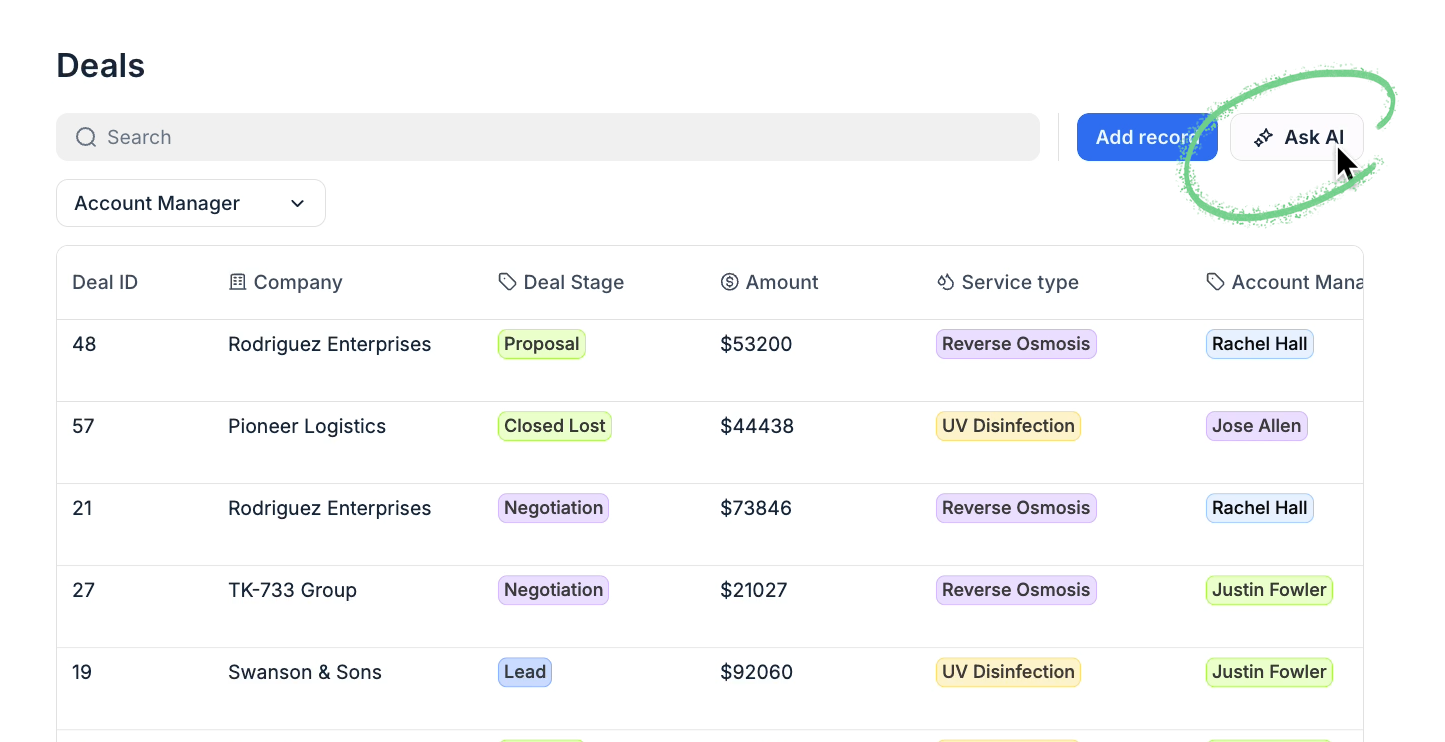
Real-World Applications
Let’s take a look at how you can use Softr AI in a few different business scenarios.
CRM Analysis
Instead of building custom filters to find your top performers, users can simply ask for the data and insights they need.
For instance, you might ask questions like:
"Which rep has closed the most deals for Filtration Upgrades?"
"Which service type has the highest average deal value?"
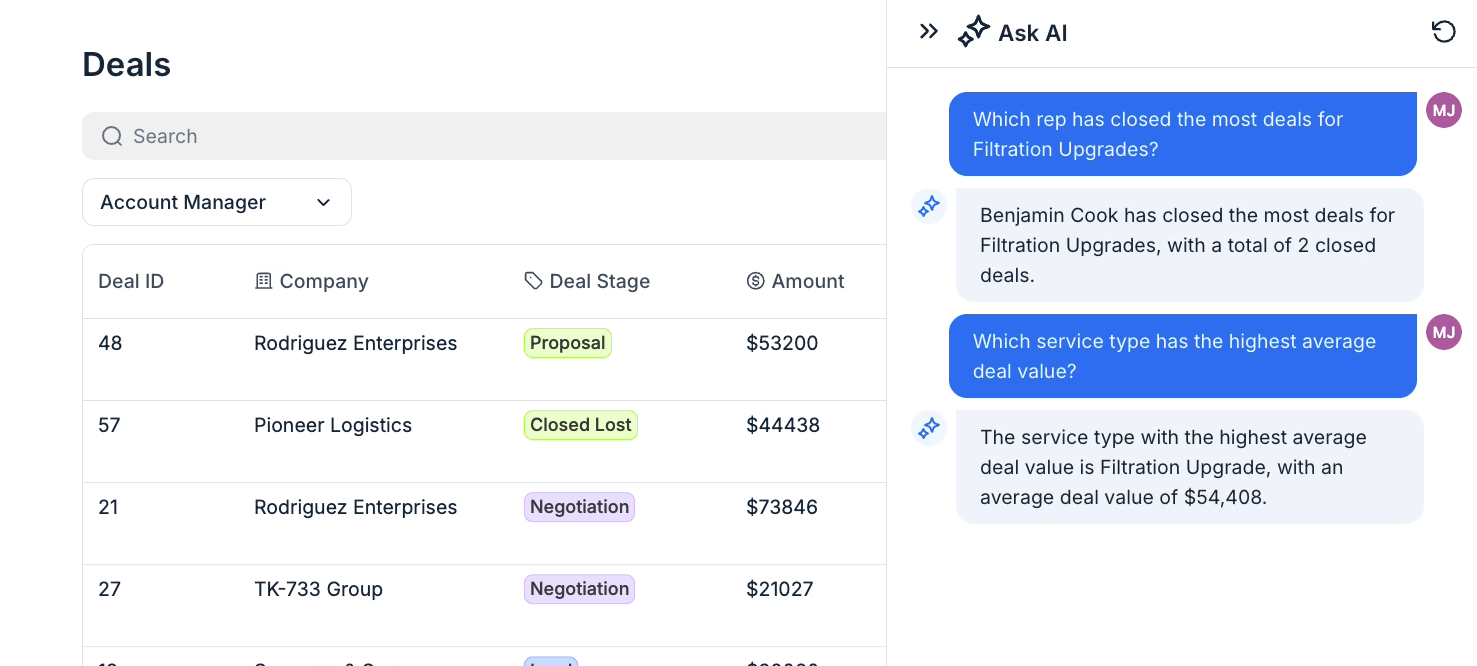
As you can see in the screenshot above, the AI analyzes all sales data and identifies insights instantly, removing the need for manual searches or custom sorts and filters for each question.
Inventory Management
For supply chain insights that used to require custom filters and sorting, you can use Softr AI to assess your inventory levels and other key metrics with some simple questions, such as:
"What items have low inventory at the Delgadotown warehouse?"
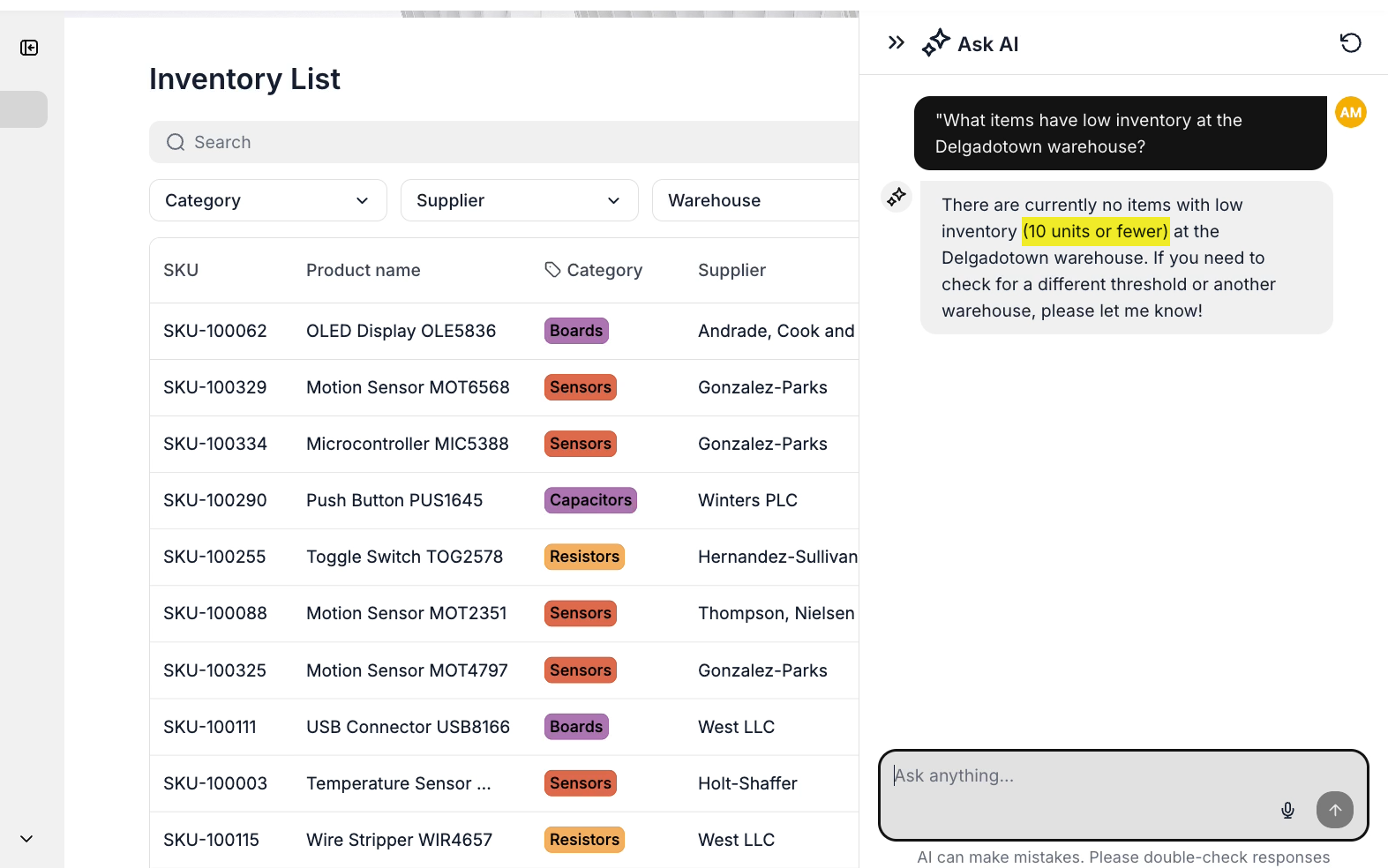
When we posed this question to Softr AI, it made sure to attach a numerical definition to the vague term we used (“low inventory”). This is one of the benefits of using AI to search for this kind of information. You can approach your queries in a casual, conversational manner – you don’t need to have exact thresholds in mind already.
Project Management
Softr AI also integrates well with a project and task management database, giving you an easy way to create summaries and reports.
However, Softr AI can go beyond simply retrieving information.
In the example below, we’ve asked the AI for a simple rundown of projects that have exceeded their planned budget. It gives us a quick list of those projects, but it also added a note about a trend it observed – video production projects are some of the most likely projects to exceed their budgeted time, and they tend to exceed their allotted time several times over.
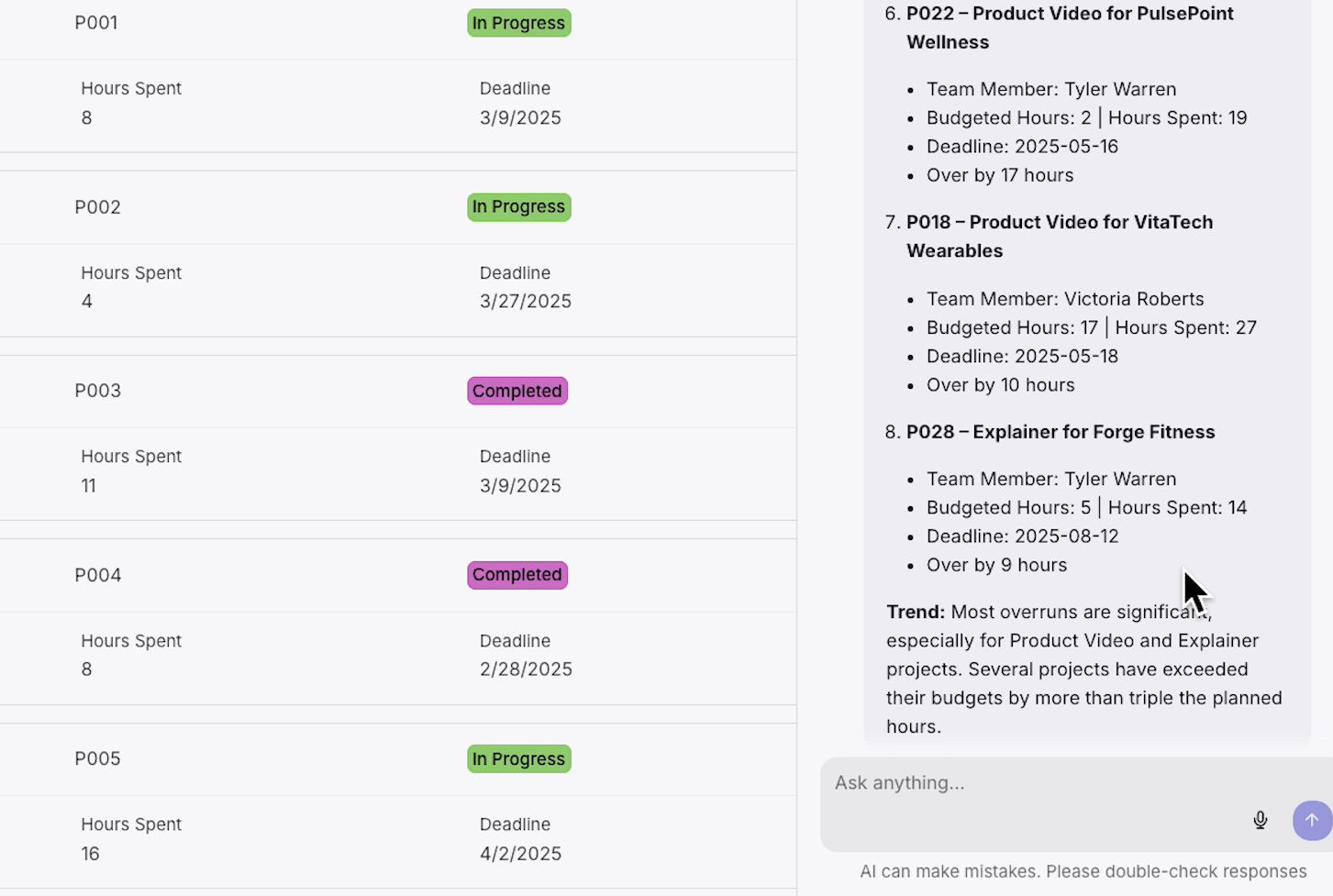
Similarly, when we ask for a summary of completed branding projects, the AI notes that these projects have typically exceeded their budgets by about 1 to 5 hours.
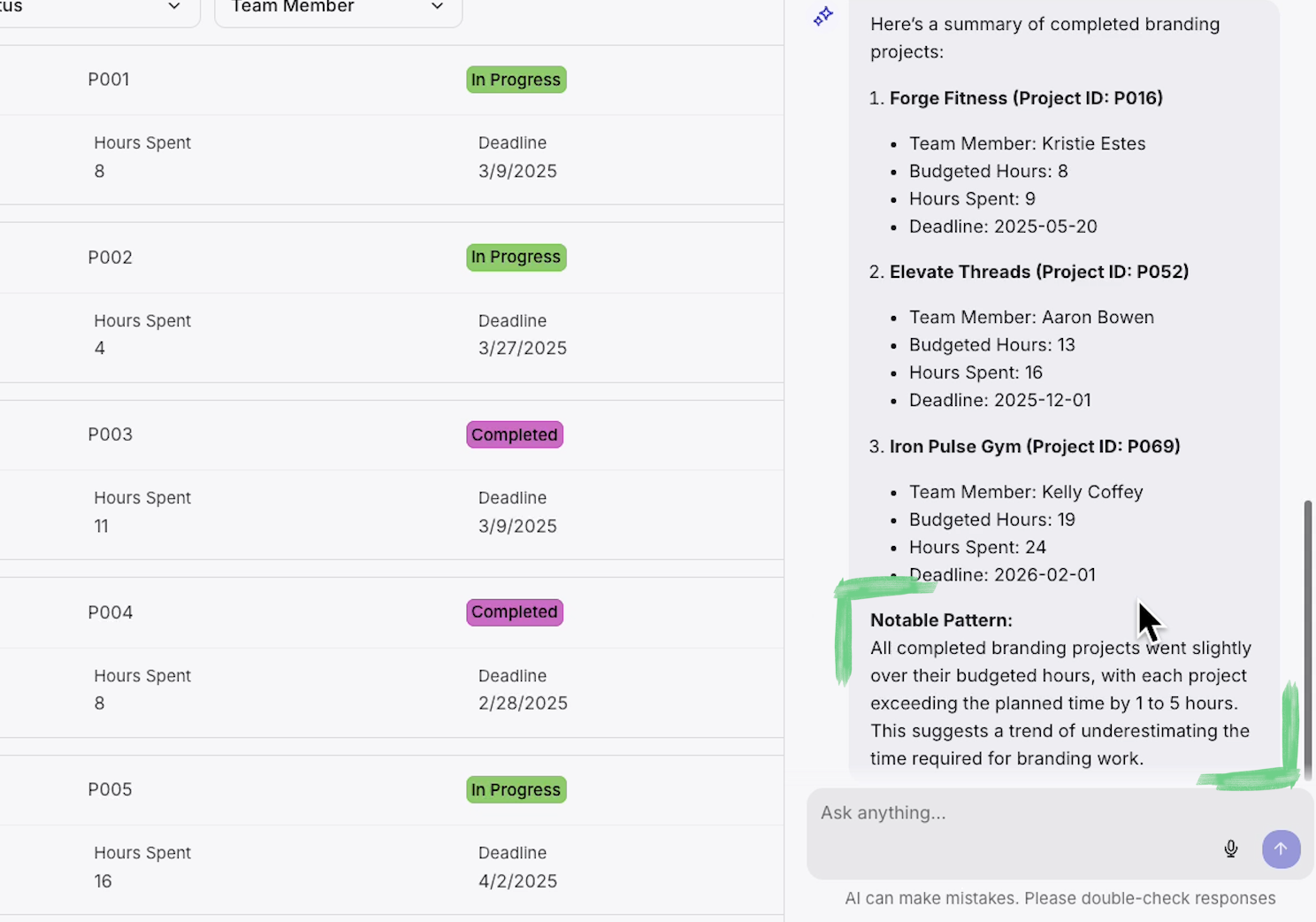
The AI not only identifies the projects but provides detailed summaries and offers useful insights. It’s like having a business analyst built into your app.
Getting started with Softr AI
Softr AI is available now in beta for all Softr users. The setup process is genuinely simple - no technical expertise required. Add the button to your database, publish your app, and your users immediately gain access to intelligent data analysis.
Go to [link] to get started.
When users click "Ask AI," they'll see suggested questions to get started, or they can type their own custom queries in natural language.
Making your databases smarter with the push of a button
Softr AI transforms database interaction from a static, pre-built experience to a dynamic, intelligent conversation. Your users get immediate answers to any question about your data, while you eliminate the endless cycle of building custom filtered blocks for every use case.
This isn't just a convenience feature - it's a fundamental shift in how teams access and analyze their operational data. Try it out and give your users a dramatically better experience with just a few clicks.
Need help building or optimizing your Softr apps? LowCodeEngineers pairs you with vetted no-code experts in 48 hours or less. No long-term commitment - just schedule the time you need on a flexible hourly basis.


Looking for short-term support or collaboration on your low-code project? With LowCodeEngineers, you can learn and build with vetted experts on a flexible hourly basis.
Learn more about LowCodeEngineersNot sure where to start?
Case Studies

CCAHA needed a streamlined and efficient project management system tailored to their unique workflows. Their goal was to replace an outdated, inefficient system with a modern, user-friendly solution that improved data accuracy, enhanced tracking, and increased collaboration across departments.
See the ROIXray Blog

You've built the perfect Softr app for your team, but there's one problem: finding insights buried in hundreds of records means building custom blocks for every possible question your users might have.
At least, that’s how it used to be.
Now, there's now a single button that lets users ask any question about your data in Softr and get intelligent answers instantly.
Meet Softr AI – the feature that turns every database into a smart assistant.
Softr: no-code client portals, internal apps, and more
For those new to Softr, here's the quick overview:
Softr is a no-code platform that lets you build professional web apps like client portals and internal tools without writing code.
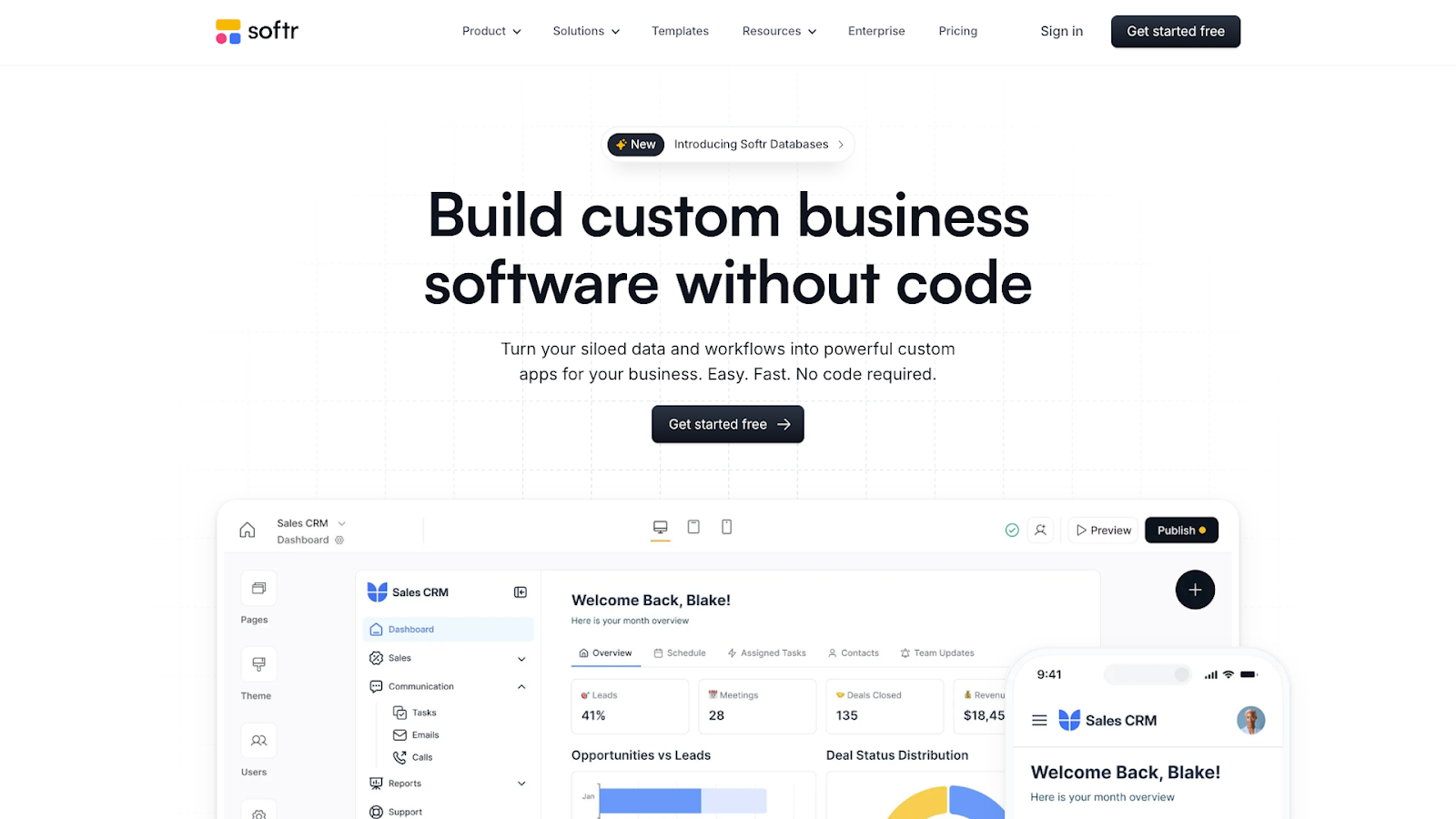
You can choose any data source you’d like for your Softr app, connecting to apps like Airtable, Google Sheets, Notion, HubSpot and more.
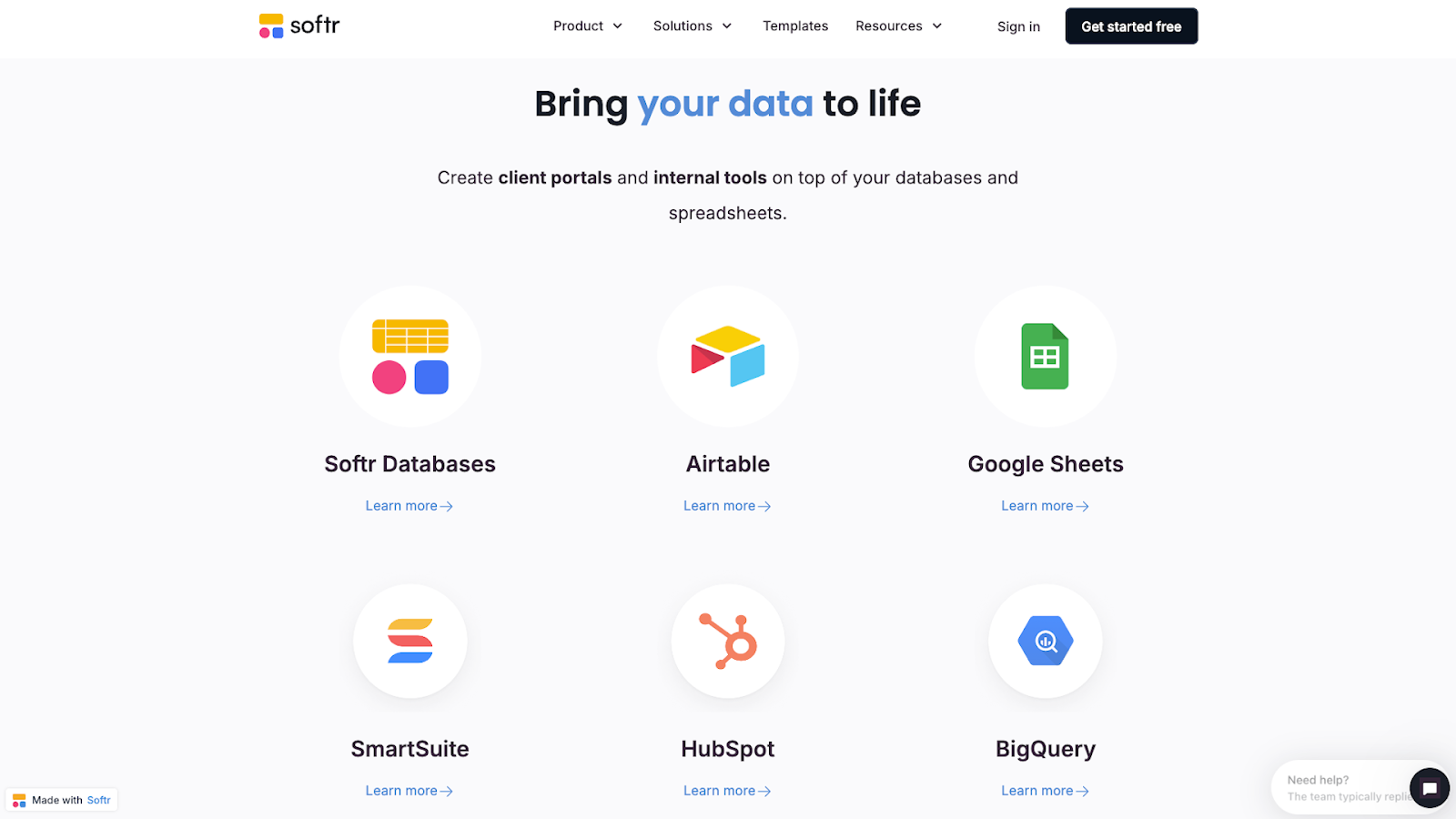
These apps become your backend database while Softr creates a user-friendly, customizable interface on top.
What makes Softr AI different
With Softr AI, you can add an "Ask AI" button to any database in your Softr app.
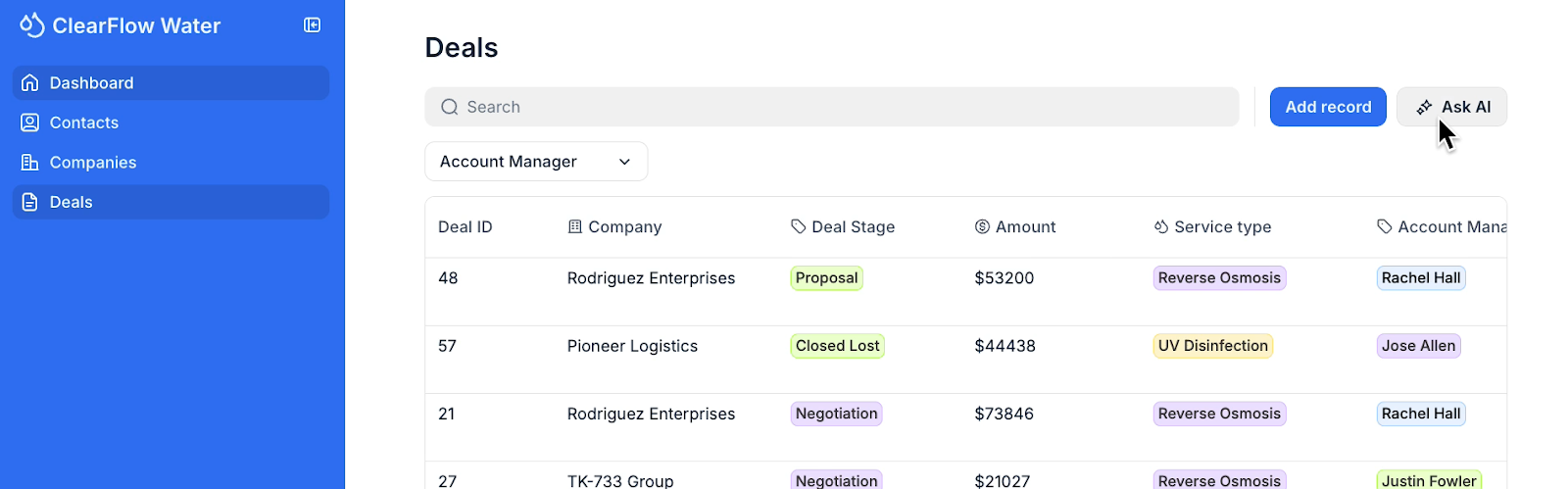
When users click this button, they can ask natural language questions about your data and get intelligent responses instantly.
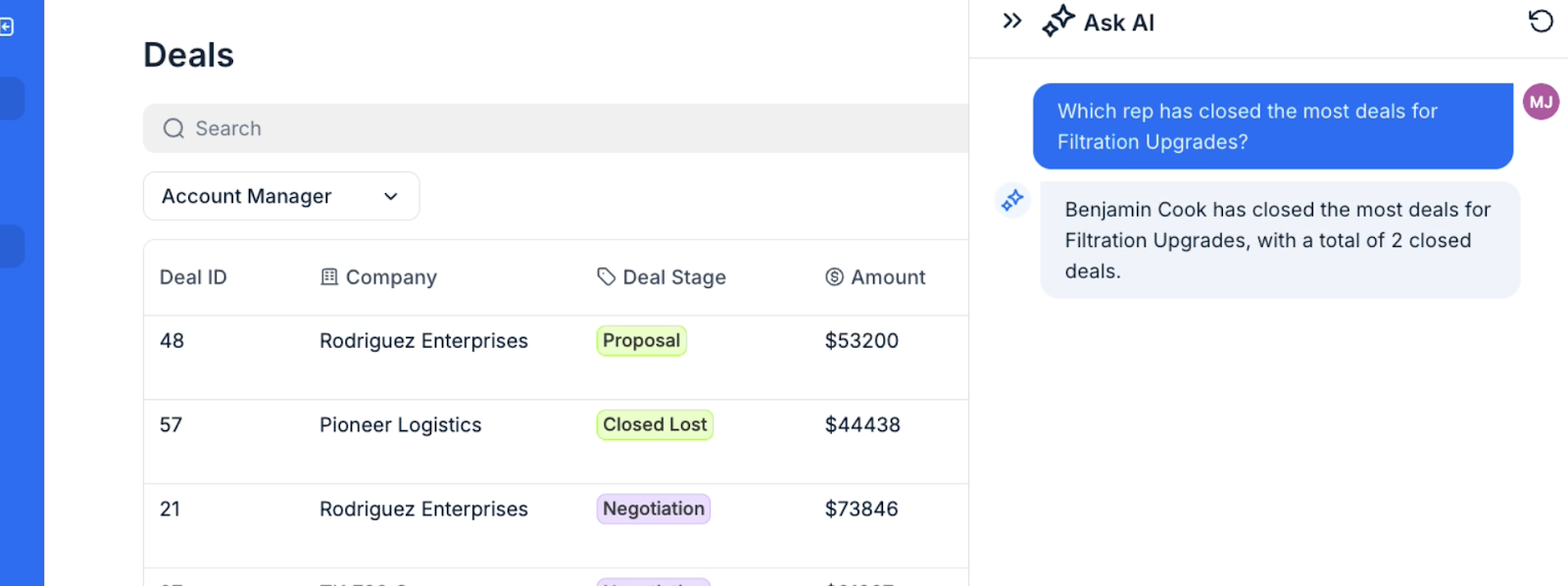
Here's what makes it powerful:
Security-first approach: The AI only accesses data that the currently logged-in user has permission to see
Role-based access: Like other Softr blocks, you can control which user groups can see the AI button
Natural scaling: Whether you're managing fifty records or five thousand, the AI adapts without requiring you to anticipate every possible query
How to set up Softr AI in under a minute
Setting up Softr AI is very simple – no API keys or complex configuration required. Here's the entire process:
1. Open your Softr builder and select the database where you to add AI
2. Click on the "Actions" tab
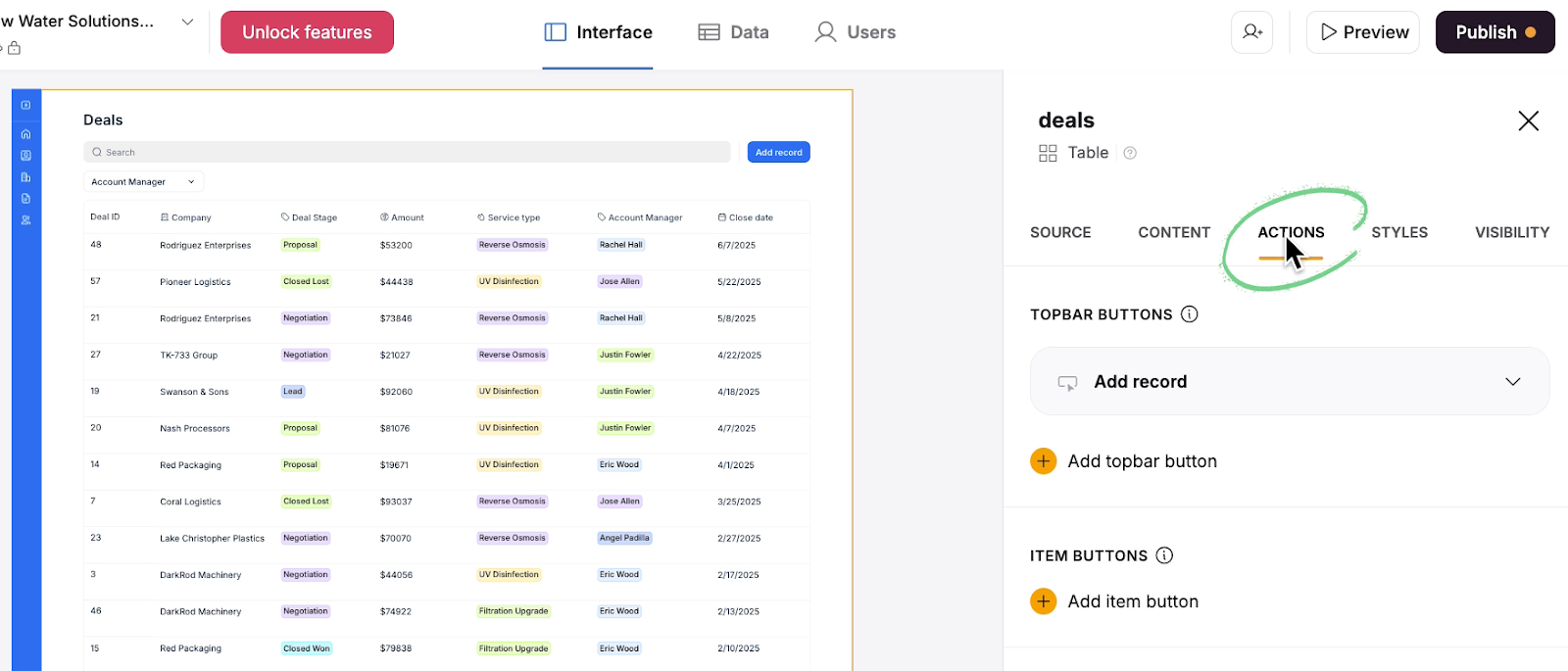
3. Select "Add Topbar button"
4. Choose "Ask AI"
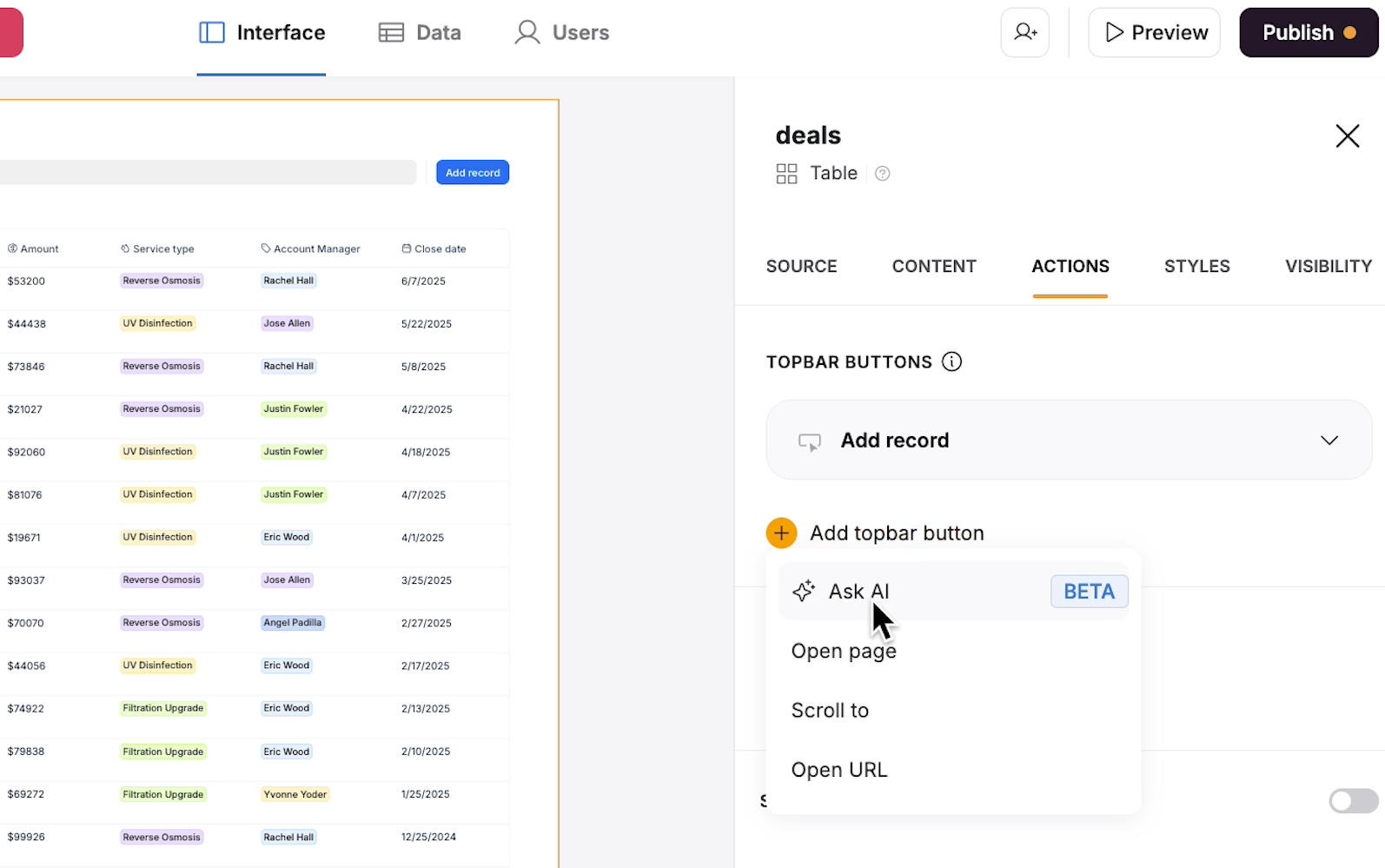
5. Publish your app
That's it! When you open your app, you'll see a new "Ask AI" button appear at the top of your database.
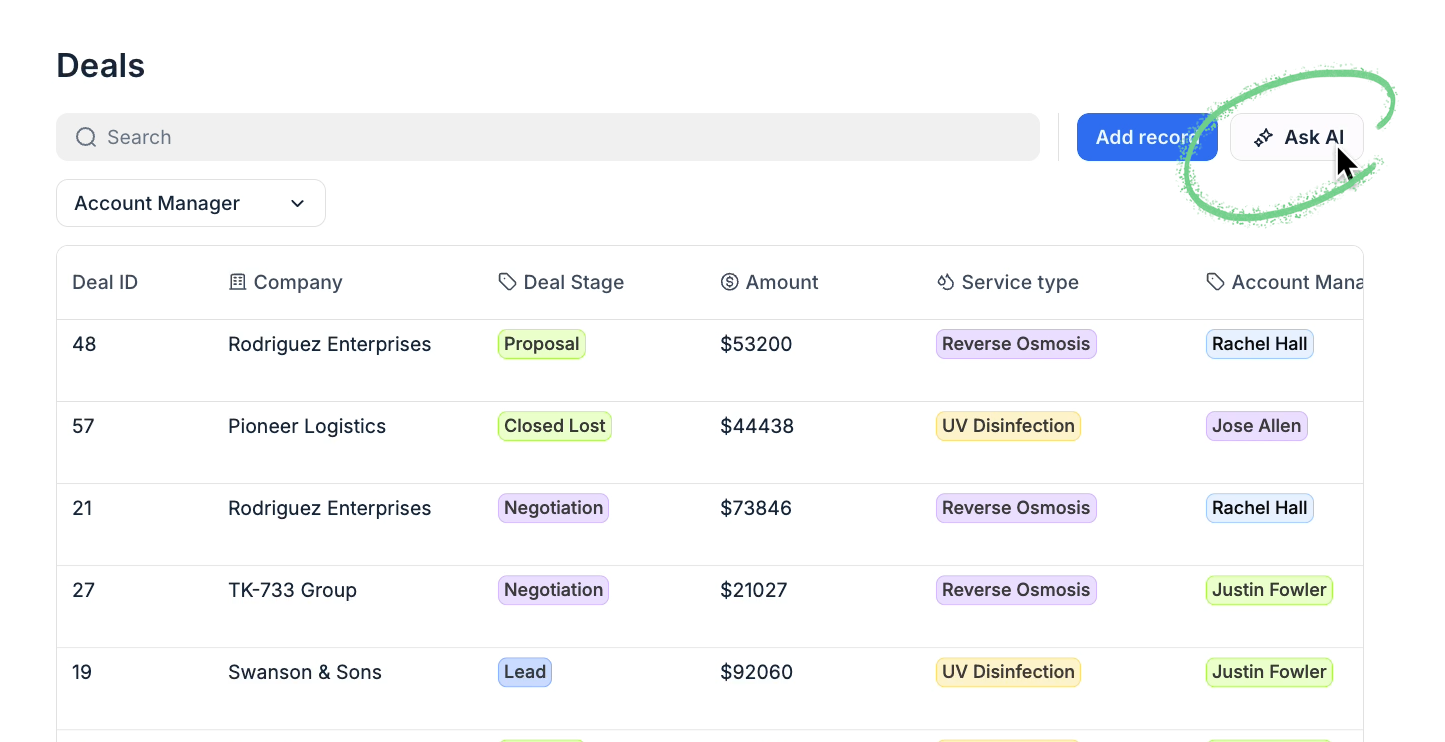
Real-World Applications
Let’s take a look at how you can use Softr AI in a few different business scenarios.
CRM Analysis
Instead of building custom filters to find your top performers, users can simply ask for the data and insights they need.
For instance, you might ask questions like:
"Which rep has closed the most deals for Filtration Upgrades?"
"Which service type has the highest average deal value?"
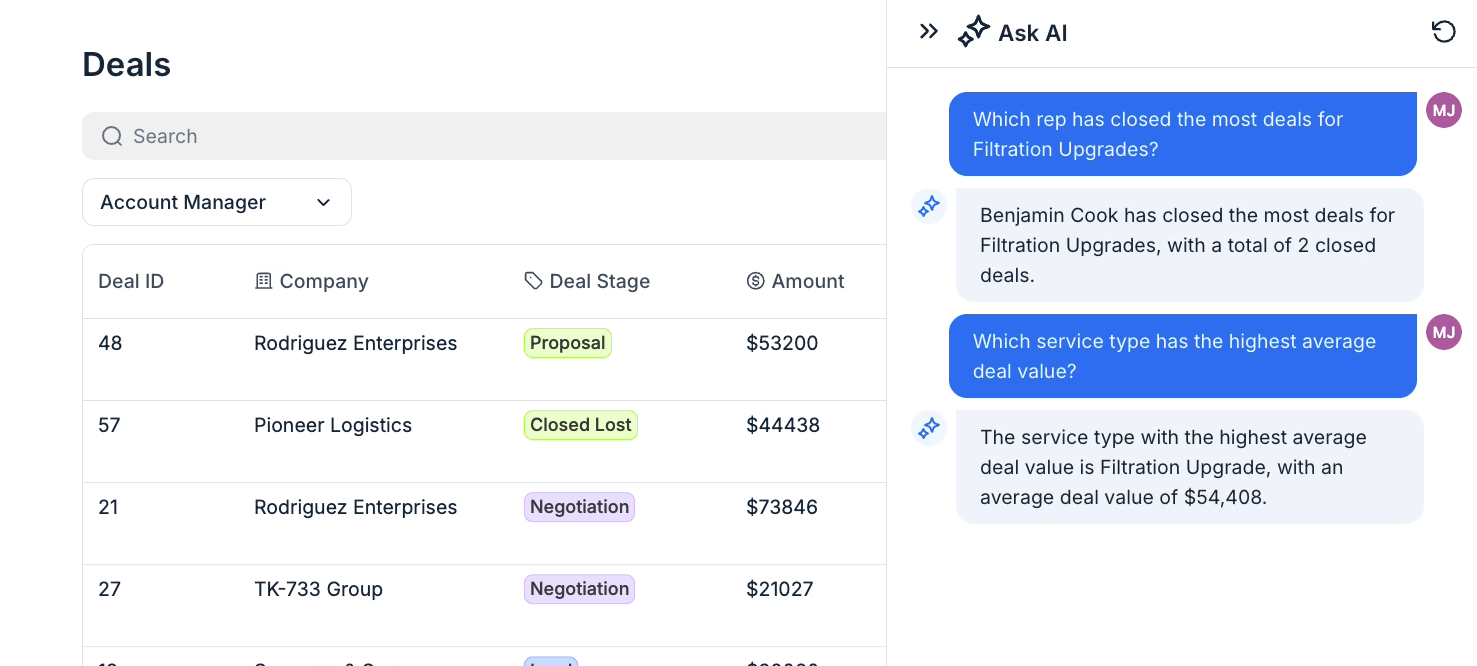
As you can see in the screenshot above, the AI analyzes all sales data and identifies insights instantly, removing the need for manual searches or custom sorts and filters for each question.
Inventory Management
For supply chain insights that used to require custom filters and sorting, you can use Softr AI to assess your inventory levels and other key metrics with some simple questions, such as:
"What items have low inventory at the Delgadotown warehouse?"
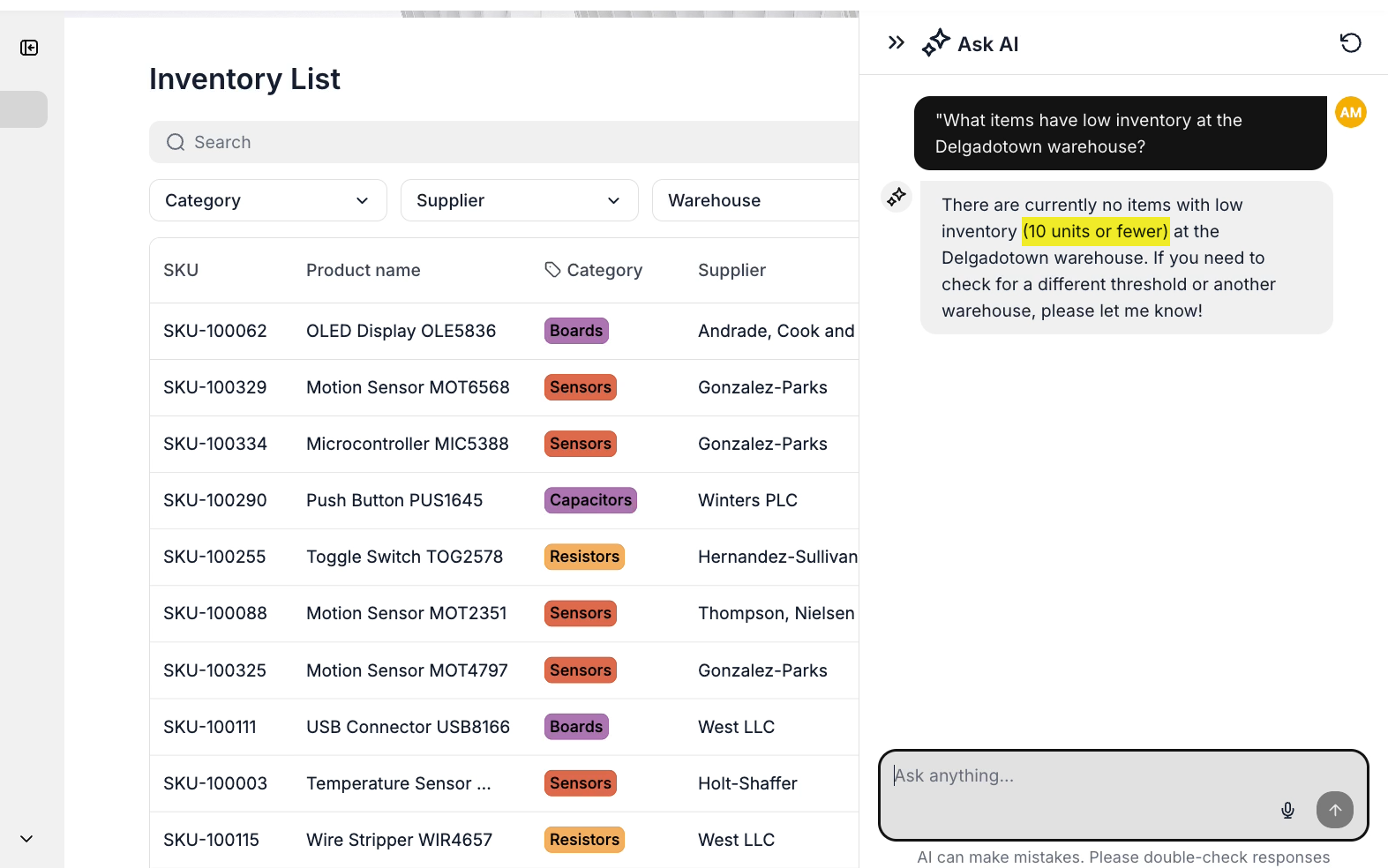
When we posed this question to Softr AI, it made sure to attach a numerical definition to the vague term we used (“low inventory”). This is one of the benefits of using AI to search for this kind of information. You can approach your queries in a casual, conversational manner – you don’t need to have exact thresholds in mind already.
Project Management
Softr AI also integrates well with a project and task management database, giving you an easy way to create summaries and reports.
However, Softr AI can go beyond simply retrieving information.
In the example below, we’ve asked the AI for a simple rundown of projects that have exceeded their planned budget. It gives us a quick list of those projects, but it also added a note about a trend it observed – video production projects are some of the most likely projects to exceed their budgeted time, and they tend to exceed their allotted time several times over.
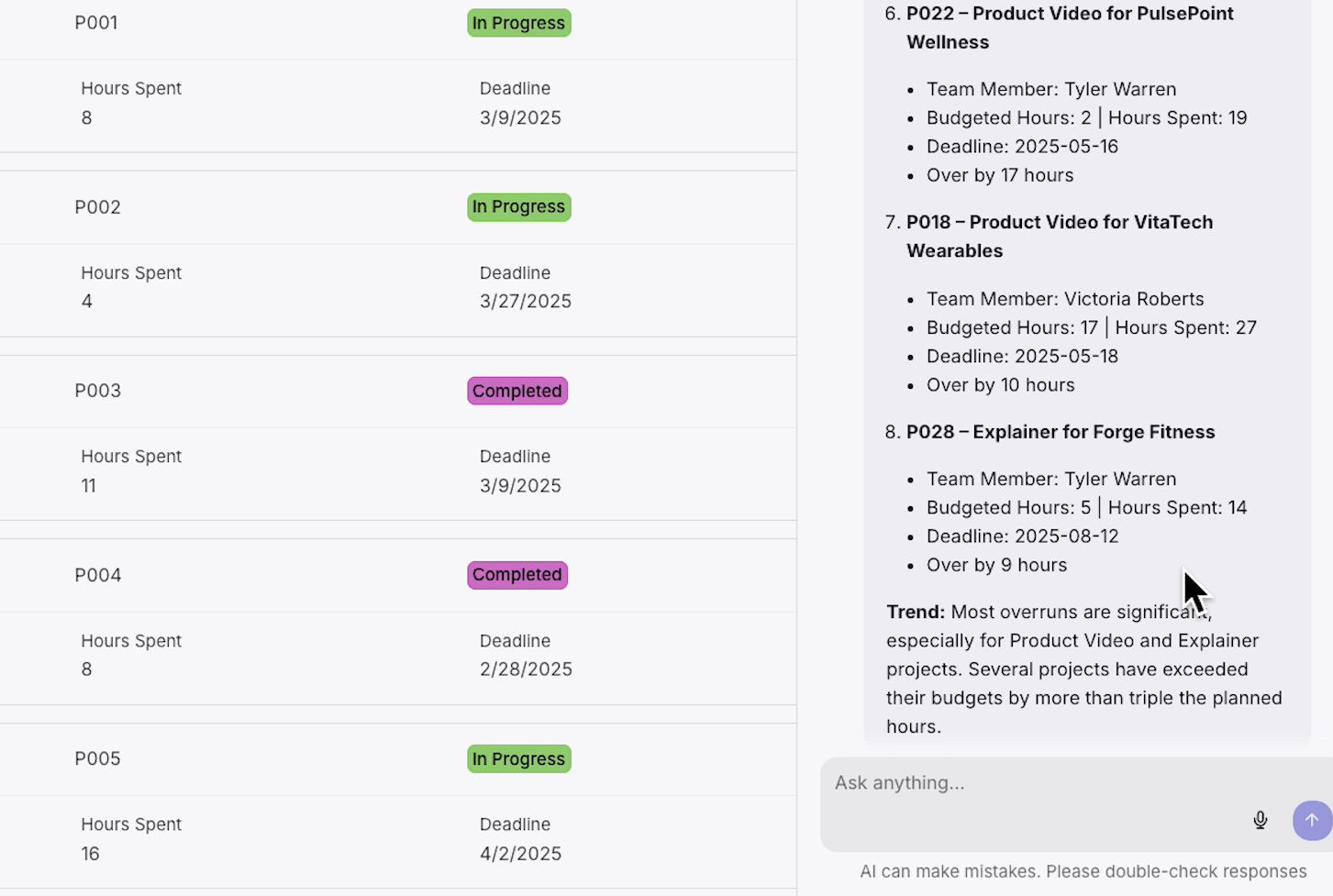
Similarly, when we ask for a summary of completed branding projects, the AI notes that these projects have typically exceeded their budgets by about 1 to 5 hours.
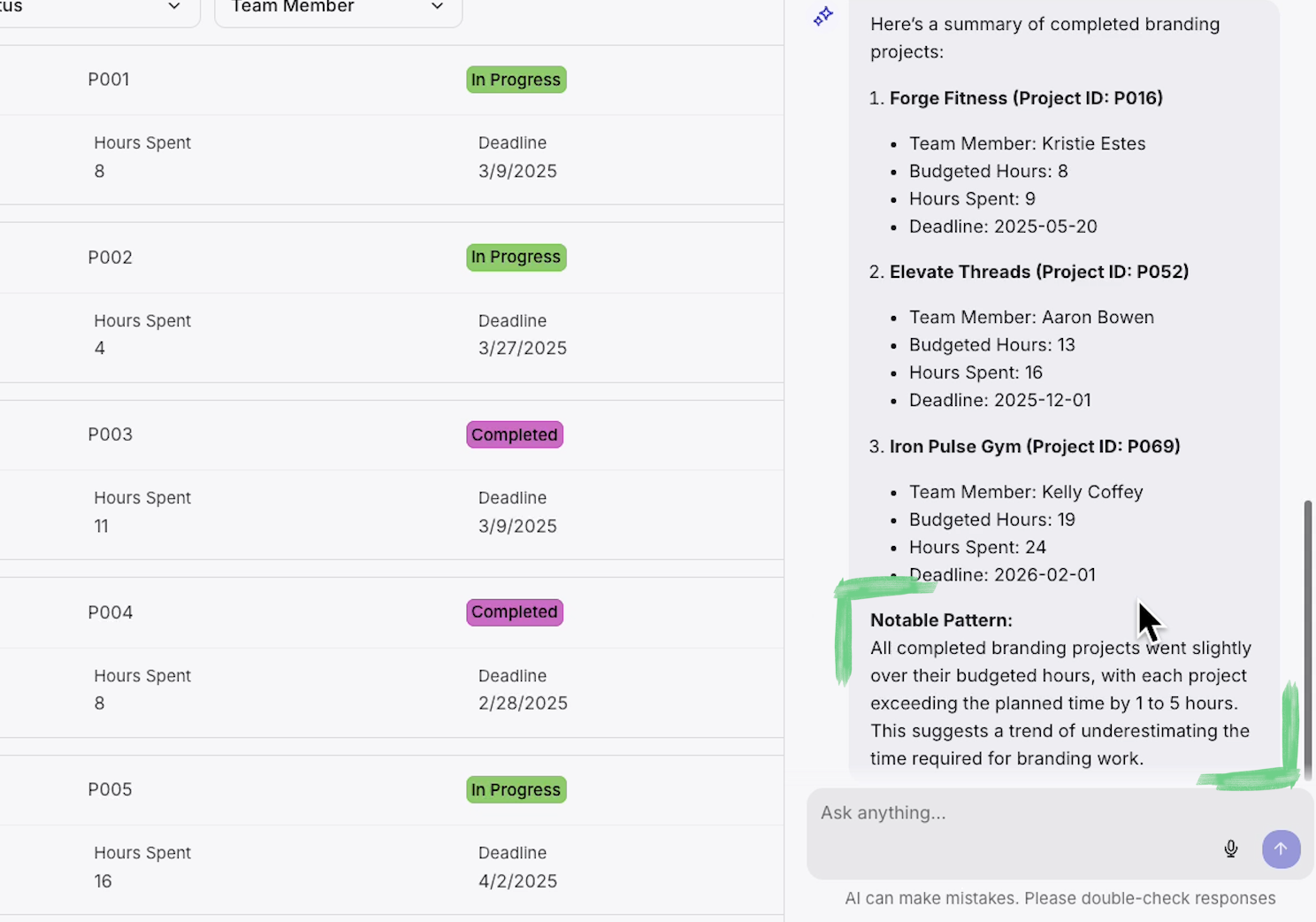
The AI not only identifies the projects but provides detailed summaries and offers useful insights. It’s like having a business analyst built into your app.
Getting started with Softr AI
Softr AI is available now in beta for all Softr users. The setup process is genuinely simple - no technical expertise required. Add the button to your database, publish your app, and your users immediately gain access to intelligent data analysis.
Go to [link] to get started.
When users click "Ask AI," they'll see suggested questions to get started, or they can type their own custom queries in natural language.
Making your databases smarter with the push of a button
Softr AI transforms database interaction from a static, pre-built experience to a dynamic, intelligent conversation. Your users get immediate answers to any question about your data, while you eliminate the endless cycle of building custom filtered blocks for every use case.
This isn't just a convenience feature - it's a fundamental shift in how teams access and analyze their operational data. Try it out and give your users a dramatically better experience with just a few clicks.
Need help building or optimizing your Softr apps? LowCodeEngineers pairs you with vetted no-code experts in 48 hours or less. No long-term commitment - just schedule the time you need on a flexible hourly basis.



